Forum rules
Reminder: Copying another person's art without permission to reproduce their work is a form of art-theft!
Click here to see the full Art Rules!
Need help using the Oekaki? Check out this Guide to the Oekaki!
Reminder: Copying another person's art without permission to reproduce their work is a form of art-theft!
Click here to see the full Art Rules!
Need help using the Oekaki? Check out this Guide to the Oekaki!
Re: Young Wolf Family LineArt
PUPS OF DIFFERENT AGES?
-

~SprigofNature~ - Posts: 26457
- Joined: Tue Jan 13, 2009 1:34 am
- My pets
- My items
- My wishlist
- My gallery
- My scenes
- My dressups
- Trade with me
Re: Young Wolf Family LineArt
This Account is shared by 2 people. Maddie and Grace.
You will have to wait for tradess, because we need to talk it over with each over.
We will never trade the 2009 PPS Owl (Rare)
Grace- Visit my website: http://bbgrace.edublogs.org
Maddie- This is mine: http://bbmaddie.edublogs.org
Me and ~Maddie~ are merging accounts, they will be soon sending their pets to my account, please dont ban us.
Our Flag counter:

You will have to wait for tradess, because we need to talk it over with each over.
We will never trade the 2009 PPS Owl (Rare)
Grace- Visit my website: http://bbgrace.edublogs.org
Maddie- This is mine: http://bbmaddie.edublogs.org
Me and ~Maddie~ are merging accounts, they will be soon sending their pets to my account, please dont ban us.
Our Flag counter:
-

Maddie + Grace - Posts: 827
- Joined: Sun Mar 13, 2011 5:28 pm
- My pets
- My items
- My wishlist
- My gallery
- My scenes
- My dressups
- Trade with me
Re: Young Wolf Family LineArt
Neara wrote:you should be able to draw in Oekaki now. >.>
Is there a specific place I go? Im sorry but im really confused about this whole thing I've never done anything like it.
-
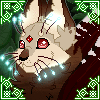
Flicka - Posts: 19404
- Joined: Sat Nov 08, 2008 4:02 am
- My pets
- My items
- My wishlist
- My gallery
- My scenes
- My dressups
- Trade with me
-

Cion Keiasta - Posts: 4651
- Joined: Tue Sep 23, 2008 10:45 am
- My pets
- My items
- My wishlist
- My gallery
- My scenes
- My dressups
- Trade with me
-
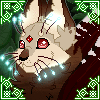
Flicka - Posts: 19404
- Joined: Sat Nov 08, 2008 4:02 am
- My pets
- My items
- My wishlist
- My gallery
- My scenes
- My dressups
- Trade with me
Re: Young Wolf Family LineArt
if you press the button next to postreply you can color, it's at the top of the page.
-

~SprigofNature~ - Posts: 26457
- Joined: Tue Jan 13, 2009 1:34 am
- My pets
- My items
- My wishlist
- My gallery
- My scenes
- My dressups
- Trade with me
-
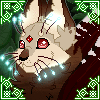
Flicka - Posts: 19404
- Joined: Sat Nov 08, 2008 4:02 am
- My pets
- My items
- My wishlist
- My gallery
- My scenes
- My dressups
- Trade with me
-

Cion Keiasta - Posts: 4651
- Joined: Tue Sep 23, 2008 10:45 am
- My pets
- My items
- My wishlist
- My gallery
- My scenes
- My dressups
- Trade with me
Re: Young Wolf Family LineArt
Ok, id rather take this up with PM, but ill post here so that anyone else who may have the same problem can see it as well.
To color in Editable oekaki's you press the button on the very first page that says "ColorMeIn" in red letters right below the list of other color-ins. Once you've opened the color window you will be able to see the drawing, with all of the layers which will be organized by the artist. Follow the rules that have already been set and read each layer name to see what the layer composes of. If you are still confused or do not read English you can click on the black dots that are on every layer, once you click them you will hide or deactivate the layer where it will disappear temporarily until you press the now empty circle again.
To color in the specified color areas "without going outside of the lines" click on the Lock Alfa command, there will now be a check mark in the box signifying that lock alfa is active, and will be applied to any layer you select. What lock alfa really does is not allow you to go outside of the preset color areas whether that be the outline or the color layers. To make new lines or color outside of the lines you need to have lock alfa off.
You do not need to wory about the shading layers, effects or anyting, just activate and deactivate the shade layers you want to use. And be sure not to delete important layers, to add or delete layers you press the minus (-) and plus (+) signs at the bottom of the Layer pallete.
Im sure ive covered enough to get someone started.. if you need further help please PM me about the subject.
Thank You and Enjoy my Lines
To color in Editable oekaki's you press the button on the very first page that says "ColorMeIn" in red letters right below the list of other color-ins. Once you've opened the color window you will be able to see the drawing, with all of the layers which will be organized by the artist. Follow the rules that have already been set and read each layer name to see what the layer composes of. If you are still confused or do not read English you can click on the black dots that are on every layer, once you click them you will hide or deactivate the layer where it will disappear temporarily until you press the now empty circle again.
To color in the specified color areas "without going outside of the lines" click on the Lock Alfa command, there will now be a check mark in the box signifying that lock alfa is active, and will be applied to any layer you select. What lock alfa really does is not allow you to go outside of the preset color areas whether that be the outline or the color layers. To make new lines or color outside of the lines you need to have lock alfa off.
You do not need to wory about the shading layers, effects or anyting, just activate and deactivate the shade layers you want to use. And be sure not to delete important layers, to add or delete layers you press the minus (-) and plus (+) signs at the bottom of the Layer pallete.
Im sure ive covered enough to get someone started.. if you need further help please PM me about the subject.
Thank You and Enjoy my Lines
Picarto.Tv [off] | Join.Me [off]



Art by: Andiliion, Folktale, & gators and feigns Avatar by: me
Comissions: DA/USD only Art Trades: same skill lvl only Requests: -never- Redline: yes
D.A.M. | Fan Club | Characters/Fursona | W.o.I.



Art by: Andiliion, Folktale, & gators and feigns Avatar by: me
Comissions: DA/USD only Art Trades: same skill lvl only Requests: -never- Redline: yes
D.A.M. | Fan Club | Characters/Fursona | W.o.I.
-

Neara - Posts: 4014
- Joined: Sun Nov 07, 2010 8:30 am
- My pets
- My items
- My wishlist
- My gallery
- My scenes
- My dressups
- Trade with me
-
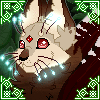
Flicka - Posts: 19404
- Joined: Sat Nov 08, 2008 4:02 am
- My pets
- My items
- My wishlist
- My gallery
- My scenes
- My dressups
- Trade with me
Who is online
Users browsing this forum: No registered users and 8 guests











