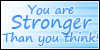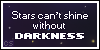So, you know how on windows in your folders it's like
Header folder
>Folder inside that folder
>>Folder Inside folder two
>Folder 2 inside header folder
So on and so on
I think it would be so helpful for folks if there was a way we could have something similar in our groups.
Like, a group could be
Header = 2019 pets
>Drop down inside that header = 01 January
>Drop down 2 inside that header = 02 February
(Edit 8/3/2024. Maybe there could also be
>>Drop down inside of the second header, Events, Valentines day. )
Header = 2020 pets
>Drop down inside that header
Etc etc. so that you don't have to scroll past a bunch of old groups when looking for something specific, you could just click the ">" button to collapse or expand.
Here is an image that shows an example of how it could look thanks to Beebuzz

I also found this example in a thread where someone else was suggesting this (or something similar?)
kyte wrote:I think having little "drop-down" menus would be nice, pretty similar to your idea. Then I could collapse the big category to hide the groups when viewing my massive list of pet groups LOL i have to hyper-organize or i freak out, but it's.... getting kinda long
edit: made a simple example
Maybe a way this could be implemented would be when you create a new group, you can choose for it to be a header, or subgroup, ow whatever words would work best.
Then maybe this could be added in addition to the ability to rearrange groups? (there's another suggestion for this I'm pretty sure?)