Buy or sell custom-made art - using CS pets, items or C$ as payment. This does not include pre-made character sales.
Forum rules
Art theft is not tolerated here. Do not copy/trace/edit/use anybody's pictures without their express permission.If you are unsure,
read the full art rules here.
 by Snowflakette » Mon Jul 30, 2018 10:29 am
by Snowflakette » Mon Jul 30, 2018 10:29 am
renneka wrote:ease wrote:hey so i have a question - what sites/programs/digital softwares/etc. do you guys recommend for digital art (that are perferably free)? ^^;
also for pixelated drawings/animations?
thanks!!
Fire Alpaca is a good free one, you can do pixels in it but not sure about animations.
Krita is a free digital art program as well which is really excellent for animations, hope that helps!
I wanted to just drop in and say I personally use FireAlpaca for animations/animatics! FireAlpaca has an Onion Skin mode, which lets you see multiple layers that they automatically change the color and lower the opacity so you don’t have to do it yourself ^^
It also has a playback mode which is helpful to see your frames as a preview!
call me snow or kett! . work queue . I can be credited @sunkettle 
hello! only semi-active on cs, please dm me on discord [ ketkett ] for
fastest response if you wanna chat, request commissions, anything <3avatar by pipopubebu (oc: vera) & sig art by me (oc: calistro)!━━━━mandy . emery . fern . marsh . salty . kai . peach . lyn . mae . ember . syne . kite
-

Snowflakette
-
- Posts: 2998
- Joined: Thu Oct 02, 2014 5:43 pm
- My pets
- My items
- My wishlist
- My gallery
- My scenes
- My dressups
- Trade with me
-
 by Anunnaki » Thu Aug 01, 2019 11:11 am
by Anunnaki » Thu Aug 01, 2019 11:11 am
Kind of a stupid question, but how do I make a link into a different word/emoji.
For example, take this link: [link]https://refsheet.net/anunnaki/nox[/link] . It's big and bulky and annoying, and a lot of image links are even longer. How would I turn that into, let's say, the word "example" but still make it possible to click on it and go to the site?
(overusing links is a pet peeve of mine but I do like them for a few examples)
account is no longer active
-
Anunnaki
-
- Posts: 687
- Joined: Sun Dec 24, 2017 9:56 am
- My pets
- My items
- My wishlist
- My gallery
- My scenes
- My dressups
- Trade with me
 by MoMoYA » Thu Aug 01, 2019 11:12 am
by MoMoYA » Thu Aug 01, 2019 11:12 am
Anunnaki wrote:Kind of a stupid question, but how do I make a link into a different word/emoji.
For example, take this link: [link]https://refsheet.net/anunnaki/nox[/link] . It's big and bulky and annoying, and a lot of image links are even longer. How would I turn that into, let's say, the word "example" but still make it possible to click on it and go to the site?
(overusing links is a pet peeve of mine but I do like them for a few examples)
You’d do [url=URLHERE]text that you want it to say[/url]
。⋆🎀⋆。
🍥👨❤️💋👨🍡

。⋆🎀⋆。
-

MoMoYA
-
- Posts: 5538
- Joined: Thu May 23, 2019 11:44 am
- My pets
- My items
- My wishlist
- My gallery
- My scenes
- My dressups
- Trade with me
 by Anunnaki » Thu Aug 01, 2019 11:35 am
by Anunnaki » Thu Aug 01, 2019 11:35 am
Direwolf_1411225 wrote:Anunnaki wrote:Kind of a stupid question, but how do I make a link into a different word/emoji.
For example, take this link: [link]https://refsheet.net/anunnaki/nox[/link] . It's big and bulky and annoying, and a lot of image links are even longer. How would I turn that into, let's say, the word "example" but still make it possible to click on it and go to the site?
(overusing links is a pet peeve of mine but I do like them for a few examples)
You’d do [url=URLHERE]text that you want it to say[/url]
thank you so much!
account is no longer active
-
Anunnaki
-
- Posts: 687
- Joined: Sun Dec 24, 2017 9:56 am
- My pets
- My items
- My wishlist
- My gallery
- My scenes
- My dressups
- Trade with me
Who is online
Users browsing this forum: hellevi, LUMENS8ITE, NERV AGENT, Senpai Sushi, virelia, Wolf's Rain19900, Zombilon and 1 guest

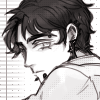

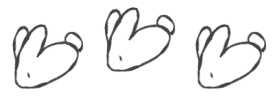









.jpg)
.jpg)
.png)

.jpg)
.jpg)
.jpg)


.png)
.jpg)


.jpg)
















