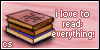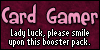Create and decorate a scene with your friends to show off your favorite pets!
 by lovage » Sun Apr 08, 2018 3:18 pm
by lovage » Sun Apr 08, 2018 3:18 pm
so, um... this clan is lacking in cats so they need some more to grow. feel free to post to be added below, just three rules: 1) don't edit what some else has done unless with you have their permission if that is possible. 2) natural looking cats only, but if it has a natural coloring and unnatural markings then its fine. 3) remember to keep it as clan like as possible so one leader, one deputy, one medicine cat, and one to two medicine cat apprentices. list is below for what is taken:
one leader (on rock)
one medicine cat (with herbs)
one deputy (on rock, next to leader)
first medicine cat apprentice (near river, herbs in mouth)
what isn't taken:
one medicine cat apprentice
to claim one that isn't taken just say where you'll be placing them or what makes them stand out and rank. pm me when you edited it so i can update it.
Last edited by
lovage on Sun Apr 08, 2018 4:23 pm, edited 4 times in total.
-

lovage
-
- Posts: 7084
- Joined: Fri Aug 26, 2016 8:01 am
- My pets
- My items
- My wishlist
- My gallery
- My scenes
- My dressups
- Trade with me
 by lovage » Sun Apr 08, 2018 3:56 pm
by lovage » Sun Apr 08, 2018 3:56 pm
Rabid_Jaguar wrote:Anyone know how long it takes the image to update? The cat I placed (brown and white, on the cliff overlooking the water) isn't showing up for me on the thread, but if I go in to edit the image it's there.
if you go to scene settings, you'll see a section called "save the scene" and in it there should be a green button called, at least for me, "edit your forum post." does it appear for you?
-

lovage
-
- Posts: 7084
- Joined: Fri Aug 26, 2016 8:01 am
- My pets
- My items
- My wishlist
- My gallery
- My scenes
- My dressups
- Trade with me
 by Rabid_Jaguar » Sun Apr 08, 2018 4:10 pm
by Rabid_Jaguar » Sun Apr 08, 2018 4:10 pm
fernmoon wrote:Rabid_Jaguar wrote:Anyone know how long it takes the image to update? The cat I placed (brown and white, on the cliff overlooking the water) isn't showing up for me on the thread, but if I go in to edit the image it's there.
if you go to scene settings, you'll see a section called "save the scene" and in it there should be a green button called, at least for me, "edit your forum post." does it appear for you?
I have that section, but it says that the scene has already been saved. 
-

Rabid_Jaguar
-
- Posts: 2854
- Joined: Sun Jan 20, 2013 1:17 pm
- My pets
- My items
- My wishlist
- My gallery
- My scenes
- My dressups
- Trade with me
-
Who is online
Users browsing this forum: No registered users and 1 guest