- how do you do the static effect ? like this ??
Forum rules
Reminder: Copying another person's art without permission to reproduce their work is a form of art-theft!
Click here to see the full Art Rules!
Need help using the Oekaki? Check out this Guide to the Oekaki!
Reminder: Copying another person's art without permission to reproduce their work is a form of art-theft!
Click here to see the full Art Rules!
Need help using the Oekaki? Check out this Guide to the Oekaki!
Re: "How To Use Oekaki?" Guide
-

alyxmin - Posts: 10947
- Joined: Mon Jan 20, 2014 1:25 am
- My pets
- My items
- My wishlist
- My gallery
- My scenes
- My dressups
- Trade with me
Re: "How To Use Oekaki?" Guide
pebs wrote:how do you do the static effect ? like this ??
Go to the top bar on the drawing and click effects and go to the bottom of that pop up and it will say color noise click on that and the effect will show up on the layer you were on.
╭────✰────╮
hi I'm rocko!
Any pronouns are fine
Shoot me a pm if you
need/want to talk!
I'm generally not very active
work + in college busy busy!
╰────✰────╯

-

rockosaur - Posts: 15837
- Joined: Tue Jun 12, 2012 6:08 am
- My pets
- My items
- My wishlist
- My gallery
- My scenes
- My dressups
- Trade with me
Re: "How To Use Oekaki?" Guide
rockosaur wrote:pebs wrote:how do you do the static effect ? like this ??
Go to the top bar on the drawing and click effects and go to the bottom of that pop up and it will say color noise click on that and the effect will show up on the layer you were on.
- thank you !!
-

alyxmin - Posts: 10947
- Joined: Mon Jan 20, 2014 1:25 am
- My pets
- My items
- My wishlist
- My gallery
- My scenes
- My dressups
- Trade with me
Re: "How To Use Oekaki?" Guide
hey this may seem stupid but i forgot how i could change the oekaki board overall, like i dont want to draw
horizontally but vertically but i cant seem to figure out how to change it to be that way, any help would be appreciated a lot !!
horizontally but vertically but i cant seem to figure out how to change it to be that way, any help would be appreciated a lot !!
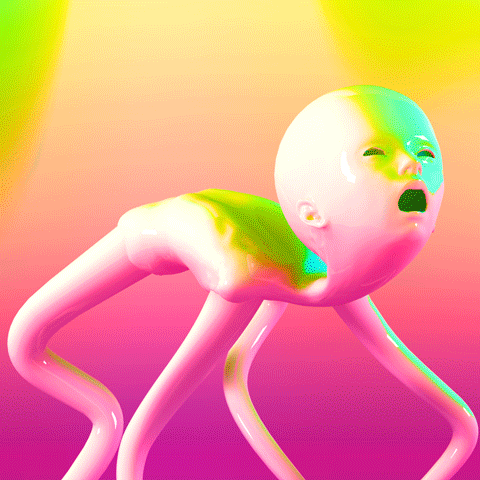
-

prowlq - Posts: 133
- Joined: Sat Mar 17, 2018 10:26 am
- My pets
- My items
- My wishlist
- My gallery
- My scenes
- My dressups
- Trade with me
Re: "How To Use Oekaki?" Guide
xpio wrote:hey this may seem stupid but i forgot how i could change the oekaki board overall, like i dont want to draw
horizontally but vertically but i cant seem to figure out how to change it to be that way, any help would be appreciated a lot !!
when you look at the tool options, you should see a tool that looks like this:

select that tool and then click and drag on the canvas to get it to the vertical position
-

katsue - Posts: 1569
- Joined: Tue Apr 10, 2012 12:26 pm
- My pets
- My items
- My wishlist
- My gallery
- My scenes
- My dressups
- Trade with me
Re: "How To Use Oekaki?" Guide
what about white spacing?
i like to change my username
4 years of being in chickensmoothie?!?!?!? impossible
cd, demiboy, err uhhh dies
4 years of being in chickensmoothie?!?!?!? impossible
cd, demiboy, err uhhh dies
-

fleetball - Posts: 164
- Joined: Thu Mar 22, 2018 6:06 pm
- My pets
- My items
- My wishlist
- My gallery
- My scenes
- My dressups
- Trade with me
Re: "How To Use Oekaki?" Guide
xpio wrote:hey this may seem stupid but i forgot how i could change the oekaki board overall, like i dont want to draw
horizontally but vertically but i cant seem to figure out how to change it to be that way, any help would be appreciated a lot !!
All you have to do when you are on your drawling is go over to "tools". Then go near the fill in bucket and right across it is a button called rotate canvas, once you click on that just click and hold your canvas to the direction you want it at.
╭────✰────╮
hi I'm rocko!
Any pronouns are fine
Shoot me a pm if you
need/want to talk!
I'm generally not very active
work + in college busy busy!
╰────✰────╯

-

rockosaur - Posts: 15837
- Joined: Tue Jun 12, 2012 6:08 am
- My pets
- My items
- My wishlist
- My gallery
- My scenes
- My dressups
- Trade with me
Re: "How To Use Oekaki?" Guide
rockosaur wrote:xpio wrote:hey this may seem stupid but i forgot how i could change the oekaki board overall, like i dont want to draw
horizontally but vertically but i cant seem to figure out how to change it to be that way, any help would be appreciated a lot !!
All you have to do when you are on your drawling is go over to "tools". Then go near the fill in bucket and right across it is a button called rotate canvas, once you click on that just click and hold your canvas to the direction you want it at.
ah thank you guys so much! ! now i can rest in peace <3
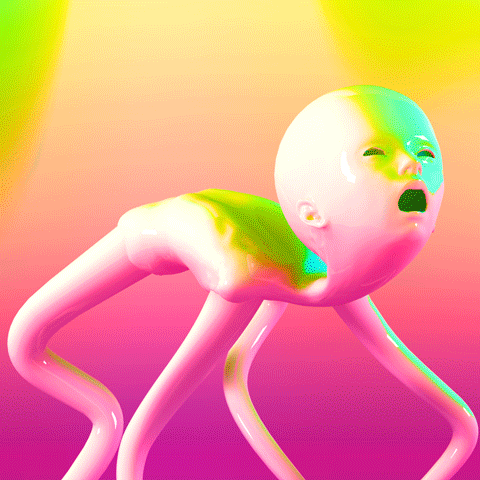
-

prowlq - Posts: 133
- Joined: Sat Mar 17, 2018 10:26 am
- My pets
- My items
- My wishlist
- My gallery
- My scenes
- My dressups
- Trade with me
Re: "How To Use Oekaki?" Guide
thanks for helping me understand how to use Oekaki
She/her, call me B. Artist and pianist. PMs open


-

Blayze - Posts: 1661
- Joined: Mon Dec 18, 2017 5:27 am
- My pets
- My items
- My wishlist
- My gallery
- My scenes
- My dressups
- Trade with me
Re: "How To Use Oekaki?" Guide
When I move the canvas around by doing the space and left I can’t draw again?
Last edited by smartiez on Tue Apr 24, 2018 4:58 am, edited 1 time in total.
█
█
█
█
█
█
█
█
█
█
█
█
█
█
█
█
█

█
█
█
█
█
█
█
█
█
█
█
█
█
█
█
█
█
-

smartiez - Posts: 3400
- Joined: Sat Oct 15, 2016 12:53 am
- My pets
- My items
- My wishlist
- My gallery
- My scenes
- My dressups
- Trade with me
Who is online
Users browsing this forum: No registered users and 4 guests

