Need help with the site/forum/pets? Ask questions and get help from other members here.
 by Guest » Tue Jan 23, 2018 9:14 am
by Guest » Tue Jan 23, 2018 9:14 am
Eaglespirit wrote:Question here, Ive seen a few trade thread with titles that have vast spaces.
Ex: " Trades! Store! Ect."
When I try and put spaces like that it just smooshes the words back together.
How do you achieve this?
hmm ,, I think it's a specific symbol you have to copy?
try copying the spaces between this " hello "
I hope it works !!
-
Guest
-
 by Guest » Tue Jan 23, 2018 9:35 am
by Guest » Tue Jan 23, 2018 9:35 am
Eaglespirit wrote:Nope xP
Didn't even notice it didn't put the spaces in my example *facepalm*
Those people must be magic
aaa it's showing the spaces for me! maybe it's your device that's doing it? :"o
-
Guest
-
 by Aliria » Sat Jan 27, 2018 1:39 am
by Aliria » Sat Jan 27, 2018 1:39 am
KryativeLotus wrote:I don't really know where else to ask, but does anybody know what [list=] allows you to do? I've been experimenting, but so far nothing!
(Please PM me if you figure out/know what it does, I may lose your reply in the forum!)
STAY KRYATIVE
It makes different types of lists!
[.list=1] makes this:
- text
- text
- text
[.list=a] makes this:
- text
- text
- text
[.list=A] makes this:
- text
- text
- text
[.list=I] makes this:
- text
- text
- text
[.list=i] makes this:
- text
- text
- text
Those are all the list types I can remember, but there are probably others too!
I'll send out my soul To worlds more beautiful
To worlds more beautiful
-

Aliria
-
- Posts: 10984
- Joined: Mon Nov 12, 2012 2:44 am
- My pets
- My items
- My wishlist
- My gallery
- My scenes
- My dressups
- Trade with me
 by evilpineapples » Wed Feb 21, 2018 12:02 pm
by evilpineapples » Wed Feb 21, 2018 12:02 pm
I dont know if this is a new thing or if it has already been posted but i just noticed at the bottom right corner of every post there's an arrow and if you click it, it brings you to the top of the page!

Also, I didn't know this until recently, but on topics you have created, after a certain (not sure how long) amount of time has passed at the very bottom of the page there is a button that says "Bump Topic" and it will post the last thing you posted again. So lets say on your trading thread you post "bump", then after some time has passed you can go to the bottom of the page and press the button and it will post "bump" again.

-

evilpineapples
-
- Posts: 5420
- Joined: Fri Mar 13, 2015 2:33 pm
- My pets
- My items
- My wishlist
- My gallery
- My scenes
- My dressups
- Trade with me
 by Guest » Sun Apr 01, 2018 4:41 am
by Guest » Sun Apr 01, 2018 4:41 am
I added the newest tips to the page, sorry for the delay! If anyone has anything else please post here :D
-
Guest
-
 by nickjr » Sun Apr 01, 2018 5:44 am
by nickjr » Sun Apr 01, 2018 5:44 am
I might've missed this but I don't see this on the front page:
nickjr wrote:To jump directly to a certain page of a thread, click the "Page # of #" that's right before the pages:
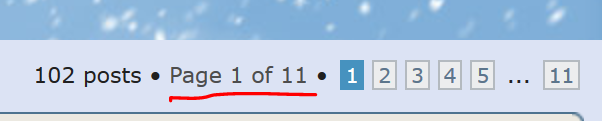
Then type in the number of the page that you want to go to and click Okay/Submit/whatever the equivalent is in the dialogue box that pops up.

Comes in handy when you see "Announcement on page xxx!" but like twenty new pages have been posted since then haha
This works no matter what page you're looking at right now and it's also available on mobile.
^^
Was your pet adopted December 18, any year, or December 24, 2011? It is most likely an older pet! CLICK ME to identify your pet!
Spread the word to end the word, because discrimination based on perceived or actual IQ/"intelligence" is no better than discrimination based on race, gender, etc.
Context, consistency, and clear antecedents are golden.
I neither read nor speak between the lines. But I will analyze your language.Often on phone
|||| Timezone: EDT/EST (
CS Time -4/-5)
|||| Very turbulent life IRL
Intentionally turned off signatures; PMs off June 2013 - June 2020, may turn off again later
Banner by Moonflight

It's been over 10 years since
my request, and I still love it. Thank you so much!
Character in avatar is from
CS's 2015 Sucrose City summer event. Border made by me in MS Paint, Windows 8.1 xD
-

nickjr
-
- Posts: 7109
- Joined: Thu Sep 25, 2008 10:54 am
- My pets
- My items
- My wishlist
- My gallery
- My scenes
- My dressups
- Trade with me
Who is online
Users browsing this forum: No registered users and 2 guests










