- My pressure has not been working in the oekaki in ANY browsers. Not edge, firefox, IE, chrome, not anything. I have JTablet installed and my pressure works outside the oekaki. Java is enabled in chicken smoothie and my wacom tablet does not need to be updated. My pressure was JUST working a few days ago but it has decided not to now.
Oekaki/Java problems & solutions
Re: Oekaki/Java problems & solutions
'


╔══ •❀°•°❀°•°❀• ══╗
║
║
║
║
║
║
║
emmy | she/her
hi! i am a furry artist,
taxidermist, and zoology'''''''''
student. i am also a museum
collections manager!(´・ω・ `)
║
║
║
╚═════════════╝
'''''''''''''''''''''''''''''''
-

72027 - Posts: 8818
- Joined: Wed Jan 08, 2014 8:40 am
- My pets
- My items
- My wishlist
- My gallery
- My scenes
- My dressups
- Trade with me
Re: Oekaki/Java problems & solutions
Pen pressure problems:
viewtopic.php?f=6&t=1941510&p=112012942&hilit=pen+pressure#p112012942
Sorry I can't be more help.
viewtopic.php?f=6&t=1941510&p=112012942&hilit=pen+pressure#p112012942
Sorry I can't be more help.

-

Desmond - Oekaki Moderator
- Posts: 17500
- Joined: Tue Mar 24, 2009 1:59 pm
- My pets
- My items
- My wishlist
- My gallery
- My scenes
- My dressups
- Trade with me
Re: Oekaki/Java problems & solutions
I have a question and an issue that has been bugging me for a week or so now. I'm commenting it on here to ask if anyone else is experiencing this issue and also if there is a fix anyone has found.
I recently (in the last month or two) switched to a different tablet brand while I'm working up the means to purchase a new wacom. The tablet I have is a Ugee brand and they don't have a add-on or any sort of recognition software for me to get pen pressure on Firefox like my wacom did so I switched to Chrome. And that fixed the pen pressure issue and all was fine for a while but now I've run into an issue and it's a pretty big hindrance in my opinion. The issue is when I begin drawing, lining, coloring or anything that applies pressure to the canvas my cursor disappears. I can't see where I'm coloring, lining or anything as effectively because of this issue and it's posing quite the issue. The cursor is there when I go to apply pressure but as soon as pressure is on the canvas/my tablet the cursor disappears. This doesn't occur in any other programs outside of the oekaki so I know it's something related to either chrome, the oekaki or both but I just wanted to know if anyone has figured out a fix for this issue.
I recently (in the last month or two) switched to a different tablet brand while I'm working up the means to purchase a new wacom. The tablet I have is a Ugee brand and they don't have a add-on or any sort of recognition software for me to get pen pressure on Firefox like my wacom did so I switched to Chrome. And that fixed the pen pressure issue and all was fine for a while but now I've run into an issue and it's a pretty big hindrance in my opinion. The issue is when I begin drawing, lining, coloring or anything that applies pressure to the canvas my cursor disappears. I can't see where I'm coloring, lining or anything as effectively because of this issue and it's posing quite the issue. The cursor is there when I go to apply pressure but as soon as pressure is on the canvas/my tablet the cursor disappears. This doesn't occur in any other programs outside of the oekaki so I know it's something related to either chrome, the oekaki or both but I just wanted to know if anyone has figured out a fix for this issue.
.
.
.
You can call me, Mint or Minty.
I usually type in green.
╔═════════════════════╗{Auctions}
☐ Mask Kitsune
Store Pet Set╚═════════════════════╝
My PMs are disabled.
-

Mint Chip - Posts: 10162
- Joined: Thu Apr 21, 2011 1:23 am
- My pets
- My items
- My wishlist
- My gallery
- My scenes
- My dressups
- Trade with me
Re: Oekaki/Java problems & solutions
Has anyone found a way to use pen pressure on an apple ipad

x
x SKETCHES WANTED FOR PETS
✧ My Characters
✦ My CWHR Horses
✧ Pintaloosa Rangers
✦ My Pintaloosa Rangers
✧ My Bear Running Tolters
Commissions: nope | Art Trades: nah | Sketches: no
art shop (closed)
-

preppy paws - Posts: 6586
- Joined: Wed Oct 17, 2012 7:25 am
- My pets
- My items
- My wishlist
- My gallery
- My scenes
- My dressups
- Trade with me
Re: Oekaki/Java problems & solutions
Mint Chip wrote:I have a question and an issue that has been bugging me for a week or so now. I'm commenting it on here to ask if anyone else is experiencing this issue and also if there is a fix anyone has found.
I recently (in the last month or two) switched to a different tablet brand while I'm working up the means to purchase a new wacom. The tablet I have is a Ugee brand and they don't have a add-on or any sort of recognition software for me to get pen pressure on Firefox like my wacom did so I switched to Chrome. And that fixed the pen pressure issue and all was fine for a while but now I've run into an issue and it's a pretty big hindrance in my opinion. The issue is when I begin drawing, lining, coloring or anything that applies pressure to the canvas my cursor disappears. I can't see where I'm coloring, lining or anything as effectively because of this issue and it's posing quite the issue. The cursor is there when I go to apply pressure but as soon as pressure is on the canvas/my tablet the cursor disappears. This doesn't occur in any other programs outside of the oekaki so I know it's something related to either chrome, the oekaki or both but I just wanted to know if anyone has figured out a fix for this issue.
Weird, I'd never had that issue with it at all. But I also never got pen pressure to work at all with it, and never had the opportunity to try using anything above Windows 7. Maybe in the settings, there's one for the cursor? I can't say I've heard of that issue. </3
- serotonin.
- Posts: 939
- Joined: Sun Nov 02, 2014 3:43 pm
- My pets
- My items
- My wishlist
- My gallery
- My scenes
- My dressups
- Trade with me
Re: Oekaki/Java problems & solutions
I'm trying to grow my kalon on the growths thread thing and I saved it yesterday to finish it later, but I don't know what it means by: "where you choose your canvas size" . Did it mean under the View tab because it's not there?? I checked all over other threads but to no avail, and I get too tired to do the whole edit in one go.



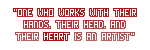



-

Tereziisbestgem - Posts: 880
- Joined: Sun Jun 12, 2016 6:20 am
- My pets
- My items
- My wishlist
- My gallery
- My scenes
- My dressups
- Trade with me
Re: Oekaki/Java problems & solutions
Tereziisbestgem wrote:I'm trying to grow my kalon on the growths thread thing and I saved it yesterday to finish it later, but I don't know what it means by: "where you choose your canvas size" . Did it mean under the View tab because it's not there?? I checked all over other threads but to no avail, and I get too tired to do the whole edit in one go.
Go to the created pets oekaki area, click "new drawing" and when it gives you the option to pick the canvas size look below it and your saved drawings will be there. c:
.
.
.
You can call me, Mint or Minty.
I usually type in green.
╔═════════════════════╗{Auctions}
☐ Mask Kitsune
Store Pet Set╚═════════════════════╝
My PMs are disabled.
-

Mint Chip - Posts: 10162
- Joined: Thu Apr 21, 2011 1:23 am
- My pets
- My items
- My wishlist
- My gallery
- My scenes
- My dressups
- Trade with me
Re: Oekaki/Java problems & solutions
]Hi, I have had a lot of java and browser problems; a lot of standard browsers have dumped Java,and then we have to find other browsers that still take it(which will not kill our computers in the mean time.--no chrome,no firefox,and no opera; they don;'t work .)Opera had Java but on this site,and elsewhere it constantly ran out of memory, crashed frequently,and when I went to Opera to fix it, they just do not care or are stupid. It is because those browsers use a lot of CPU batteries and hog all the power in the CPU and want to take it over completely. I just got "waterfox" and was advised to try "alternative browsers",because many people liked them better.I am trying out "Waterfox" which is a type of Firefox, but not the same. It does use Java. Hooray.
So I will try Waterfox on this site,and see if it works better than Opera.--or anything else.sigh.I still have Windows 7,and use a PC, H P Pavillion, desktop, which has a lot of RAM.i think that Microsoft is pushing thru Windows 8, thru the updates(I read online) so I am not sure its not no. 8 by now.(????) Windows has become so BAD. my sister just bought an Apple.She was tired of all the constant trouble. All her friends said,":Get an apple, those problems will be gone. "(???) I would love to get advice from Apple users and even Linux users, about their systems,and if they like them a lot better than Windows.--what are the advantages and disadvantages.(I do not even want to get a new computer, but when I have to upgrade, just have a repair person upgrade this, my old desktop,and i'd prefer that.They can do that.)
"(???) I would love to get advice from Apple users and even Linux users, about their systems,and if they like them a lot better than Windows.--what are the advantages and disadvantages.(I do not even want to get a new computer, but when I have to upgrade, just have a repair person upgrade this, my old desktop,and i'd prefer that.They can do that.)
But, please, if you would spare the time, please let me know what you think of Apple, Linux,and other systems that work better than Windows. --and even tell me where to go online, to find out information about how these other systems work, ect. I may have the crashing with Opera,because I have Windows 7,but everyone else was complaining about it also.Yes, if you have favorite browsers that work here very well,and you would advise them with Windows 7, I would like to hear that.Thanks so much for any help or advice,or comments. I really appreciate people's comments on Chicken Smoothie.(besides seeing all the great art work.) THANKS!!

So I will try Waterfox on this site,and see if it works better than Opera.--or anything else.sigh.I still have Windows 7,and use a PC, H P Pavillion, desktop, which has a lot of RAM.i think that Microsoft is pushing thru Windows 8, thru the updates(I read online) so I am not sure its not no. 8 by now.(????) Windows has become so BAD. my sister just bought an Apple.She was tired of all the constant trouble. All her friends said,":Get an apple, those problems will be gone.
But, please, if you would spare the time, please let me know what you think of Apple, Linux,and other systems that work better than Windows. --and even tell me where to go online, to find out information about how these other systems work, ect. I may have the crashing with Opera,because I have Windows 7,but everyone else was complaining about it also.Yes, if you have favorite browsers that work here very well,and you would advise them with Windows 7, I would like to hear that.Thanks so much for any help or advice,or comments. I really appreciate people's comments on Chicken Smoothie.(besides seeing all the great art work.) THANKS!!
-

taraconnor777 - Posts: 91
- Joined: Wed May 25, 2016 12:23 pm
- My pets
- My items
- My wishlist
- My gallery
- My scenes
- My dressups
- Trade with me
Re: Oekaki/Java problems & solutions
I have a windows 7 and internet explorer works great for me. And if you can't find that literally NOTHING will work for you, I suggest rebooting your computer. I did it to mine and oekaki/java had never worked better

x
x SKETCHES WANTED FOR PETS
✧ My Characters
✦ My CWHR Horses
✧ Pintaloosa Rangers
✦ My Pintaloosa Rangers
✧ My Bear Running Tolters
Commissions: nope | Art Trades: nah | Sketches: no
art shop (closed)
-

preppy paws - Posts: 6586
- Joined: Wed Oct 17, 2012 7:25 am
- My pets
- My items
- My wishlist
- My gallery
- My scenes
- My dressups
- Trade with me
Re: Oekaki/Java problems & solutions
I currently run a windows 10 laptop with updated wacom tablet drivers and use an updated Firefox. This has been a problem as of recently and I'm not sure how to solve it? Basically, my pen pressure does work in Firefox after altering a few settings and I don't believe this to be anything to do with my tablet, because the size configuration is correct in other art applications like Sai and FireAlpaca. I think it's my browsers?
Across all of my browsers I've tried (Explorer, Chrome, FireFox), my pen pressure sizing is off quite a bit. A size 1 pen will look like a size 2 pen.
A size 2 pen will appear more like a size 3/4 pen in chibipaint.
I'm not sure how to fix this or if anyone knows? ^^
Across all of my browsers I've tried (Explorer, Chrome, FireFox), my pen pressure sizing is off quite a bit. A size 1 pen will look like a size 2 pen.
A size 2 pen will appear more like a size 3/4 pen in chibipaint.
I'm not sure how to fix this or if anyone knows? ^^
-

Medd - Posts: 7010
- Joined: Thu Jan 17, 2013 6:10 am
- My pets
- My items
- My wishlist
- My gallery
- My scenes
- My dressups
- Trade with me
Who is online
Users browsing this forum: No registered users and 0 guests










