Forum rules
Reminder: Copying another person's art without permission to reproduce their work is a form of art-theft!
Click here to see the full Art Rules!
Need help using the Oekaki? Check out this Guide to the Oekaki!
Reminder: Copying another person's art without permission to reproduce their work is a form of art-theft!
Click here to see the full Art Rules!
Need help using the Oekaki? Check out this Guide to the Oekaki!
Re: "How To Use Oekaki?" Guide
Merging layes?
"Just living is not enough. One must have sunshine, freedom, and a little flower." -Hans Christian Anderson
Discord: Siven#1271

Siven | He/Him
Dog Groomer & Trainer
EST | Young Adult

Euphorian Thoroughbreds | Tibetian Spitz | Senagal Zebras | Echobis | Baltic Huskies | Carran Hounds

"When life is sweet, say thank you and celebrate. And when life is bitter, say thank you and grow." -Shauna Niequist
Discord: Siven#1271

Siven | He/Him
Dog Groomer & Trainer
EST | Young Adult

Euphorian Thoroughbreds | Tibetian Spitz | Senagal Zebras | Echobis | Baltic Huskies | Carran Hounds

"When life is sweet, say thank you and celebrate. And when life is bitter, say thank you and grow." -Shauna Niequist
-

Siven - Posts: 1155
- Joined: Tue Mar 04, 2014 2:28 am
- My pets
- My items
- My wishlist
- My gallery
- My scenes
- My dressups
- Trade with me
Re: "How To Use Oekaki?" Guide
genesta1 wrote:Merging layes?
On the top of the drawling area there will be a tab that says layers, click on it and click on merge down to merge the layer your on with the on below it.
╭────✰────╮
hi I'm rocko!
Any pronouns are fine
Shoot me a pm if you
need/want to talk!
I'm generally not very active
work + in college busy busy!
╰────✰────╯

-

rockosaur - Posts: 15837
- Joined: Tue Jun 12, 2012 6:08 am
- My pets
- My items
- My wishlist
- My gallery
- My scenes
- My dressups
- Trade with me
-

BigB - Posts: 24
- Joined: Thu Sep 14, 2017 8:15 am
- My pets
- My items
- My wishlist
- My gallery
- My scenes
- My dressups
- Trade with me
Re: "How To Use Oekaki?" Guide
Is there a select tool on any of the programs on here? If so, how do I use it and where do I find it?


















.png)
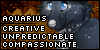




-

StarrytheKitty - Posts: 25
- Joined: Fri Jul 15, 2016 10:19 am
- My pets
- My items
- My wishlist
- My gallery
- My scenes
- My dressups
- Trade with me
Re: "How To Use Oekaki?" Guide
StarrytheKitty wrote:Is there a select tool on any of the programs on here? If so, how do I use it and where do I find it?
- there is a basic rectangle select tool (you can find this in the tool bar thing, top right) -

- all you can do is drag where you want to select. you can't select more or less and you can only select in the form of a rectangle.
as to what you can do with a selected area, all i'm 100% sure about is that you can move said area. drawing/erasing isn't affected by the selection.
if that doesn't make sense, experiment by yourself and see what you can do

hi, i'm caesou!
she/they
-

caesou - Posts: 6016
- Joined: Sun Nov 24, 2013 2:47 pm
- My pets
- My items
- My wishlist
- My gallery
- My scenes
- My dressups
- Trade with me
Re: "How To Use Oekaki?" Guide
how to print drawing ?
Hello, Konichiwa, Hallo, Hola, Guten Tag.
.^. I See You.
.^. I See You.
-
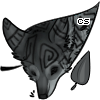
firewolfr45t - Posts: 40
- Joined: Wed Jun 24, 2015 6:15 am
- My pets
- My items
- My wishlist
- My gallery
- My scenes
- My dressups
- Trade with me
Re: "How To Use Oekaki?" Guide
firewolfr45t wrote:how to print drawing ?
I dont think there is a way to directly print your drawling off of oekaki but you can always put it con a google doc and print form there.
╭────✰────╮
hi I'm rocko!
Any pronouns are fine
Shoot me a pm if you
need/want to talk!
I'm generally not very active
work + in college busy busy!
╰────✰────╯

-

rockosaur - Posts: 15837
- Joined: Tue Jun 12, 2012 6:08 am
- My pets
- My items
- My wishlist
- My gallery
- My scenes
- My dressups
- Trade with me
Re: "How To Use Oekaki?" Guide
Hey! I was wondering, for colouring contests, how do u get the thing u need to colour onto ur canvas? Thx
WELCOME TO KANDI LAND
༶•┈┈⛧┈♛ ♛┈⛧┈┈•༶
she / they !!
inactive here !!
https://linktr.ee/kismetkandi
unfortunately a toko kinnie (+ celeste, junko but there wasn't enuf space for them),,,..
inactive here !!
https://linktr.ee/kismetkandi
unfortunately a toko kinnie (+ celeste, junko but there wasn't enuf space for them),,,..
[/size]
 [/center]
[/center]-

kismetkandi - Posts: 219
- Joined: Wed Nov 08, 2017 11:08 am
- My pets
- My items
- My wishlist
- My gallery
- My scenes
- My dressups
- Trade with me
Re: "How To Use Oekaki?" Guide
Is there a way to duplicate or reflect a selected section of the drawing? c:
▐
▐
▐
▐
▐
▐
▐
▐
▐
▐
▐
▐
▐
▐
▐
▐
▐
▐
▐
▐
▐
▐
▐
▐
▐
▐
▐
▐
▐
▐
▐
▐
▐
▐
▐
▐
▐
▐
▐
▐
▐
▐
▐
▐
▐
▐
▐
▐
▐
▐
▐
▐
▐
▐
▐
▐
▐
▐
▐
▐
▐
▐
▐
▐
▐
▐
▐
▐
▐
▐
▐
▐
▐
▐
▐
▐
▐
▐
▐
▐
▐
▐
▐
▐
▐
▐
▐
▐
▐
▐
▐
▐
▐
▐
▐
▐
▐
▐
┌───────────────────────────────────────────────────────────────┐

└───────────────────────────────────────────────────────────────┘

└───────────────────────────────────────────────────────────────┘
┌──────────────────────────────────┐
"I wish love was as perfect as love itself."
└──────────────────────────────────┘
"I wish love was as perfect as love itself."
└──────────────────────────────────┘
-

Emberneko - Posts: 1551
- Joined: Sat Mar 26, 2016 8:06 am
- My pets
- My items
- My wishlist
- My gallery
- My scenes
- My dressups
- Trade with me
Re: "How To Use Oekaki?" Guide
Helppp. I'm sorry if this question has been answered already but, how do you open closed boxes? I accidentally closed the layers box and can't figure out how to open it again ;u;
━━━━━━━━━━━━
wip
━━━━━━━━━━━━
coммιѕѕιonѕ
oc ѕнop
wip
━━━━━━━━━━━━
coммιѕѕιonѕ
oc ѕнop

Pet's name: Grimm
Adopt virtual pets at Chicken Smoothie!
-
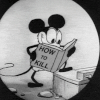
Deadlocked-chan - Posts: 430
- Joined: Mon Mar 09, 2015 3:02 pm
- My pets
- My items
- My wishlist
- My gallery
- My scenes
- My dressups
- Trade with me
Who is online
Users browsing this forum: No registered users and 2 guests


