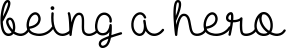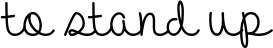Forum rules
Reminder: Copying another person's art without permission to reproduce their work is a form of art-theft!Click here to see the full Art Rules!Need help using the Oekaki? Check out this
Guide to the Oekaki!
 by alyxmin » Sun Sep 17, 2017 9:49 am
by alyxmin » Sun Sep 17, 2017 9:49 am
okay, first question:
how do you copy and paste something? i've seen artists like have multiple heads of the same thing and stuff but they look exactly the same.
second question:
how can you draw under the lines? i'm sick of doing it the way i usually do (bucket tool).
last question:
this question goes along with the first one.
let's say i erased part of something on an adopt. (like legs)
how can i drag the paws up?
[ college student + audhd bpd ]
★ ★ ★ ★ ★ ★ ★ ★ ★ ★ ★ ★ ★
i like 2 be silly and have fun :3
i rlly like rabbits n have two irl
who are my absolute Faves <3
pms are always open if you
wanna chat !!
-

alyxmin
-
- Posts: 10947
- Joined: Mon Jan 20, 2014 1:25 am
- My pets
- My items
- My wishlist
- My gallery
- My scenes
- My dressups
- Trade with me
 by rockosaur » Sun Sep 17, 2017 10:27 am
by rockosaur » Sun Sep 17, 2017 10:27 am
starburst, wrote:okay, first question:
how do you copy and paste something? i've seen artists like have multiple heads of the same thing and stuff but they look exactly the same.
second question:
how can you draw under the lines? i'm sick of doing it the way i usually do (bucket tool).
last question:
this question goes along with the first one.
let's say i erased part of something on an adopt. (like legs)
how can i drag the paws up?
1. go to the layer tab at the top when you click on it there should be a slid that says duplicate and it should duplicate the layer you are on.
2. layers my dude, draw the lines on one layer place a layer below that one and color there
3. go to the marqee tool on the side make a square around what you want to move then move it with the move tool.
╭────✰────╮
hi I'm rocko!
Any pronouns are fine
Shoot me a pm if you
need/want to talk!
I'm generally not very active
work + in college busy busy!
╰────✰────╯

-

rockosaur
-
- Posts: 15837
- Joined: Tue Jun 12, 2012 6:08 am
- My pets
- My items
- My wishlist
- My gallery
- My scenes
- My dressups
- Trade with me
 by rockosaur » Mon Sep 25, 2017 11:33 pm
by rockosaur » Mon Sep 25, 2017 11:33 pm
Foxtripp wrote:It says that the firewall or java has blocked the oaken drawing program because of security reasons?
I don't know what to do! .. Can i upload oekaki drawings as an image that i saved?
Most likely yo are using a unsafe browser, when I used firefox and explorer it did the same thing for me but when I used google chrome it worked, I suggest using a different browser.
anieroi wrote:can yo u get refs loaded onto chickenpaint? sorry if there isn't, just wanted to make sure ._.
Sadly you cannot load any offsite images to chickenpaint.
╭────✰────╮
hi I'm rocko!
Any pronouns are fine
Shoot me a pm if you
need/want to talk!
I'm generally not very active
work + in college busy busy!
╰────✰────╯

-

rockosaur
-
- Posts: 15837
- Joined: Tue Jun 12, 2012 6:08 am
- My pets
- My items
- My wishlist
- My gallery
- My scenes
- My dressups
- Trade with me
 by Oshawott8888 » Sat Oct 07, 2017 5:09 pm
by Oshawott8888 » Sat Oct 07, 2017 5:09 pm
starburst, wrote:Is there a way to color under the lines in oekaki? As in, under an editable oekaki piece. Also,, please can you show pictures if possible?
Color in a layer underneath the layer with the lines ^^
─────────────────────────────────────────
▒
▒
▒
▒
▒
▒
▒
▒
▒
▒
▒
▒
▒
▒
▒
▒
▒
▒
▒
▒
▒
┏
............................................┓

Hi! I'm Osha!


Anime and BTS obsessed


Loves Birbs


┖
............................................┚
───────
{ }
}─────

◤
...................◥
..  .
.  .
. ◣
...................◢
..


Internet Addict~


-

Oshawott8888
-
- Posts: 21531
- Joined: Tue Jul 26, 2016 12:07 pm
- My pets
- My items
- My wishlist
- My gallery
- My scenes
- My dressups
- Trade with me
 by i n f i n i t e » Mon Oct 09, 2017 4:52 pm
by i n f i n i t e » Mon Oct 09, 2017 4:52 pm
Oshawott8888 wrote:starburst, wrote:Is there a way to color under the lines in oekaki? As in, under an editable oekaki piece. Also,, please can you show pictures if possible?
Color in a layer underneath the layer with the lines ^^
Also, if there is already a colored base and such, you can use alpha lock. It is located in the layers box.
I
I
I
I
I
I
I
I
I
I
I
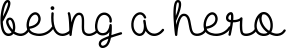 DOESN'T MEAN YOU'REINVISIBLE ------
DOESN'T MEAN YOU'REINVISIBLE ------Hello! I'm your average teenage girl. I'm obsessing over
many things like anime, manga, webcomics, and much more!
I'd love to have a chat with anyone so if you ever need help,
or even just someone to have a talk with i'm always open!FR - Eldemore -
She/her - DA - My Sticker Shop - credit IT MEANS YOU'RE BRAVE ENOUGH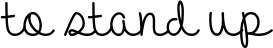 AND DO WHATS NEEDED
AND DO WHATS NEEDEDI
I
I
I
I
I
I
I
I
I
I
-

i n f i n i t e
-
- Posts: 3167
- Joined: Sat Aug 08, 2015 11:51 am
- My pets
- My items
- My wishlist
- My gallery
- My scenes
- My dressups
- Trade with me
-
 by rockosaur » Mon Oct 16, 2017 3:04 am
by rockosaur » Mon Oct 16, 2017 3:04 am
gothiceyes wrote:How do you change the image file type to PNG?
go to the img link
- Code: Select all
http://www.chickensmoothie.com/oekaki/image/image.php?id=2918196&size=large&format=auto&rev=1503537530
change the auto part to png
- Code: Select all
http://www.chickensmoothie.com/oekaki/image/image.php?id=2918196&size=large&format=png&rev=1503537530
╭────✰────╮
hi I'm rocko!
Any pronouns are fine
Shoot me a pm if you
need/want to talk!
I'm generally not very active
work + in college busy busy!
╰────✰────╯

-

rockosaur
-
- Posts: 15837
- Joined: Tue Jun 12, 2012 6:08 am
- My pets
- My items
- My wishlist
- My gallery
- My scenes
- My dressups
- Trade with me
Who is online
Users browsing this forum: No registered users and 7 guests












 ❀
❀ ❀
❀ ❀
❀

 Hi! I'm Osha!
Hi! I'm Osha!
 Anime and BTS obsessed
Anime and BTS obsessed
 Loves Birbs
Loves Birbs
 }
}