Cuddlewuffle wrote:minccino wrote:Don't know if it's already done (if so can someone link me) but can someone please do this one //
hope this is okay!
may I ask how you put a transparent background behind pets?
Cuddlewuffle wrote:minccino wrote:Don't know if it's already done (if so can someone link me) but can someone please do this one //
hope this is okay!
:origin()/pre00/8678/th/pre/f/2018/232/4/a/untitled_1_by_thundermuffinss-dcknzxx.png)

:origin()/pre00/4aad/th/pre/f/2018/232/d/d/2_by_thundermuffinss-dcko0ap.png)
Thunder Muffins wrote:Cuddlewuffle wrote:minccino wrote:Don't know if it's already done (if so can someone link me) but can someone please do this one //
hope this is okay!
may I ask how you put a transparent background behind pets?
:origin()/pre00/8678/th/pre/f/2018/232/4/a/untitled_1_by_thundermuffinss-dcknzxx.png)

:origin()/pre00/4aad/th/pre/f/2018/232/d/d/2_by_thundermuffinss-dcko0ap.png)
aaron wrote:Just seen that a lot of the archives have been removed due to photobucket, if you need any help restoring any I'd be happy to help Nynecho (:
kanceir. wrote:could someone make this transparent for me?

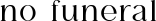

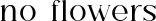

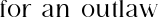
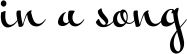
SkyPoppy wrote:Could someone point me in the direction of these guys?
2010 Aquarius Zodiac
Pink/Blue Balloon Dogs
CoonTail Dog
BA
Sunback
BEG/CEG
MoonSwirl
UR Tiger Dog










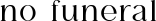

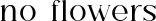

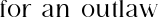
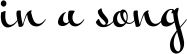
Users browsing this forum: ForeverdarkWoods and 10 guests