[Updated] CS Dress Up / Dress Up Challenge Guide
43 posts
• Page 4 of 5 • 1, 2, 3, 4, 5
Re: CS Dress Up / Dress Up Challenge Guide
Are we allowed to ask advice for dress ups?
Join my giveaways!
Lycana's Giveaways - April 2009 Very Rare
══════════════════════
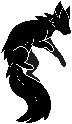 / Lycana / She/Her / Libra /
/ Lycana / She/Her / Libra / 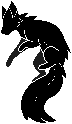
I see the gutter,
Feed on the foolish,
Outrun and kill the strong.
At daybreak, I roam,
Awake to who follows me.
I roam, I roam,
I am the hungry wolf.
(By: John Doe & Exene Cervenka)
©
 / Name / Pronoun /
/ Name / Pronoun / 
══════════════════════

Lycana's Giveaways - April 2009 Very Rare
══════════════════════
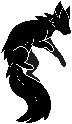 / Lycana / She/Her / Libra /
/ Lycana / She/Her / Libra / 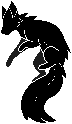
I see the gutter,
Feed on the foolish,
Outrun and kill the strong.
At daybreak, I roam,
Awake to who follows me.
I roam, I roam,
I am the hungry wolf.
(By: John Doe & Exene Cervenka)
©
 / Name / Pronoun /
/ Name / Pronoun / 
══════════════════════

-

Lady_Lycana - Posts: 33757
- Joined: Sat May 17, 2014 4:31 am
- My pets
- My items
- My wishlist
- My gallery
- My scenes
- My dressups
- Trade with me
-

root - Posts: 5856
- Joined: Sun Aug 10, 2014 2:08 am
- My pets
- My items
- My wishlist
- My gallery
- My scenes
- My dressups
- Trade with me
Re: CS Dress Up / Dress Up Challenge Guide
Thanks for the guide! I have a question. I have a background, and then a big object to layer on top (a snowdrift) and then a pet to go on top of that. No matter how hard I try I can't seem to select the pet anymore to bring it in front of the snowdrift. I keep pressing the rearrange mode and trying to click on him to no avail. If it's this hard with just three objects I wonder how people with many objects layered deal with it. Are there tricks? Instructions anywhere? Thank you soooo much!
-

Crouchy - Posts: 4455
- Joined: Fri Mar 31, 2017 9:35 am
- My pets
- My items
- My wishlist
- My gallery
- My scenes
- My dressups
- Trade with me
Re: CS Dress Up / Dress Up Challenge Guide
Crouchy wrote:Thanks for the guide! I have a question. I have a background, and then a big object to layer on top (a snowdrift) and then a pet to go on top of that. No matter how hard I try I can't seem to select the pet anymore to bring it in front of the snowdrift. I keep pressing the rearrange mode and trying to click on him to no avail. If it's this hard with just three objects I wonder how people with many objects layered deal with it. Are there tricks? Instructions anywhere? Thank you soooo much!
- You can actually only move items, not the pets themselves. So in order to move your dog in front of the snowdrift you will have to move the snowdrift a step back. Does that make sense? If you still need more clarification let me know ! ^^
-

Simon - Admin
- Posts: 11795
- Joined: Sat Sep 07, 2013 3:39 pm
- My pets
- My items
- My wishlist
- My gallery
- My scenes
- My dressups
- Trade with me
Re: CS Dress Up / Dress Up Challenge Guide
Ohhhh, that makes sense. Thank you!
-

Crouchy - Posts: 4455
- Joined: Fri Mar 31, 2017 9:35 am
- My pets
- My items
- My wishlist
- My gallery
- My scenes
- My dressups
- Trade with me
Re: CS Dress Up / Dress Up Challenge Guide
Mark cause I'm a noob at dress ups lol
-

Cinxer - Posts: 3453
- Joined: Wed Mar 04, 2015 5:33 am
- My pets
- My items
- My wishlist
- My gallery
- My scenes
- My dressups
- Trade with me
Re: CS Dress Up / Dress Up Challenge Guide
I have a question. I just did a dress-up, but it doesn't really fit any of the current challenges. How do I save it to my gallery without putting it in a challenge?






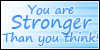

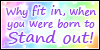






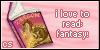




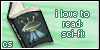


-

PetCrazy - Posts: 1651
- Joined: Fri Sep 26, 2008 7:28 am
- My pets
- My items
- My wishlist
- My gallery
- My scenes
- My dressups
- Trade with me
Re: CS Dress Up / Dress Up Challenge Guide
PetCrazy wrote:I have a question. I just did a dress-up, but it doesn't really fit any of the current challenges. How do I save it to my gallery without putting it in a challenge?
There's no way to put it in your gallery without putting it in a challenge. You can keep the dress-up around and wait until a more fitting challenge comes up, or include it in a scene and post it here.
I'll send out my soul

To worlds more beautiful

To worlds more beautiful
✯
✯
✯
✯
✯
✯
✯
✯
✯
-

Aliria - Posts: 10984
- Joined: Mon Nov 12, 2012 2:44 am
- My pets
- My items
- My wishlist
- My gallery
- My scenes
- My dressups
- Trade with me
Re: CS Dress Up / Dress Up Challenge Guide
Aliria wrote:PetCrazy wrote:I have a question. I just did a dress-up, but it doesn't really fit any of the current challenges. How do I save it to my gallery without putting it in a challenge?
There's no way to put it in your gallery without putting it in a challenge. You can keep the dress-up around and wait until a more fitting challenge comes up, or include it in a scene and post it here.
Thanks for the tip! I'll keep that in mind.






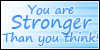

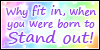






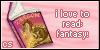




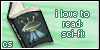


-

PetCrazy - Posts: 1651
- Joined: Fri Sep 26, 2008 7:28 am
- My pets
- My items
- My wishlist
- My gallery
- My scenes
- My dressups
- Trade with me
Re: CS Dress Up / Dress Up Challenge Guide
rearrange mode doesnt pop up for me?
-

kouyawolf - Posts: 3226
- Joined: Mon Dec 01, 2014 8:01 pm
- My pets
- My items
- My wishlist
- My gallery
- My scenes
- My dressups
- Trade with me
43 posts
• Page 4 of 5 • 1, 2, 3, 4, 5
Who is online
Users browsing this forum: No registered users and 6 guests




