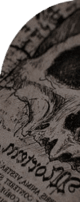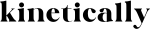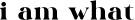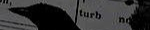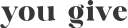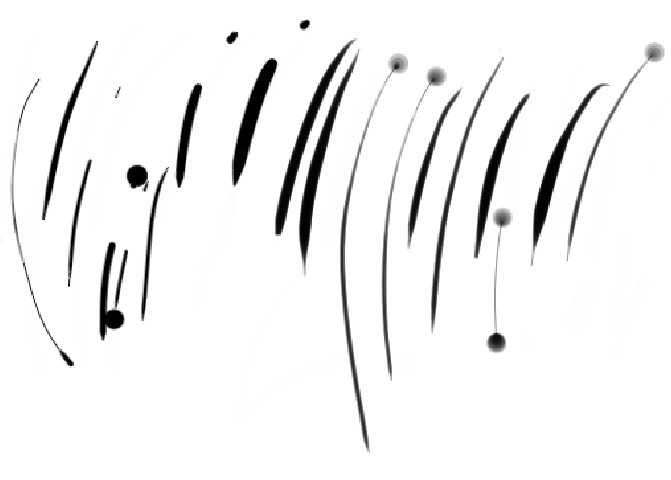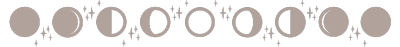Need help with the site/forum/pets? Ask questions and get help from other members here.
 by mawsoleum » Tue Jul 04, 2023 8:15 am
by mawsoleum » Tue Jul 04, 2023 8:15 am
howdy!
so i'm having a bit of trouble with the display of oekaki. i have an acer nitro laptop, use google chrome, and haven't really had trouble like this before on other laptops. i have tried using different browers (microsoft edge and firefox) to no avail.
i started a doodle for someone and noticed that everything seems very "edgy" and pixelated.
here is a screenshot of what i see as i drawi am not zoomed in or out on either the program or my browser - everything is at the default 100% zoom. you'll notice how everything on and around my screen is fine, but the canvas is not. once the image is saved and posted, it appears just fine without the rough edges. this does make it tricky to work, and while i have paint tool sai and other options i still like to use the oekaki now and again and would love this figured out!
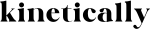 ┌─────────✧─┐
┌─────────✧─┐
│
│
│
│
hi! you can call me grim
or maw. i am your local
horror n metal obsessed
biologist/chemist :3
adult member, she/they
│
│
│
│
└─✧─────────┘
█
█
█
█
█
█
█
█
┌───────────┐
│
│
│
estou a aprender a
falar português (pt) e
pode falar comigo nele.
ainda não sou perfeito!
│
│
│
└───────────┘xxx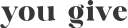
 x ☆☆☆┌───────────┐
x ☆☆☆┌───────────┐
│
│
└───────────┘
-

mawsoleum
-
- Posts: 9714
- Joined: Fri Aug 29, 2008 9:38 am
- My pets
- My items
- My wishlist
- My gallery
- My scenes
- My dressups
- Trade with me
 by blkberry » Wed Sep 06, 2023 1:26 pm
by blkberry » Wed Sep 06, 2023 1:26 pm
my pen pressure isnt working and ive tried literally everything on cs and google forums including turning on windows ink :(
it works on other programs like clip studio but not cs,
ive tried
- switching browers
- restarting my pc
- turning on windows ink
- switching chickenpaint versions
- installing jtablet
fixed :o)
-
blkberry
-
- Posts: 3651
- Joined: Sun Mar 27, 2016 3:08 am
- My pets
- My items
- My wishlist
- My gallery
- My scenes
- My dressups
- Trade with me
 by Pandora! » Tue Sep 19, 2023 3:54 am
by Pandora! » Tue Sep 19, 2023 3:54 am
Sin Tsukino wrote:PikaPerfect wrote:J-and-K341 wrote:Ever since finally getting the pen pressure working on chicken paint for my Huion1060Pro+ tablet, i have been having this rather odd, glitching going on with the brush strokes.
It is doing this thing where it randomly either puts a full pressure sized blob at the beginning, or end, or even both ends of my lines, or it will skip a bit while starting a brush stroke, leaving me with something that kind of resembles a weird shaped letter i. The thing is, i have to press the undo button twice to completely remove the glitched brush stroke, the first time to remove the larger part of it, and then again to remove the little blobs / dots.
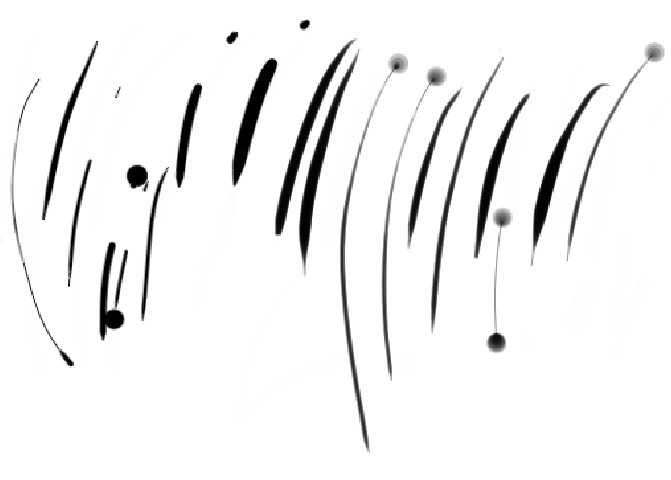
Even with pen pressure turned off i will still occasionally get the skipping at the beginning of my pen strokes. I have tried this experiment in other art programs and everything works flawlessly.
Currently using chicken paint on firefox with windows 10
i believe chickenpaint has always had some problems with firefox since it was designed with chrome in mind since that's the more popular browser. if you haven't already, try using everything with chrome and see if that has any better results?
I have the exact same issue as above - I don't like having to use two browsers so I was wondering if anyone ever found a firefox soluation considering it's a year later? If so could someone pm/comment with it?
I have an issue with Chrome as well - whenever I start to draw the cursor and the circle around it disappears, so I can't see where I'm drawing. I've seen several people say it's likely a tablet setting - if so can someone tell me where it is and how to turn it off? It works fine in other programs. I have a Wacom Intuos M BT (2018) if that's any help and drivers are up to date.
Edit: Jan 23rd, still have these issues - I don't know if/when you can bump on here >w<
I'm have the EXACT same problem and I've tried so many fixes to no avail. I'm on a Mac on Chrome using a Huion Inspiroy H640P tablet. I've updated my computer, updated Chrome, uninstalled & reinstalled the tablet software, played with both the tablet setting and aaaaall sorts of pen settings in Oekaki. It seems to be an Oekaki only issue. I'll include a little image as well, it's like at the last second the pen disconnects and reconnects even when I haven't lifted the stylus.
If anyone has found a solution please please let me know!

𝐏𝐚𝐧𝐝𝐨𝐫𝐚!▬▬▬▬▬▬▬▬▬▬▬𝐭𝐡𝐞𝐲/𝐭𝐡𝐞𝐦 ✿ 𝐚𝐝𝐮𝐥𝐭𝐝𝐢𝐬𝐜𝐨𝐫𝐝 @ 𝐩𝐚𝐧𝐝𝐨𝐫𝐚.𝐜𝐨𝐦𝐬𝐭𝐨𝐫𝐚𝐠𝐞 ✿ 𝐭𝐫𝐚𝐝𝐞𝐬▬▬▬▬▬▬▬▬▬▬▬▬▬▬▬▬▬▬▬▬▬▬𝐩𝐞𝐫 𝐚𝐬𝐩𝐞𝐫𝐚 𝐚𝐝 𝐢𝐧𝐟𝐞𝐫𝐢
-

Pandora!
-
- Posts: 9218
- Joined: Mon Nov 17, 2008 8:03 am
- My pets
- My items
- My wishlist
- My gallery
- My scenes
- My dressups
- Trade with me
 by StarEater » Mon Oct 02, 2023 10:40 am
by StarEater » Mon Oct 02, 2023 10:40 am
Forgive me for the stupid question, how do you add layers to a folder? I have the layers, I have the folder, i'm just too stupid to figure out how to put them in the folder. Thanks if anyone answers <3
𝙵𝚎𝚛𝚗/𝚜𝚔𝚒𝚙𝚙𝚢𝙹𝚘𝚗
It/it’s-hy/hym/hys
・❥・ Trades ❤︎ Always open!
・❥・ Birthday ❤︎ August 6th
・❥・ Agender + biromantic demi-ace
・❥・ Heavily taken by my soulmate
・❥・ German shepherd boy
・❥・ Pfp is my sona, art by yours truly !!

Sorry if I get to a trade late, I’m not online as often as I used to be!!
https://toyhou.se/SkippyJon
-

StarEater
-
- Posts: 1561
- Joined: Sun Apr 17, 2022 2:08 am
- My pets
- My items
- My wishlist
- My gallery
- My scenes
- My dressups
- Trade with me
-
 by axelandria » Mon Oct 02, 2023 10:55 am
by axelandria » Mon Oct 02, 2023 10:55 am
TheRealMothman wrote:Forgive me for the stupid question, how do you add layers to a folder? I have the layers, I have the folder, i'm just too stupid to figure out how to put them in the folder. Thanks if anyone answers <3
Click and drag the layer into the slot the folder is in. The folder should get a little outline when the layer is about to slot in!
-

axelandria
- General Helper
-
- Posts: 23797
- Joined: Sat Oct 03, 2015 12:22 pm
- My pets
- My items
- My wishlist
- My gallery
- My scenes
- My dressups
- Trade with me
-
 by StarEater » Mon Oct 02, 2023 1:03 pm
by StarEater » Mon Oct 02, 2023 1:03 pm
axelandria wrote:TheRealMothman wrote:Forgive me for the stupid question, how do you add layers to a folder? I have the layers, I have the folder, i'm just too stupid to figure out how to put them in the folder. Thanks if anyone answers <3
Click and drag the layer into the slot the folder is in. The folder should get a little outline when the layer is about to slot in!
Thank you very much
𝙵𝚎𝚛𝚗/𝚜𝚔𝚒𝚙𝚙𝚢𝙹𝚘𝚗
It/it’s-hy/hym/hys
・❥・ Trades ❤︎ Always open!
・❥・ Birthday ❤︎ August 6th
・❥・ Agender + biromantic demi-ace
・❥・ Heavily taken by my soulmate
・❥・ German shepherd boy
・❥・ Pfp is my sona, art by yours truly !!

Sorry if I get to a trade late, I’m not online as often as I used to be!!
https://toyhou.se/SkippyJon
-

StarEater
-
- Posts: 1561
- Joined: Sun Apr 17, 2022 2:08 am
- My pets
- My items
- My wishlist
- My gallery
- My scenes
- My dressups
- Trade with me
-
 by WarriorcatKitty » Fri Oct 20, 2023 11:45 am
by WarriorcatKitty » Fri Oct 20, 2023 11:45 am
can you please make it so that when you delete your post it DOES NOT DELETE YOUR WHOLE DRAWING WITHOUT WARNING???
my memory is the worst, so if you believe i have forgotten art, payment, or anything, please send me a message and remind me!!
Call me Autumn or Wolf !! <3
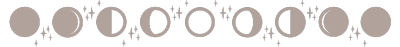
✨t1 diabetic||it/its||coyote polytherian✨please use tone tags with me <3
interests atm: Cartoons/Animation, Drawing, Plushies, Warrior Cats, Minecraft, WolfQuest, Animal Jam, Webfishing.
feel free to ask what cartoons I like :3c it's a lot!











✨🌕✨
✨"late at night, when the stars don't look quite right..."✨



-

WarriorcatKitty
-
- Posts: 6505
- Joined: Wed Apr 18, 2018 11:24 am
- My pets
- My items
- My wishlist
- My gallery
- My scenes
- My dressups
- Trade with me
Who is online
Users browsing this forum: Bunni and 3 guests