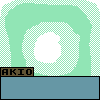SydneyandStorm wrote:So I've come around through my research to find that Nick has moved the saved drawings to be selected once you choose the size of the canvas you want... But my problem is that I kind of need to upload a saved drawing under a particular topic. I've recently redone an adoptable of mine and was allowing users to transfer up to four horses each to the new version, since we're using the same lines and everything and basically just going for a fresh start, sans those four horses I promised everyone. I'm now realizing that I just may not be able to repost the old drawings under the new topic and might have to redo all of those designs... Eeek. Is it true that I'll never be able to repost those drawings under our new topic or is there a way to do this somehow? It used to be that I would just click on the color me in button on the topic I wanted and then upload a saved drawing from there, and it would show up under the topic I wanted it to, but I assume that if I post it under the "created pets" subforum, it'll just show up again under the old topic that it was originally created under. True, or am I misled?
I'm also a bit unsure about what happens if I save a new adoptable horse and then go back to post it and have to do so under the created pets subforum. That will show up under the new adoptable topic still, right? It won't just link back but not show up with the others or something? Not too keen on finding out the hard way ^^'
It'll show up under the Oekaki you clicked to color in, just as it should. Original oekakis and its derivatives are linked in a way that regular users cannot change; moderators can, but we have to actually go in and manually change it. We usually only do this when a "derivative chain" is broken (ie: if a cover's deleted), but there are other cases and situations that call for it.
So just open it up from the "new drawing" button in the right board and post away, it'll be fine. :)
#bazinga wrote:I thought I was going to eventually get used to this problem, but it's only getting more frustrating.
Sometimes, when I'm moving one of those little windows (such as Tool Options, Color, etc) it makes a line of whatever I have selected that goes in the path of where I dragged that window. The undo button usually gets rid of it, but a few times it didn't appear in the undo history at all and i had to redo whatever it went over. This has been happening with the pen, pencil, eraser, eyedropper, whichever tool and color I had selected...it's as if my click-and-drag is going through whatever window I'm dragging.
I use both Firefox and Chrome (depending on which computer I'm using) and this seems to happen with both browsers and both computers, whether I'm using the mouse or my drawing tablet. This is ChickenPaint, of course. Thanks in advance to anyone who can help!
This happens to me sometimes as well. Usually, it's my tablet driver causing the issue, but if it's also happening with your mouse it might mean that you need to clear your cache on both computers. I'm not sure what else it would be - internet connection doesn't sound like it's playing a factor, and Chrome and Firefox usually are up-to-date. But, it might do some good to check?