Oekaki/Java problems & solutions
Re: Oekaki/Java problems & solutions
Thank you!
I'm a member of AAC! Adopt a pet here=> viewtopic.php?f=22&t=2047664
Currently selling pets in my trade group for C$, very cheap!
Currently selling pets in my trade group for C$, very cheap!
-

Miz Spiffy - Posts: 1711
- Joined: Fri Dec 20, 2013 10:33 am
- My pets
- My items
- My wishlist
- My gallery
- My scenes
- My dressups
- Trade with me
Re: Oekaki/Java problems & solutions
You're welcome. c: Let me know if you still have any trouble.
┎━━━━━━━━━┒
┃▆▆▆ † ▆▆┃
┖━━━━━━━━━┚

LOST IN THE

YOU CRASH
━ ━into my━coast
IM WAITING FOR
your━ ━ ━━ ━ ━━
x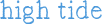
to wash away
┎━━━━━━━━━┒
xxtext text text
xxtext text text
xxtext text text
xxtext text text
┖━━━━━━━━━┚
┃▆▆▆ † ▆▆┃
┖━━━━━━━━━┚

LOST IN THE

YOU CRASH
━ ━into my━coast
IM WAITING FOR
your━ ━ ━━ ━ ━━
x
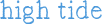
to wash away
┎━━━━━━━━━┒
xxtext text text
xxtext text text
xxtext text text
xxtext text text
┖━━━━━━━━━┚
━ ━
▒▒
▒▒
▒▒
▒▒
▒▒
▓▓
▓▓
▓▓
▒▒
▒▒
░░
░░
---
▒▒
▒▒
▒▒
▒▒
▒▒
▓▓
▓▓
▓▓
▒▒
▒▒
░░
░░
---
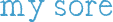

░░░░░░░░░░░░░░
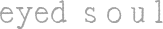
and are there any━━━━ ✗
xx

━━━━━━ ━━━ ━ ━━━
text
text
text
text
text
text
━━━ ━━━━━━ ━━━ ━
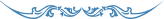
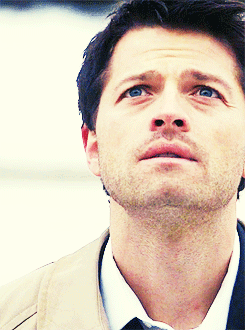
-

Dragon Reine - Posts: 12671
- Joined: Sat Jul 02, 2011 4:45 pm
- My pets
- My items
- My wishlist
- My gallery
- My scenes
- My dressups
- Trade with me
Re: Oekaki/Java problems & solutions
.:Neroro:. wrote:After searching online and even using the search here but no luck on finding the solution to the problem I thought I would step up and ask.
My friend is having a problem with oekaki. When she opens up oekaki it opens up to the canvas but she can't draw anything on it. (Here's what she tried to draw on. It opens up fine to the picture but the whole thing freezes and won't allow her to draw.) At first I thought it would be something simple like re-downloading java or updating it but that didn't work. So I had her look and make sure that it was enabled to the internet, which it was but still no head-way with oekaki. I then had her clear her cache but this also did nothing to change the current problem. It really is quite a pickle as I have no clue what's wrong with the oekaki. She has tried restarting her computer but this didn't work either. And not only is she having problems with oekaki she's also having problems with join.me and photoshop. I suspect that it has to do with java but can't find the problem. Any help with be greatly appreciated. Thanks so much.
-Neroro
Have you told her to uninstall all Java related things before downloading/reinstalling the newest version?
DillyDallyDayDreams wrote:Yeah..... I have no idea if this is a real problem or not.....
Anyways, I can't seem to save my drawings. It just keeps saying "Error, insufficient data written"
Is there anyway to resolve this without having to redraw the thing?
It was fine one save ago..... and then when I was going to save the finished product it....
Epically died on me.
I don't think I've seen anyone with this error before.
Is it still giving you this error?
-

DoctorDraca - Official Artist
- Posts: 13102
- Joined: Tue Jan 27, 2009 5:33 am
- My pets
- My items
- My wishlist
- My gallery
- My scenes
- My dressups
- Trade with me
Re: Oekaki/Java problems & solutions
I have a problem with Oekaki that this guide doesn't seem to have a solution for. (Sorry if I just didn't see the solution)
I'm using a Windows 8 laptop with Firefox 26.0.
At first it said that Java just needed an update, so I updated it. It isn't complaining about java, it's saying that my security settings block Oekaki because it's untrusted. It used to just ask me if I wanted to run the program, but it didn't ask me that. I tried clicking "ignore" and then going back in Oekaki, but that didn't work. I also tried going to options and security setting and putting in an exception for Chicken Smoothie and Chibi Paint for the area that says:
- Warn me when when sites try to install add-ons
- Block reported attack sites
- Block reported web forgeries
in case it was because it considered Oekaki as an add-on or something.
But that didn't help either.
Lastly, I tried turning on and off my computer, but that also didn't help.
I'm using a Windows 8 laptop with Firefox 26.0.
At first it said that Java just needed an update, so I updated it. It isn't complaining about java, it's saying that my security settings block Oekaki because it's untrusted. It used to just ask me if I wanted to run the program, but it didn't ask me that. I tried clicking "ignore" and then going back in Oekaki, but that didn't work. I also tried going to options and security setting and putting in an exception for Chicken Smoothie and Chibi Paint for the area that says:
- Warn me when when sites try to install add-ons
- Block reported attack sites
- Block reported web forgeries
in case it was because it considered Oekaki as an add-on or something.
But that didn't help either.
Lastly, I tried turning on and off my computer, but that also didn't help.
-

Comettail76 - Posts: 9946
- Joined: Sat Apr 13, 2013 10:21 am
- My pets
- My items
- My wishlist
- My gallery
- My scenes
- My dressups
- Trade with me
Re: Oekaki/Java problems & solutions
so i have a little problem...
every time i try to use my oekaki, this pops up.
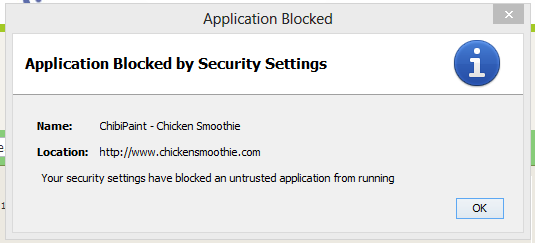
i have tried installing updates, re-installing, un-installing, and everything else...
does anyone know what i should do...?
thank you so much!
-vinny
stuff about my computer:
i have an asus laptop
i use google chrome
my laptop has windows 8
i have used oekaki quite a bit on here before, and it just suddenly decided to stop working
every time i try to use my oekaki, this pops up.
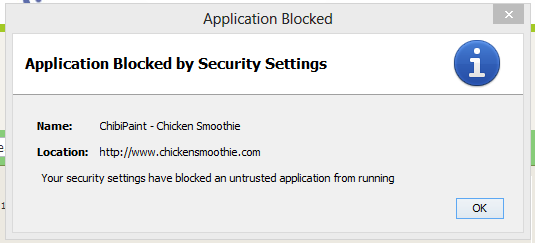
i have tried installing updates, re-installing, un-installing, and everything else...
does anyone know what i should do...?
thank you so much!
-vinny
stuff about my computer:
i have an asus laptop
i use google chrome
my laptop has windows 8
i have used oekaki quite a bit on here before, and it just suddenly decided to stop working

Characters . WMEs . Buttermilks . SIF
BRITA . SIF . Acanthelle
-

sprig - Posts: 8220
- Joined: Tue Oct 15, 2013 3:55 am
- My pets
- My items
- My wishlist
- My gallery
- My scenes
- My dressups
- Trade with me
Re: Oekaki/Java problems & solutions
Yeah, I keep getting the same message as vintage rose, or a red "Error" in the upper right corner of the Oekaki canvas.
I'm using Firefox, and have a Windows 8 laptop.
I have rarely ever had problems with the Oekaki before, and this just happened like an hour ago & no matter what I do, it won't re-activate.
I tried completely installing/re-installing it, the whole process, and everything on the front page, but still get the same message.
I'm using Firefox, and have a Windows 8 laptop.
I have rarely ever had problems with the Oekaki before, and this just happened like an hour ago & no matter what I do, it won't re-activate.
I tried completely installing/re-installing it, the whole process, and everything on the front page, but still get the same message.
Will reasonably overpay for this 2012 Summer Event dog
-

Faymutt95 - Posts: 4849
- Joined: Mon Jun 20, 2011 2:30 pm
- My pets
- My items
- My wishlist
- My gallery
- My scenes
- My dressups
- Trade with me
Re: Oekaki/Java problems & solutions
vintage rose wrote:so i have a little problem...
every time i try to use my oekaki, this pops up.
i have tried installing updates, re-installing, un-installing, and everything else...
does anyone know what i should do...?
thank you so much!
-vinny
stuff about my computer:
i have an asus laptop
i use google chrome
my laptop has windows 8
i have used oekaki quite a bit on here before, and it just suddenly decided to stop working
I've had the exact same problem, same popup and everything. Has anybody found a solution?
-

Firefly. - Posts: 3766
- Joined: Mon Nov 26, 2012 7:22 am
- My pets
- My items
- My wishlist
- My gallery
- My scenes
- My dressups
- Trade with me
Re: Oekaki/Java problems & solutions
DoctorDraca wrote:DillyDallyDayDreams wrote:Yeah..... I have no idea if this is a real problem or not.....
Anyways, I can't seem to save my drawings. It just keeps saying "Error, insufficient data written"
Is there anyway to resolve this without having to redraw the thing?
It was fine one save ago..... and then when I was going to save the finished product it....
Epically died on me.
I don't think I've seen anyone with this error before.
Is it still giving you this error?
Time to time. Then I have to start all over again.


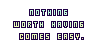

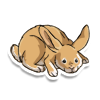


- dilly.
- Posts: 1642
- Joined: Sat Aug 24, 2013 9:26 pm
- My pets
- My items
- My wishlist
- My gallery
- My scenes
- My dressups
- Trade with me
Re: Oekaki/Java problems & solutions
For all those suffering from the "application blocked by security settings" error:
I'm currently working on finding a solution. There's been a new Java update, and apparently it's causing some issues.
I suggest to get the update anyway, as older updates pose security risks.
I have a work-around, though.
In the meanwhile, I'll search for a permanent solution.
I'm currently working on finding a solution. There's been a new Java update, and apparently it's causing some issues.
I suggest to get the update anyway, as older updates pose security risks.
I have a work-around, though.
- http://java.com/en/
> Get the update and install.
> Once it's installed, go to your control panel, type in Java in the search bar, and open up the Java control panel.
> Go to security and you'll see a small box that says Exception Site List. Next to it is a button with Edit Site List.
> Click on that, click on Add, then add http://www.chickensmoothie.com to the list. It'll fire up an error, but seeing as CS is a secure site you can ignore it for now.
> Then click OK and try the Oekaki again. It should work.
In the meanwhile, I'll search for a permanent solution.
-

DoctorDraca - Official Artist
- Posts: 13102
- Joined: Tue Jan 27, 2009 5:33 am
- My pets
- My items
- My wishlist
- My gallery
- My scenes
- My dressups
- Trade with me
Re: Oekaki/Java problems & solutions
*bows down*
Thank you. You just saved my life.
Thank you. You just saved my life.
- Cottonwood Ranch
Lunar Frost Equines -REOPENING-
Little Miracles -NEW-
Wild Restlers -NEW-
----
My CWHR
My GS
My Adopts
----
Art Shop - open - selling lineart -
-

teresa8oats - Posts: 11584
- Joined: Mon Apr 30, 2012 12:12 pm
- My pets
- My items
- My wishlist
- My gallery
- My scenes
- My dressups
- Trade with me
Who is online
Users browsing this forum: No registered users and 3 guests











