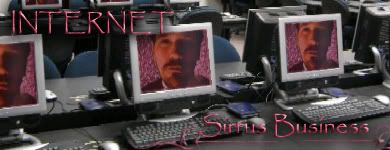Free Jewels
Forum rules
These adoptables are not official CS pets and cannot be added to your CS account.
Art theft is not tolerated here. Do not copy/trace/edit/use anybody's pictures without their express permission.
If you are unsure, read the full art rules here.
Once-off adoptables belong in Character Sales and Design Shops: Forum/viewforum.php?f=69
These adoptables are not official CS pets and cannot be added to your CS account.
Art theft is not tolerated here. Do not copy/trace/edit/use anybody's pictures without their express permission.
If you are unsure, read the full art rules here.
Once-off adoptables belong in Character Sales and Design Shops: Forum/viewforum.php?f=69
-

kokiri_kitty - Posts: 768
- Joined: Wed Nov 05, 2008 1:54 pm
- My pets
- My items
- My wishlist
- My gallery
- My scenes
- My dressups
- Trade with me
Re: Free Pixel Jewels
-

Pinemist - Posts: 205
- Joined: Sun Apr 11, 2010 11:00 am
- My pets
- My items
- My wishlist
- My gallery
- My scenes
- My dressups
- Trade with me
Re: Free Pixel Jewels
Bookmarking! Very cute! You should make some adoptable!
~*~*~*~*~*~*~*~*~*~*~*~*~*~*~*~*~*~*~*~*~*~*~*~*~*~*~*~*~*~*~*~*~*~*~*~*~*~*~
★
.:BARTIMAEUS:.
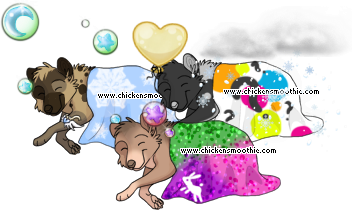
| Trade | Hoards | Send them spiders! | ★Tumblr |
~*~*~*~*~*~*~*~*~*~*~*~*~*~*~*~*~*~*~*~*~*~*~*~*~*~*~*~*~*~*~*~*~*~*~*~*~*~*~
★
.:BARTIMAEUS:.
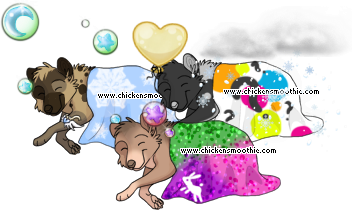
| Trade | Hoards | Send them spiders! | ★Tumblr |
~*~*~*~*~*~*~*~*~*~*~*~*~*~*~*~*~*~*~*~*~*~*~*~*~*~*~*~*~*~*~*~*~*~*~*~*~*~*~
-

Bartimaeus - Posts: 25592
- Joined: Sun May 16, 2010 10:09 pm
- My pets
- My items
- My wishlist
- My gallery
- My scenes
- My dressups
- Trade with me
Re: Free Pixel Jewels
Aw, I love these! ^^
-
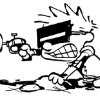
spiff - Posts: 12076
- Joined: Mon Oct 12, 2009 11:46 am
- My pets
- My items
- My wishlist
- My gallery
- My scenes
- My dressups
- Trade with me
Re: Free Pixel Jewels
Ricorn wrote:I hope I did the equine community justice.

Nah, seriously they looks amazing C: I love their designs and hopefully they'll fit in my crammed siggy without too much trouble XD
'Benedict Arnold' wrote:Well sir, here in April of 1781, if you look at the situation on the ground here in Virginia, we’re winning – those of us wearing coats of this color are winning.
Nathanael Greene wrote:The war has actually begun! The next gale that sweeps from the north will bring to our ears the clash of resounding arms!
-

Benedict - Posts: 3675
- Joined: Fri Aug 07, 2009 10:00 am
- My pets
- My items
- My wishlist
- My gallery
- My scenes
- My dressups
- Trade with me
Re: Free Pixel Jewels
Lol Thanks guys! I'm glad you like them. 8D
Pinemist - I'd like to hear those stories.
And another horse should be growing soon. ^^
Pinemist - I'd like to hear those stories.
And another horse should be growing soon. ^^




Clowns to the left of me.
Jokers to the right.
Here I am, stuck in the middle with you.




Tumblr || Flight Rising
-

Ricorn - Posts: 8968
- Joined: Sat Nov 22, 2008 11:09 am
- My pets
- My items
- My wishlist
- My gallery
- My scenes
- My dressups
- Trade with me
Re: Free Pixel Jewels
how do you make those? because i cant find a good program to make growing adoptables. phpp is too much unless i can find someone to make it for me. but good work!

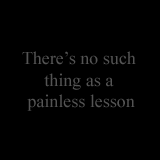
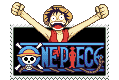









-

snailworld - Posts: 351
- Joined: Sat Mar 20, 2010 9:57 am
- My pets
- My items
- My wishlist
- My gallery
- My scenes
- My dressups
- Trade with me
Re: Free Pixel Jewels
This is how I make growables:
- create as many folders in whatever art program you are using as there are stages
Folder 1 - 1st stage
Folder 2 - 2nd stage
Folder 3 - 3rd stage - have all 3 stages up. Color them in. NAME THEM THE SAME <-- important. Then save them into their specific folder
Folder 1: Adopt 01
Folder 2: Adopt 01
Folder 3: Adopt 01 - Upload the Adopt 01 from Folder 1 into Photobucket (I use photobucket since they make growables simple)
- When you want it to grow, delete 1st stage: Adopt 01 from Photobucket.
- Once 1st stage is deleted, upload 2nd stage: Adopt 01.
Since it's the same file name (Adopt 01) is the same for all of them, all Photobucket does is replace that image with the next one. It appears to have grown. ^^




Clowns to the left of me.
Jokers to the right.
Here I am, stuck in the middle with you.




Tumblr || Flight Rising
-

Ricorn - Posts: 8968
- Joined: Sat Nov 22, 2008 11:09 am
- My pets
- My items
- My wishlist
- My gallery
- My scenes
- My dressups
- Trade with me
-

Soccerlvr - Posts: 3087
- Joined: Fri May 29, 2009 10:50 am
- My pets
- My items
- My wishlist
- My gallery
- My scenes
- My dressups
- Trade with me
Re: Free Pixel Jewels
Ricorn wrote:This is how I make growables:This way, you don't have to worry about phpp since Photobucket gives you all the codes you'll need. ^^
- create as many folders in whatever art program you are using as there are stages
Folder 1 - 1st stage
Folder 2 - 2nd stage
Folder 3 - 3rd stage- have all 3 stages up. Color them in. NAME THEM THE SAME <-- important. Then save them into their specific folder
Folder 1: Adopt 01
Folder 2: Adopt 01
Folder 3: Adopt 01- Upload the Adopt 01 from Folder 1 into Photobucket (I use photobucket since they make growables simple)
- When you want it to grow, delete 1st stage: Adopt 01 from Photobucket.
- Once 1st stage is deleted, upload 2nd stage: Adopt 01.
Since it's the same file name (Adopt 01) is the same for all of them, all Photobucket does is replace that image with the next one. It appears to have grown. ^^
Oh, thanks for this! I didn't quite understand it when one of my other friends tried to explain it, but this makes more sense.
~*~*~*~*~*~*~*~*~*~*~*~*~*~*~*~*~*~*~*~*~*~*~*~*~*~*~*~*~*~*~*~*~*~*~*~*~*~*~
★
.:BARTIMAEUS:.
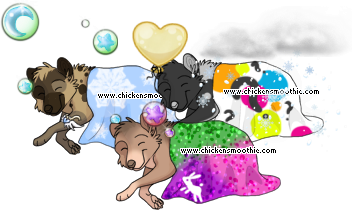
| Trade | Hoards | Send them spiders! | ★Tumblr |
~*~*~*~*~*~*~*~*~*~*~*~*~*~*~*~*~*~*~*~*~*~*~*~*~*~*~*~*~*~*~*~*~*~*~*~*~*~*~
★
.:BARTIMAEUS:.
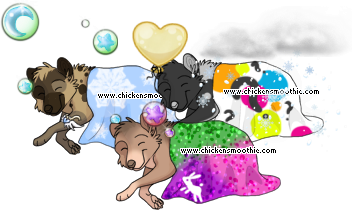
| Trade | Hoards | Send them spiders! | ★Tumblr |
~*~*~*~*~*~*~*~*~*~*~*~*~*~*~*~*~*~*~*~*~*~*~*~*~*~*~*~*~*~*~*~*~*~*~*~*~*~*~
-

Bartimaeus - Posts: 25592
- Joined: Sun May 16, 2010 10:09 pm
- My pets
- My items
- My wishlist
- My gallery
- My scenes
- My dressups
- Trade with me
Who is online
Users browsing this forum: Amazonbot [Bot], YogurtTubed and 14 guests