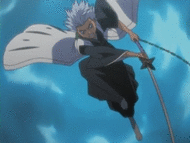Forum rules
Note: This forum is only for contests that have prizes. If you just want people to edit your drawing, post it in the Editable Oekaki forum!Reminder:
Copying another person's art without permission to reproduce their work is a form of
art-theft!Click here to see the full Art Rules!
 by Kaluga » Mon Sep 16, 2013 1:09 pm
by Kaluga » Mon Sep 16, 2013 1:09 pm
umbreon_rock wrote:JayzPF wrote:umbreon_rock wrote:Hey... I'm still a bit confused about the mutatoes... How to draw? I mean... I have the drawings ready for my first entry, but I don't now how to make it all right like
this
You must use the oekaki :3
Yeah,mI know this... But they are all drew as stripes and that semicircle and all... And they are all the same... Akami, can you explain it to me?
It explains how to color it in in the front post :3
-

Kaluga
-
- Posts: 1258
- Joined: Fri Dec 16, 2011 6:25 am
- My pets
- My items
- My wishlist
- My gallery
- My scenes
- My dressups
- Trade with me
 by solflo » Mon Sep 16, 2013 10:05 pm
by solflo » Mon Sep 16, 2013 10:05 pm
Yeah guys, you didn't explain it well... Is there any base filw to download? Any app/program to use? Be ause that was what I understood reading this:
How to color a Mutato
Upon opening the base file, you will see five layers named:
Title (remove), Divider, Eye (Rmr to Lock), Top (Rmr to Lock), Bottom (Rmr to Lock)
I will explain what to do with each of the layers
- First, make sure you have Lock Alpha checked
There should never be a time where you need to turn off Lock Alpha
- Remove the Title Layer
Self-explanatory
- Choose ONE SOLID COLOR for the eye color
Color in the white semi circle at the left of the canvas on the Eye layer
- Use the Top layer to make a design for the TAIL of the Mutato
Please note that not all of your design can be used
- Use the Bottom layer to make a design for the BODY of the Mutato
Please not that not all of your design can be used
- Avoid using black and super dark colors
Dark colors make viewing the lines difficult
- Make sure the design on the body and tail are noticeably different
Having both designs the same makes the overall adoptable boring
[/quote]
-

solflo
-
- Posts: 2898
- Joined: Sun Jul 28, 2013 6:09 am
- My pets
- My items
- My wishlist
- My gallery
- My scenes
- My dressups
- Trade with me
-
 by Puffee » Mon Sep 16, 2013 11:36 pm
by Puffee » Mon Sep 16, 2013 11:36 pm
Akami-chan wrote:Puffee wrote:Okay, so according to this you can redo and edit your first entry, as wells get critique on it.
I was planning to redo my first entry, but get critique on it first. If I did this, would I be able to get critique on it again after it's been redone? And is there a limit to how many times we may edit and redo our first entry?
Well ideally that'd be okay, but I whether or not you actually receive critique from me depends on my free time and mood XP
Well in that case, may I please get some critique on my first entry before I redo it? I know it's horrible but, eh, why not.
viewtopic.php?t=1873612
-

Puffee
-
- Posts: 3349
- Joined: Wed May 16, 2012 9:05 pm
- My pets
- My items
- My wishlist
- My gallery
- My scenes
- My dressups
- Trade with me
-
 by Akami-chan » Tue Sep 17, 2013 1:30 am
by Akami-chan » Tue Sep 17, 2013 1:30 am
umbreon_rock wrote:Yeah guys, you didn't explain it well... Is there any base filw to download? Any app/program to use? Be ause that was what I understood reading this:
How to color a Mutato
Upon opening the base file, you will see five layers named:
Title (remove), Divider, Eye (Rmr to Lock), Top (Rmr to Lock), Bottom (Rmr to Lock)
I will explain what to do with each of the layers
- First, make sure you have Lock Alpha checked
There should never be a time where you need to turn off Lock Alpha
- Remove the Title Layer
Self-explanatory
- Choose ONE SOLID COLOR for the eye color
Color in the white semi circle at the left of the canvas on the Eye layer
- Use the Top layer to make a design for the TAIL of the Mutato
Please note that not all of your design can be used
- Use the Bottom layer to make a design for the BODY of the Mutato
Please not that not all of your design can be used
- Avoid using black and super dark colors
Dark colors make viewing the lines difficult
- Make sure the design on the body and tail are noticeably different
Having both designs the same makes the overall adoptable boring
This is explaining the function of each of the layers in the Oekaki file
Puffee wrote:Akami-chan wrote:Puffee wrote:Okay, so according to this you can redo and edit your first entry, as wells get critique on it.
I was planning to redo my first entry, but get critique on it first. If I did this, would I be able to get critique on it again after it's been redone? And is there a limit to how many times we may edit and redo our first entry?
Well ideally that'd be okay, but I whether or not you actually receive critique from me depends on my free time and mood XP
Well in that case, may I please get some critique on my first entry before I redo it? I know it's horrible but, eh, why not.
viewtopic.php?t=1873612
Unfortunately there's not much going on/unique about your design so there's not really anything I can comment on
For future reference, always make your first design the best that you can, because this is the only one you have a chance of being critiqued on
-

Akami-chan
-
- Posts: 6018
- Joined: Tue Aug 18, 2009 12:27 pm
- My pets
- My items
- My wishlist
- My gallery
- My scenes
- My dressups
- Trade with me
 by Kaluga » Tue Sep 17, 2013 7:17 am
by Kaluga » Tue Sep 17, 2013 7:17 am
umbreon_rock wrote:Yeah guys, you didn't explain it well... Is there any base filw to download? Any app/program to use? Be ause that was what I understood reading this:
How to color a Mutato
Upon opening the base file, you will see five layers named:
Title (remove), Divider, Eye (Rmr to Lock), Top (Rmr to Lock), Bottom (Rmr to Lock)
I will explain what to do with each of the layers
- First, make sure you have Lock Alpha checked
There should never be a time where you need to turn off Lock Alpha
- Remove the Title Layer
Self-explanatory
- Choose ONE SOLID COLOR for the eye color
Color in the white semi circle at the left of the canvas on the Eye layer
- Use the Top layer to make a design for the TAIL of the Mutato
Please note that not all of your design can be used
- Use the Bottom layer to make a design for the BODY of the Mutato
Please not that not all of your design can be used
- Avoid using black and super dark colors
Dark colors make viewing the lines difficult
- Make sure the design on the body and tail are noticeably different
Having both designs the same makes the overall adoptable boring
[/quote]
Like Akami said. There's no base file, you use the oekaki(Chibi-paint).

-

Kaluga
-
- Posts: 1258
- Joined: Fri Dec 16, 2011 6:25 am
- My pets
- My items
- My wishlist
- My gallery
- My scenes
- My dressups
- Trade with me
 by Kaluga » Tue Sep 17, 2013 7:58 am
by Kaluga » Tue Sep 17, 2013 7:58 am
Lilysplash wrote:aquamarine38 wrote:Are there ANY artists/ GAs who don't use a tablet? If not, I'm doomed >.<
Well... I don't know, but I do know that some people can draw incredibly with a mouse.
I draw with a mouse, but it only turns out... *winces* so-so.
I only draw with a mouse XD Saving up for a tablet <3
-

Kaluga
-
- Posts: 1258
- Joined: Fri Dec 16, 2011 6:25 am
- My pets
- My items
- My wishlist
- My gallery
- My scenes
- My dressups
- Trade with me
 by yuketsu » Tue Sep 17, 2013 1:48 pm
by yuketsu » Tue Sep 17, 2013 1:48 pm
JayzPF wrote:Lilysplash wrote:aquamarine38 wrote:Are there ANY artists/ GAs who don't use a tablet? If not, I'm doomed >.<
Well... I don't know, but I do know that some people can draw incredibly with a mouse.
I draw with a mouse, but it only turns out... *winces* so-so.
I only draw with a mouse XD Saving up for a tablet <3
Really? On mouse?? I draw on mouse and I suck XD how do you make it look so good?? e.e
bestie | art shop | chinese | ICU nurse
lu yuxiao as shangguan qian *chefs kiss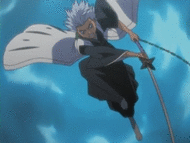 BLEACH, world trigger, ow2, valorant ✌
BLEACH, world trigger, ow2, valorant ✌
taiwanese indie rock, c-dramas, fashion
making matcha, trying new fragrances~
-

yuketsu
-
- Posts: 18029
- Joined: Thu Apr 18, 2013 6:00 pm
- My pets
- My items
- My wishlist
- My gallery
- My scenes
- My dressups
- Trade with me
-
Who is online
Users browsing this forum: No registered users and 6 guests


 formerly
formerly 




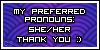















 (Thank you, SilverFang 14!)
(Thank you, SilverFang 14!) (Thank you, Kipasaurus and Dreamie Dashers!!!)
(Thank you, Kipasaurus and Dreamie Dashers!!!)  (Thank you, Rathian and Dreamie Seekers!)
(Thank you, Rathian and Dreamie Seekers!)