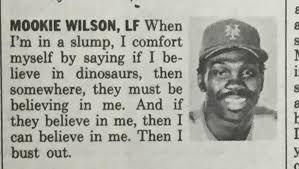Need help with the site/forum/pets? Ask questions and get help from other members here.
 by Soulsplosion » Wed Aug 12, 2015 1:22 am
by Soulsplosion » Wed Aug 12, 2015 1:22 am
✦Hellu welcome to this lil' diddlidit. Feel free to copy/paste anything in Code wherever you need it and ask for help. I'm no wizard and I don't know everything about BBC, but here's some things you can use for free.
✦Feel free to use any of the below in adoption forms, thread coding, etc, so long as you have permission from whoever you're doing it for (ex, whoever's hosting the adoptable)
✦Wherever used, reference back to this thread in font no smaller than size=60 and in no color that's transparent or difficult to read. That just means, don't hide the citation when you cite back.
✦If used off-site, just cite to Soulsplosion on Deviantart.
Last edited by
Soulsplosion on Thu Aug 13, 2015 1:30 am, edited 5 times in total.
-

Soulsplosion
-
- Posts: 3552
- Joined: Fri Sep 06, 2013 10:52 pm
- My pets
- My items
- My wishlist
- My gallery
- My scenes
- My dressups
- Trade with me
-
 by Soulsplosion » Wed Aug 12, 2015 1:34 am
by Soulsplosion » Wed Aug 12, 2015 1:34 am
Ɯнαт Ɛαcн Ƭнιηgу Ɗσєѕ
Remove .
✦ [.B] [./B]
✦ [.i] [./i]
✦ [.u] [./u]
✦ [.quote] [./quote]
✦ [.code] [./code]
✦ [.list] [./list]
✦ [.list=] [./list]
✦ [.*]
✦ [.img] [./img]
✦ [.url] [./url]
✦ [.size=] [./size]
✦ [.color=#] [./color]
✦ [.center][./center]
✦ [.left] [./left]
✦ [.right][./right]
✦ [.strike][./strike]
Bold words.
Italicize (tilt) words.
Underline words.
Put things in a Quotation box.
Put things in a Coded box so that it can be easily copy/pasted.
Make an indent.
Lol I have no idea.
Lol I still have no idea.
Insert any image you like.
Link to any URL you like.
Any font size 10-200.
Change the color of your font.
Center your text.
Stick your text to the left.
Stick your text to the right.
Strike through it.
✦ Make sure your codes don't intersect; for example, if you want to make everything Indented, make sure [.list] [./list] contains everything inside and no partial codes intersect. For example: Do not do [.i][.quote][./i][./quote]; the [.i] intersecting with the [.quote] will make it malfunction and not work right. Instead, do [.i][.quote][./quote][./i] or [.quote][.i][./i][./quote] so that everything is contained and nothing is cut off.
✦ Some codes can be 'embedded' while others cannot. [.quote], [.code], and [.list] can be placed inside one another with no malfunction. Things like [.b], [.size] and [.color] cannot be used multiple times inside one another. If you have 2 different texts of 2 different sizes, colors, or etc, you have to code them like [.size=]Text 1[./size][.size=]Text 2[./size], NOT [.size=]Text 1 [size=]Text 2[./size][./size]
✦ [.size] offers only set sizes (tiny, small, normal, large, huge) and [.color] offers only a small range of colors. You can enter any number 10-200 to change the font size besides the given sizes, and can use any hex code you want for [.color].
✦ 'Embed' quotes by putting quotes within quotes, like so: [.quote][.quote][./quote][./quote]. You may embed a maximum of 3 quotes.
Changing 'Author' of Quote
✦ Change the "Author" of the quote, or who the quote says wrote it, like so: [.quote="Name"][./quote]
Example wrote:example
Useful for things such as:
Rules wrote:this
Information wrote:that
✦ Typically Quotes stretch to both sides of the text box. Use [.left] or [.right] to stick them to a certain side instead.
- Code: Select all
[left][quote]Quote 1[/quote][/left][left][quote]Quote 2[/quote][/left]
✦ You can also write words next to them by leaving words outside of the [.left] code surrounding the quote.
✦ If you want each [.left]ed quote on the same line, then DO NOT click Enter between them, only space, or
- Code: Select all
[left][quote]Quote 1[/quote][/left]
[left][quote]Quote 2[/quote][/left]
✦ Use other quotes with [.center] on the same line to fill in space left by [.left]ed or [.right]ed quotes.
This quote is [.center]. It fills the remaining space.
✦ By using [.url=URLHERE][./url], you can turn any word or image into a link whether to an on-site or off-site page.
Example
✦ You are given 5 different sizes by default (tiny, small, normal, large, and huge), but you can manually put in any size you want from 10-200.
200 190 180 170 160 150 140 130 120 110 100 90 80 70 60 50 40 30 20 10
✦ Use [.color] to change your text to any color you want.
✦ You are given 125 different colors by default, but can manually put in any hex code you want.
Beep beep
✦ You can also make words transparent (highlight to see).
so sneaky
- Code: Select all
[color=transparent]sneaky sneaky[/color]
✦ Use [.center] [.left] or [.right] to align text, images, and quotes to either the left, right, or center.
✦ They are not compatible with one another one is inside a quote and the other is outside of the quote. (For example: [.right][.left][./left][./right] does not work, but [.right][.quote][.left][./left][./quote][./right] will align the quote itself to the right, but any text inside will be left.
This
How
Make
Is
You
Columns
- Code: Select all
[left]Row #1
Row #2
Row #3[/left][left]Row #1 cont.
Row #2 cont.
Row #3 cont.[/left]
✦ Useful for things such as slots (raffles, etc) or lists:
#1:
#2:
#3:
#1123:
Billy
Bob
Jo
Timmy Timtom
-

Soulsplosion
-
- Posts: 3552
- Joined: Fri Sep 06, 2013 10:52 pm
- My pets
- My items
- My wishlist
- My gallery
- My scenes
- My dressups
- Trade with me
-
 by -Shaded- » Thu Aug 13, 2015 1:29 am
by -Shaded- » Thu Aug 13, 2015 1:29 am
MaRk?
Ohh I will definitely use this
Last bumped by Soulsplosion on Thu Aug 13, 2015 1:29 am.
╔════════════════════════════╗
They/Them | Virgo | Artist/Animator
----
Hey, I'm -Shaded-
I enjoy lots of things like music, art,
Panic! at the disco, and voltron! *cough* plance.
If you have a good plance fanfic please Pm me lol-----
To-do: Not dieDA -
Characters -
Art Shop -
Art FiteViscets -
Dork -
Amarhi

 Avatar By- Yugi | Center Sig pixel- me
Avatar By- Yugi | Center Sig pixel- me
I do own the character Romero (avatar) and Nora (siggy) ╚════════════════════════════╝
-

-Shaded-
-
- Posts: 4873
- Joined: Sun Mar 08, 2015 5:06 pm
- My pets
- My items
- My wishlist
- My gallery
- My scenes
- My dressups
- Trade with me
Who is online
Users browsing this forum: No registered users and 2 guests