Forum rules
Reminder: Copying another person's art without permission to reproduce their work is a form of art-theft!
Click here to see the full Art Rules!
Need help using the Oekaki? Check out this Guide to the Oekaki!
Reminder: Copying another person's art without permission to reproduce their work is a form of art-theft!
Click here to see the full Art Rules!
Need help using the Oekaki? Check out this Guide to the Oekaki!
Re: "How To Use Oekaki?" Guide
I saved a draft and clicked finish later. Now, I don't know how to get back to it. Help!

Be free like the Dragon, wander as you please. Fly above the drifting clouds, dive into the sea. Do not bow down to any, you know who you are. Breath your fire when you want, for no one is your master.
-

Shiningpaw - Posts: 430
- Joined: Sat Feb 04, 2012 2:13 pm
- My pets
- My items
- My wishlist
- My gallery
- My scenes
- My dressups
- Trade with me
Re: "How To Use Oekaki?" Guide
sunny2346 wrote:how do you draw on the thing i dont understand how do you darw
First, choose an oekaki board. Since it's your first time drawing in oekaki, beginners would probably be good. Then click on the button that says "new drawing/topic". Oekaki should open now. If it draws a blank screen, make sure you have Java installed.
Shiningpaw wrote:I saved a draft and clicked finish later. Now, I don't know how to get back to it. Help!
When you open oekaki again, it should be there, under the text "OR EDIT AN UNFINISHED DRAWING:", under the drawing area. :] Click on it.

-

Tuike - Posts: 4970
- Joined: Sat Nov 15, 2008 5:08 am
- My pets
- My items
- My wishlist
- My gallery
- My scenes
- My dressups
- Trade with me
Re: "How To Use Oekaki?" Guide
Chickenwings wrote:Okay, thanks, but what does it mean to have separate transparent images?
-

indigo. - Posts: 2989
- Joined: Sat Jun 18, 2011 10:47 pm
- My pets
- My items
- My wishlist
- My gallery
- My scenes
- My dressups
- Trade with me
Re: "How To Use Oekaki?" Guide
Chickenwings wrote:Chickenwings wrote:Okay, thanks, but what does it mean to have separate transparent images?
I'm not really sure how to explain it other way than we already explained. ^^;
The user wants images of all of the adoptable stages, as in, they want to store them all to their computer/character thread etc, and they want the images to have transparent background. Does that make sense? :]

-

Tuike - Posts: 4970
- Joined: Sat Nov 15, 2008 5:08 am
- My pets
- My items
- My wishlist
- My gallery
- My scenes
- My dressups
- Trade with me
Re: "How To Use Oekaki?" Guide
.... Well, How do I find the 'copy image url/location/address' thing?Tuike wrote:anna46 wrote:I really don't get it, I tried to copy and paste it in the code thingy, but the paste thing didn't show up.
Hmmmm. Did you make sure you clicked on the "copy image url/location/address" or went to image properties and get the url from there, and didn't click on the "Copy Image"? Because "copy image" won't work, it won't paste anything into a post. :3
-
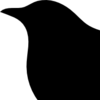
Birdcall - Posts: 3254
- Joined: Wed Sep 21, 2011 10:20 am
- My pets
- My items
- My wishlist
- My gallery
- My scenes
- My dressups
- Trade with me
Re: "How To Use Oekaki?" Guide
anna46 wrote:.... Well, How do I find the 'copy image url/location/address' thing?Tuike wrote:anna46 wrote:I really don't get it, I tried to copy and paste it in the code thingy, but the paste thing didn't show up.
Hmmmm. Did you make sure you clicked on the "copy image url/location/address" or went to image properties and get the url from there, and didn't click on the "Copy Image"? Because "copy image" won't work, it won't paste anything into a post. :3
It should be there when you right click on the image. Or if you're using Internet Explorer, go to image properties and copy the url from there. :]

-

Tuike - Posts: 4970
- Joined: Sat Nov 15, 2008 5:08 am
- My pets
- My items
- My wishlist
- My gallery
- My scenes
- My dressups
- Trade with me
Re: "How To Use Oekaki?" Guide
Oh! Okay, thanks! I think I get it 
-
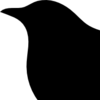
Birdcall - Posts: 3254
- Joined: Wed Sep 21, 2011 10:20 am
- My pets
- My items
- My wishlist
- My gallery
- My scenes
- My dressups
- Trade with me
Re: "How To Use Oekaki?" Guide
I'm not sure if someone asked this but... I've been noticing some people post artwork made in the oekaki that is sideways o.o and they have to flip it for people to see it. Is there a way to rotate the oekaki canvas? How did they draw a picture sideways?
an example of what I mean is like this.
an example of what I mean is like this.
-

BlueEyedKite - Posts: 11780
- Joined: Thu May 28, 2009 9:38 am
- My pets
- My items
- My wishlist
- My gallery
- My scenes
- My dressups
- Trade with me
Re: "How To Use Oekaki?" Guide
BlueEyedKite wrote:I'm not sure if someone asked this but... I've been noticing some people post artwork made in the oekaki that is sideways o.o and they have to flip it for people to see it. Is there a way to rotate the oekaki canvas? How did they draw a picture sideways?
an example of what I mean is like this.
Do you see the that tool next to paint bucket-tool? With that, you can rotate the canvas. Just select the tool and try spinning the canvas. :]

-

Tuike - Posts: 4970
- Joined: Sat Nov 15, 2008 5:08 am
- My pets
- My items
- My wishlist
- My gallery
- My scenes
- My dressups
- Trade with me
Re: "How To Use Oekaki?" Guide
Tuike wrote:Do you see the that tool next to paint bucket-tool? With that, you can rotate the canvas. Just select the tool and try spinning the canvas. :]
And that's why you're awesome Tuike c: Thank you! The oekaki canvas just became a whole lot less frustrating for me.
-

BlueEyedKite - Posts: 11780
- Joined: Thu May 28, 2009 9:38 am
- My pets
- My items
- My wishlist
- My gallery
- My scenes
- My dressups
- Trade with me
Who is online
Users browsing this forum: Yağmur and 9 guests





