Forum rules
Reminder: Copying another person's art without permission to reproduce their work is a form of art-theft!
Click here to see the full Art Rules!
Need help using the Oekaki? Check out this Guide to the Oekaki!
Reminder: Copying another person's art without permission to reproduce their work is a form of art-theft!
Click here to see the full Art Rules!
Need help using the Oekaki? Check out this Guide to the Oekaki!
Re: "How To Use Oekaki?" Guide
How do i make an adoptable pet on oekaki?
-
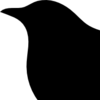
Birdcall - Posts: 3254
- Joined: Wed Sep 21, 2011 10:20 am
- My pets
- My items
- My wishlist
- My gallery
- My scenes
- My dressups
- Trade with me
Re: "How To Use Oekaki?" Guide
anna46 wrote:How do i make an adoptable pet on oekaki?
You can go to the adoptable oekaki section which is here. You can then simply make a oekaki just like you normaly would, then once you have posted it there will be a option where you can 'colour me in'. It will only appear for you unless you type others usernames in.
It should roll easily from there, anymore questions if I havn't made it clear, just ask again (;
Sorry Viszla7, I'm not quite sure. Perhaps you could try it, it doesn't cost anything, though I doubt it may work.
It should roll easily from there, anymore questions if I havn't made it clear, just ask again (;
Sorry Viszla7, I'm not quite sure. Perhaps you could try it, it doesn't cost anything, though I doubt it may work.
-

Not me nope - Posts: 9999
- Joined: Wed Jun 02, 2010 6:14 am
- My pets
- My items
- My wishlist
- My gallery
- My scenes
- My dressups
- Trade with me
Re: "How To Use Oekaki?" Guide
Viszla7 wrote:This might be a dumb question, but I'll ask it anyways. Is it only tablets that can have pen pressure? I have a computer pen, the touch-screen one, and I was wondering if the JTablet plug-in would work with it.
In my opinion I do not think that is possible. I believe the Jtablet plug-in only allows the functions of the tablet to be used on the oekaki. Sometimes tablets do not come with a pen pressure program, so those wouldn't work anyway. I don't think a computer pen has the same programs as a tablet with a pen pressure program. You could always try it. There is a practice box for when you've finished installing the plug-in. If it works there it will work in the oekaki.
-

BlueEyedKite - Posts: 11766
- Joined: Thu May 28, 2009 9:38 am
- My pets
- My items
- My wishlist
- My gallery
- My scenes
- My dressups
- Trade with me
Re: "How To Use Oekaki?" Guide
How do you color in someone's drawing? Thanks!
Please check out my play! If you do, you get a free pet of your choice form teh Trade category! http://figment.com/books/394011-Untitled-Play
-
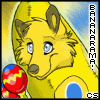
Manguu - Posts: 227
- Joined: Fri Dec 02, 2011 2:09 pm
- My pets
- My items
- My wishlist
- My gallery
- My scenes
- My dressups
- Trade with me
Re: "How To Use Oekaki?" Guide
NinjahZeebo wrote:How do you color in someone's drawing? Thanks!
You go to Editable Oekaki, and once you find an oekaki you like, read the rules and guidelines the artist gives you. Once you are ready to color, hit the button under the picture that says "colormein". If it asks something about plugin or the oekaki just turns blank, try installing Java. ^^

-

Tuike - Posts: 4970
- Joined: Sat Nov 15, 2008 5:08 am
- My pets
- My items
- My wishlist
- My gallery
- My scenes
- My dressups
- Trade with me
Re: "How To Use Oekaki?" Guide
Tuike wrote:NinjahZeebo wrote:How do you color in someone's drawing? Thanks!
You go to Editable Oekaki, and once you find an oekaki you like, read the rules and guidelines the artist gives you. Once you are ready to color, hit the button under the picture that says "colormein". If it asks something about plugin or the oekaki just turns blank, try installing Java. ^^
Thanks loads!
Please check out my play! If you do, you get a free pet of your choice form teh Trade category! http://figment.com/books/394011-Untitled-Play
-
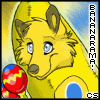
Manguu - Posts: 227
- Joined: Fri Dec 02, 2011 2:09 pm
- My pets
- My items
- My wishlist
- My gallery
- My scenes
- My dressups
- Trade with me
Re: "How To Use Oekaki?" Guide
Can I make it so that nobody can comment about some of my drawings? By the way, this guide really helps! 
-
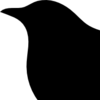
Birdcall - Posts: 3254
- Joined: Wed Sep 21, 2011 10:20 am
- My pets
- My items
- My wishlist
- My gallery
- My scenes
- My dressups
- Trade with me
- Toralu1998
- Posts: 18
- Joined: Fri Nov 04, 2011 1:53 am
- My pets
- My items
- My wishlist
- My gallery
- My scenes
- My dressups
- Trade with me
Re: "How To Use Oekaki?" Guide
anna46 wrote:Can I make it so that nobody can comment about some of my drawings? By the way, this guide really helps! :)
The only way to do that would to ask a moderator lock the topic. Perhaps you could PM one of the Oekaki moderators if you have only a few you would want locked, I think it would be too much of a hassle to get an oekaki locked every time you make one. ^^;
Toralu1998 wrote:How do I upload my own art?
You can't upload anything to oekaki, but you can upload it to an image hosting site like http://www.tinypic.com or http://www.photobucket.com and then post the uploaded picture in Share your art.

-

Tuike - Posts: 4970
- Joined: Sat Nov 15, 2008 5:08 am
- My pets
- My items
- My wishlist
- My gallery
- My scenes
- My dressups
- Trade with me
Re: "How To Use Oekaki?" Guide
I see people have animated there drawings, how do you do this?
-

horselover119 - Posts: 164
- Joined: Fri Dec 02, 2011 10:29 am
- My pets
- My items
- My wishlist
- My gallery
- My scenes
- My dressups
- Trade with me
Who is online
Users browsing this forum: No registered users and 12 guests







