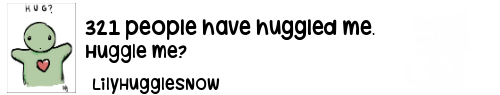Forum rules
Reminder: Copying another person's art without permission to reproduce their work is a form of art-theft!
Click here to see the full Art Rules!
Need help using the Oekaki? Check out this Guide to the Oekaki!
Reminder: Copying another person's art without permission to reproduce their work is a form of art-theft!
Click here to see the full Art Rules!
Need help using the Oekaki? Check out this Guide to the Oekaki!
Re: "How To Use Oekaki?" Guide
ah! I got it now, tysm!
I ♡ debates :3 @bunnymew on discord if you'd like to debate me


I value freedom of speech more than anything in this world
I am an adult
I sell art! let me know if you want a commission, they are open now!
The accounts of my lover and (different person obviously) my sibling I don’t live with ether but I do visit so if we’re sharing an IP address at any point that’s why.



I value freedom of speech more than anything in this world
I am an adult
I sell art! let me know if you want a commission, they are open now!
The accounts of my lover and (different person obviously) my sibling I don’t live with ether but I do visit so if we’re sharing an IP address at any point that’s why.

-

banned user - Posts: 1539
- Joined: Sun Jul 15, 2012 1:59 pm
- My pets
- My items
- My wishlist
- My gallery
- My scenes
- My dressups
- Trade with me
Re: "How To Use Oekaki?" Guide
FleshCanvas wrote:Im literally so confused on how you fill in lineart in this app someone pls help
same someone pls halp
-

berketex - Posts: 1980
- Joined: Thu Jun 23, 2016 8:58 am
- My pets
- My items
- My wishlist
- My gallery
- My scenes
- My dressups
- Trade with me
Re: "How To Use Oekaki?" Guide
I just have a quick question! Is there a way to make shapes?
-

Cxsperl0ver - Posts: 192
- Joined: Thu Oct 27, 2022 12:38 am
- My pets
- My items
- My wishlist
- My gallery
- My scenes
- My dressups
- Trade with me
Re: "How To Use Oekaki?" Guide
babydolldeer wrote:FleshCanvas wrote:Im literally so confused on how you fill in lineart in this app someone pls help
same someone pls halp
chickenpaint doesn't have a magic tool unfortunately so you'll have to colour in by hand
I personally don't use this method but some outline the line layer using the pixel brush and fill in with the paintbucket tool, so that might work for you!
Cxsperl0ver wrote:I just have a quick question! Is there a way to make shapes?
there's no premade shape tool but i suggest drawing out your own shapes and duplicate/ manipulate them with transform
the straight line in the stroke box could be helpful for squares/stars or anything with straight edges

-

solo. - Posts: 6009
- Joined: Sun Sep 19, 2010 3:39 pm
- My pets
- My items
- My wishlist
- My gallery
- My scenes
- My dressups
- Trade with me
Re: "How To Use Oekaki?" Guide
How do you even access the Oekaki? The quick link at the top of the site only shows me an activity feed of people I follow. (I haven’t followed anyone so it just says I haven’t followed anyone)
-

IconicAnemone - Posts: 50
- Joined: Sun Apr 26, 2020 8:39 am
- My pets
- My items
- My wishlist
- My gallery
- My scenes
- My dressups
- Trade with me
Re: "How To Use Oekaki?" Guide
IconicAnemone wrote:How do you even access the Oekaki? The quick link at the top of the site only shows me an activity feed of people I follow. (I haven’t followed anyone so it just says I haven’t followed anyone)
Top of site -> Art -> boards -> choose a board -> 'new drawing'
-

LilyHorse - Posts: 1724
- Joined: Sun Jan 26, 2020 11:10 am
- My pets
- My items
- My wishlist
- My gallery
- My scenes
- My dressups
- Trade with me
Re: "How To Use Oekaki?" Guide
I apologize if this has been asked before but is there a way to add an image into Oekaki? I like to color pick my drawings from my refs but I'll need to adjust some things if that is not possible. Thank you so much! :]
-

SaschaR - Posts: 250
- Joined: Fri Mar 03, 2023 2:00 pm
- My pets
- My items
- My wishlist
- My gallery
- My scenes
- My dressups
- Trade with me
Re: "How To Use Oekaki?" Guide
hi friends i am trying to use chibipaint 2.0 and i have changed and saved the settings multiple times but each time i open a new drawing in oekaki its in chicken paint??



.png)












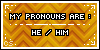










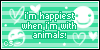
.png)
-

MoMoYA - Posts: 5552
- Joined: Thu May 23, 2019 11:44 am
- My pets
- My items
- My wishlist
- My gallery
- My scenes
- My dressups
- Trade with me
Re: "How To Use Oekaki?" Guide
SaschaR wrote:I apologize if this has been asked before but is there a way to add an image into Oekaki? I like to color pick my drawings from my refs but I'll need to adjust some things if that is not possible. Thank you so much! :]
No you can't upload anything into oekaki. My work around is opening my color ref in another art program and getting the hex codes. Hex codes do work in the oekaki.
MoMoYA wrote:hi friends i am trying to use chibipaint 2.0 and i have changed and saved the settings multiple times but each time i open a new drawing in oekaki its in chicken paint??
Huh, maybe it's your browser? I have heard some browsers are picky and need certain settings turned on to use versions of the oekaki. I don't know if this makes a difference but did you clear your cache in your browser before loading a new drawing in the oekaki? If not I would try that.
-

BlueEyedKite - Posts: 12818
- Joined: Thu May 28, 2009 9:38 am
- My pets
- My items
- My wishlist
- My gallery
- My scenes
- My dressups
- Trade with me
Re: "How To Use Oekaki?" Guide
Is there any way to upload things made outside of Chikenpaint fo the oekiaki?
-

DystopianDragon - Posts: 743
- Joined: Mon Aug 28, 2023 9:35 pm
- My pets
- My items
- My wishlist
- My gallery
- My scenes
- My dressups
- Trade with me
Who is online
Users browsing this forum: No registered users and 1 guest