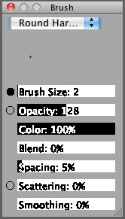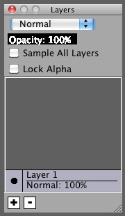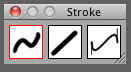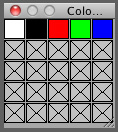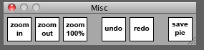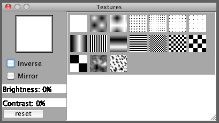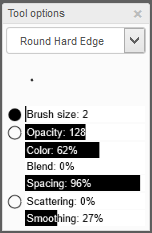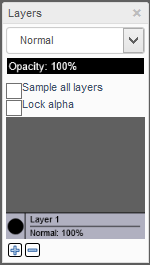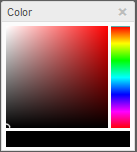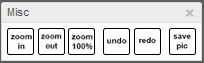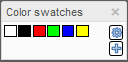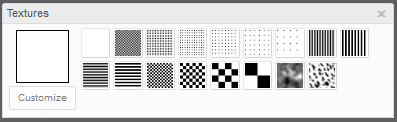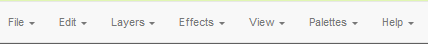Objects/Abstract/Other
Reminder: Copying another person's art without permission to reproduce their work is a form of art-theft!
Click here to see the full Art Rules!
Need help using the Oekaki? Check out this Guide to the Oekaki!
-
- Gallery display:

|
Hawk Feather | Astray Item
Item art for the ARPG. Could someone please post the transparent image for me? O-O |
|
huskyhiccups @ Sun May 04, 2025 6:39 pm
here you go :) |
|
MustangKnight @ Sun May 04, 2025 7:04 pm Bless you ^^ |

|
messing around with effects (+ thoughts)
happy thoughts happy thoughts... |
|
honeysick @ Sun May 04, 2025 3:22 am
Hey hey, I understand those thoughts. Sometimes it keeps me from writing replies or comments, thinking it doesn't matter, nothing I have to say is worth putting down. (If this is the correct interpretation of course lol) |

|
i louve my boyfriend
p03 <33333333333 first time actually trying in this program, twas fun. beep boop |
|
TheCarmenStar @ Sat May 03, 2025 8:50 am P03 MENTIONNNN LETS GOOOO, I WASN'T EXPECTING HIM WHEN I OPENED THIS BUT BOY AM I NOT DISAPPOINTED<3 |

|
"How To Use Oekaki?" Guide
Original guide by CS user Misnake
Oekaki/Java problems & solutions Chickenpaint V2 Guide How To Use Oekaki Guide Welcome to "How To Use Oekaki Guide"! I made this in order to explain common things that people ask about. If you have any questions, or anything to add to my post, please post here or PM me. Rules For This Thread •
•If you just made an account on Chicken Smoothie, please post your first post somewhere else. I know that you won't read the posts on here and post non-understandable questions. You can now continue reading on. Rules Before we start, I'd like you to read these: •Oekaki Rules/Reminder •Creativity Rules •Competition Rules 1. •Competition Rules 2. •Oekaki Help •Art/Image Posting Rules Reminder/Rules That I Find Important •PM a mod if you want your topic to be moved! •I suggest you to have prizes in competitions if you want for people to enter. •Don't spam. Example: or
•Respect the mods. They know what's right and what's wrong. •Please, don't open art shops here. That does not mean that your cover can't be drawn on Oekaki through. Abbreviations Here are common abbreviations that people use on oekaki. WIP- Work In Progress Fursona/Sona- Animal that represents you. Charrie- Character RP- Although it stands for RolePlay, some people use it in content: "My RP charrie." Pic- Picture Ref- Reference Pg- Now, if you don't resemble that this means page... Bump- Bring Up My Post Spam- Senseless posts like listed in rules. OC- Original Character [Better explanation in FAQ.] LA- Lineart That's all I can remember at the time, if you have something to add, post here. |
|
Swiftalu @ Wed Sep 28, 2011 4:31 am
ChibiPaint's Content 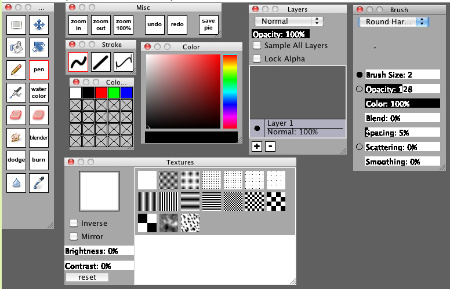 Oekaki has few boxes that will appear: "Brush" Box, "Layers" Box, "Textures" Box, "Color" Box, "Misc" Box, "Stroke" Box, "Color Swatches" Box and "Tools" Box.
Also, in the top left corner, you have "Edit", "File", etc.
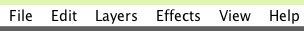 This is clear enough, right? |
|
Swiftalu @ Wed Sep 28, 2011 4:31 am
ChickenPaint's Content What?! ChickenPaint? ChickenPaint is very similar to the original Oekaki, called ChibiPaint, but is also different in some ways. This will cover the features of ChickenPaint. 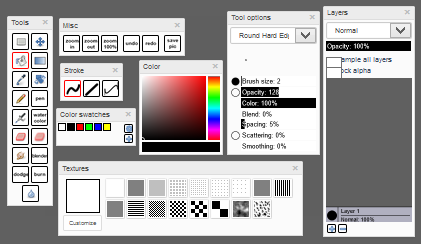 ChickenPaint has a few boxes that will appear: "Tools Options" box, "Layers" box, "Textures" box, "Color" box, "Misc" box, "Stroke" box, "Color Swatches" box and "Tools" box.
l
l l l l l l
|
|
Swiftalu @ Wed Sep 28, 2011 4:32 am
How To…?
...Make Pixels? So, I found some explanations on the forum:
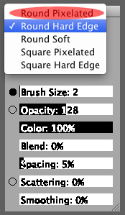  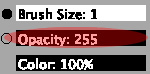 ...Do Shading? Take the "Dodge Tool" for highlights and take the "Burn Tool" for shading. That's the easiest way. The harder way is combining lighter and darker tones of the color you want, example: I have normal blue dog. I take lighter blue and make highlights, then lighter blue to make even better highlights. Same with the shading, you just go to darker colors.
Shading-Setting Layer To "Multiply"
...Do Lock Alpha? Add all the layers you want (Background, Color, Lines, etc...And draw lines!), take different colored pen/brush than the background and fill in the place inside of the lines. After you did that, you can click lock alpha button (When color layer is selected.) and careless go all over the place (Actually, you can color without going outside the lines.). 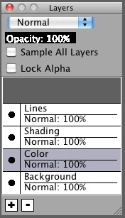 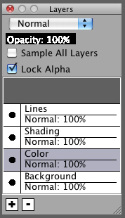 I made a tutorial if you still don't get it. It's an editable so give it a try if you want. :3 ...Do Smoothing? 1.In a brush box, select the "Round Soft" type of brush. 2.Make "Smoothing" from 30-40% in brush box. 3.Draw lines. If you want more smoothness, you can eventually go to "Effects">"Blur">"Box Blur" and put "1" in the first box. (Please correct me if I got it wrong.) ...Make Picture Transparent? Before you even save the picture in oekaki, make sure that the "layer 1" is transparent/deleted. Then save the drawing, post it and right-click on it. Click on the "Open Image In New Tab" option. Around the end of the link, there says something like "auto&rev". Change "auto" to "png" so you see "png&rev". That will make the background transparent. ...Do The Crayon/Chalk Effect? In the brush box, you have something called "Scattering". Raise it up to 150-300% and try to draw a little. If it's scattering too much, make it lower to level you like. ...Input/Get Hex Codes? Click the bottom rectangle of the colors box where it shows the current color you are using and it will pop up a box with the hex code of that color. You can also type in hex codes with that box. ...Rotate Canvas? Simply use the rotate tool and rotate the canvas vertically instead of horizontally, this is only supported in ChibiPaint 2.0 and ChickenPaint! ...Change Oekaki Settings? You can do that by clicking this link to change your Oekaki version. |

|
None art with right scurvy
going through old oekaki drafts |
|
Chanceuxcat @ Tue Apr 15, 2025 10:06 am scurvy |
|
clouds-move-on @ Tue Apr 15, 2025 10:07 am scurvy |
|
SpeedyJay @ Tue Apr 15, 2025 10:14 am scurvy |

|
the first of many painting studies because i want, nay, need to get better at it this time i used no color picker!!!!! i typically do when painting an image i'm referencing, but this time i did not!! because i need to get better at seeing color!! anyways, i hate it but i also really like how it turned out tends to happen ref |
|
joe cool @ Wed Apr 30, 2025 11:53 am |
|
roadkill. @ Wed Apr 30, 2025 11:55 am |
|
kromer @ Wed Apr 30, 2025 3:29 pm
eats them and runs |

|
Nissan Micra k12
i'm never drawing cars again loooll |
|
P0stHum4n @ Mon Apr 28, 2025 4:06 am
It's actually very normal to name your car apparently, lol- out of our past cars we've had Sodapop and Quartz. I think a Metallica or rock themed one as well, and I'm currently trying to name my newest!! |
|
bohnette. @ Mon Apr 28, 2025 4:09 am
its so cute I love it!
we've named our cars Lucy, Bertha, and Diamond lol. totally normal!! |
|
Wifflebee @ Mon Apr 28, 2025 4:16 am
My car is named “Harvey Claire Dent”. Harvey Dent, after the Batman character but mostly because he has many a dent (not from me!! from the old man who owned him previously 😌) and Claire is his middle name because he was my brothers car (very briefly) first and he had named it Clarisse. ¯\_(ツ)_/¯ I mostly call him Harvey Claire. I also know of someone with a sparkly gray punchbug named Fizz. I love fun car names :’ ) |

|
(anim) hand snapping
I can only do it with my left hand |
|
roadkill. @ Mon Apr 07, 2025 5:43 pm
this is so cool !! |
|
67Phlox @ Mon Apr 07, 2025 10:58 pm
thank you! ahead are some ramblings, feel free to stop reading at this point oddly enough, chicken paint is easier for me to understand than a typical animation program. it's less cluttered, i guess? though exporting the final gif requires me to open an another program, i prefer it to confusing "animation layout" settings of krita. but maybe i'm just too used to oekaki |
|
Harriette @ Wed Apr 09, 2025 3:00 pm actually, I AM LOOKING FOR a very simple animation program,more in the idea of a round ball making face-changing EMOTIONS. OLD-FASHIONED. (Kind of like the old emotes from "Ernie, in East Germany.") I don't think he has a website any more.Example: He was the one who drew and animated an emoticon shooting w/a gun,and another emote got "hit by love," Kind of like that.thanks! |

|
i spent wayyyy too long on this rggghhh. it's so late. idc though because he is SO cool i NEEDED a robot oc because i literally dont even know why I dont have one yet. he's an assassin robot created by the government to.. assassinate people... durr spoiler alert: he goes rogue and also hates humans because why wouldn't he i love androids/ai who hate humans because i do not blame them at all ramattra, ultron, AM, uhh there's probably more but those guys are the ones i like they are so cool- well, except AM. he's terrifying, but still cool. anyways robor so kewl may come back and add an additional headshot of him later idk |
|
BlueEyedKite @ Tue Apr 08, 2025 12:06 am
Your robot OC is sick! Love the pops of red! |
|
kromer @ Tue Apr 08, 2025 12:55 am Robot thing... Helllll Freaking yes this is so awesome |
|
roadkill. @ Tue Apr 08, 2025 3:53 am
drop the title because i want to read it NOWWWW!!!!!!
i love thisguy .. the robt 🤖 |

|
Sometimes Love is Silence
Soundwave and Laserbeak <3 |
|
VolcanicScythe @ Sun Apr 06, 2025 10:33 am
He's gorgeous |
|
peperonie @ Sun Apr 06, 2025 10:41 am OMG SOUNDWAVE I LOVE THIS SO MUCH |
|
roadkill. @ Sun Apr 06, 2025 10:46 am this is so kewlll 👽 |

|
Amethyst
It shines in the sunlight. |

|
the moon presence
finally got myself to finish this one |
|
roadkill. @ Wed Apr 09, 2025 11:22 am
WOOOO this looks SO COOL!! 💥 |
|
Melonbread @ Wed Apr 09, 2025 12:56 pm we love moon presence ✨ so cool! |
|
Clayflower. @ Tue Apr 15, 2025 6:55 pm super sick!! |

|
Blueberries
I think someone would be very exited to find these. |

|
what lies behind
who up looping |
|
shadow~wolf @ Mon Apr 21, 2025 1:47 am who up looping they chicken smoothie (i love this) |

|
A Favorite Egg
Had option to make egg art, had to try to make egg art ^^; |

|
Toy Frog
He's enjoying the scenery |
|
Simonpet @ Sun Apr 20, 2025 12:18 pm Omg. This lil' something green is VERY adorable!! One of my simas shall steal him now, thank you. :D |
|
Clementine Cloud @ Sun Apr 20, 2025 12:36 pm The little guy would be happy to see what adventures this new sima would take him on ^^ |

|
Ancient Fantasy Tarot - The World
based on this drawing by CertainNorth A love story to a battered but unbroken lost princess of the realm. |
|
Beetle3ite @ Wed Apr 16, 2025 2:31 am I love this idea for a tarot card, the way the sun sinks into the ocean with little stars around it. Cg on the feature <3 |
|
barb_ @ Wed Apr 16, 2025 2:59 am That is lovely! |
|
shepherd's dog @ Wed Apr 16, 2025 4:52 am
|

|
Editable Contest - Interest Check!
hello all! I'm gonna try to make this short and not xD write 5000 words about how much I like editables |
|
Clementine Cloud @ Sun Mar 09, 2025 6:14 am Ooooh I think that would be a super fun contest! I for one still enjoy playing those "dress up" games XD And with people's creativity there could be all sorts of different dressup/maker games, It would be interesting to see what people cup up with! When I first got into CS back in 2013 the idea of "Editables" was SO cool and entirely new to me and I would love to see it utilized even more for fun games like this in 2025! So count me in ^^ |
|
.henloimmabirb. @ Sun Mar 09, 2025 6:15 am This sounds like so much fun!! :0 I'm very interested!! |
|
Exitium @ Sun Mar 09, 2025 6:20 am Totally down for this! I love it |

|
Keeping Vigil
✧☾ ⁕ ☽✧ Rank on rank the host of heaven spreads its vanguard on the way, as the Light of light descendeth from the realms of endless day, that the pow'rs of hell may vanish as the darkness clears away. |

|
love hate love
oh boyyy robor angst ive been wanting to work on my painting abilities and i think forcing myself to paint an android was the either best or worst thing i could do i had a lot of fun with this though despite doing it the most annoying way possible (i did it on 2 layers not counting linework) !!YAP SESH WARNING!! so basically, crux, the robit pictured above, is an assassin android created by and for the US government. The secretary of defense is the one in charge of him, her name being Dorothy J. Dorothy is not a good person. Crux looks up to her greatly and loves her. She however, only views him as a weapon. If he gets broken or dies, he is a failure, nothing more. That's why this piece is centered around the song love hate love by alice in chains. i think it perfectly describes their relationship. she is the entire reason he goes rogue. he doesnt want to kill, he wants to live, but physically cannot under her reign. his adoration turns to resentment, but a part of him still loves her. (spoiler alert: he slimes her) anyways im growling and snarling at this i love how it turned out may draw dorothy later because i have her ref sheet all drawn out but haven't drawn her on here yet. |
|
joe cool @ Sun Apr 20, 2025 2:15 am love the lighting on this-looks amazing!! |
|
Fredlord999 @ Sun Apr 20, 2025 2:36 am Top notch! |
|
roadkill. @ Sun Apr 20, 2025 5:09 am
thank yall ^^ |

|
Pure Gold
There's enough to share! |

|
Ancient Fantasy Tarot - Judgement
based on this drawing by CertainNorth Another card that fits Sebastian well, and therefore, the sword on it and The Tower card align perfectly, as well as matching the flow. And this one more directly mirrors The Hermit. |
|
cswolf. @ Fri Apr 18, 2025 3:52 pm oooo amazing art! |
Who is online
Users browsing this forum: No registered users and 8 guests
Forum permissions
You cannot post new topics in this forum
You cannot reply to topics in this forum
You cannot edit your posts in this forum
You cannot delete your posts in this forum
You cannot post attachments in this forum