
Forum rules
Reminder: Copying another person's art without permission to reproduce their work is a form of art-theft!
Click here to see the full Art Rules!
Need help using the Oekaki? Check out this Guide to the Oekaki!
Reminder: Copying another person's art without permission to reproduce their work is a form of art-theft!
Click here to see the full Art Rules!
Need help using the Oekaki? Check out this Guide to the Oekaki!
yea by huddson
| Artist | huddson [gallery] |
| Time spent | 1 hour, 55 minutes |
| Drawing sessions | 1 |
| 4 people like this | Log in to vote for this drawing |
3 posts
• Page 1 of 1
yea
timer is wayy off lol


Cecil/Ffwsia - two-spirit, it/its, aspec polyam vincian - autistic + others
Toyhouse
Toyhouse

-

huddson - Posts: 9592
- Joined: Wed Jun 03, 2015 2:29 pm
- My pets
- My items
- My wishlist
- My gallery
- My scenes
- My dressups
- Trade with me
Re: yea
How do u make it transparent-
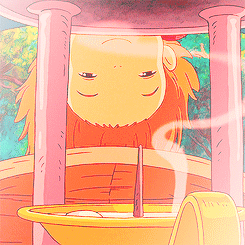

♡welcome♡
i'm juno!! ❀ he/they ❀ mlm
✰⋆ mlp + studio ghibli + antiques + alex g ✰⋆
-
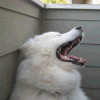
butter-milk - Posts: 603
- Joined: Fri Dec 22, 2017 3:03 am
- My pets
- My items
- My wishlist
- My gallery
- My scenes
- My dressups
- Trade with me
Re: yea
make sure you have no background. then, when you post it, copy the image location. it should look something like this:
then, change the "auto" to "png" like so
then when you put it in the image code it should be transparent!

- Code: Select all
http://www.chickensmoothie.com/oekaki/image/image.php?id=3076284&size=large&format=auto&rev=1520176970
then, change the "auto" to "png" like so
- Code: Select all
http://www.chickensmoothie.com/oekaki/image/image.php?id=3076284&size=large&format=png&rev=1520176970
then when you put it in the image code it should be transparent!

Cecil/Ffwsia - two-spirit, it/its, aspec polyam vincian - autistic + others
Toyhouse
Toyhouse

-

huddson - Posts: 9592
- Joined: Wed Jun 03, 2015 2:29 pm
- My pets
- My items
- My wishlist
- My gallery
- My scenes
- My dressups
- Trade with me
3 posts
• Page 1 of 1
Who is online
Users browsing this forum: No registered users and 6 guests

