I honestly don't know why you want me to teach you to draw. I'm really not that good. At all. I'm not a fan of my stuff.
I cheated by using the curvy lines, and my lines are really shaky. But this is kinda the basics which you have anyway. How would you like me to teach you?
Forum rules
Reminder: Copying another person's art without permission to reproduce their work is a form of art-theft!
Click here to see the full Art Rules!
Need help using the Oekaki? Check out this Guide to the Oekaki!
Reminder: Copying another person's art without permission to reproduce their work is a form of art-theft!
Click here to see the full Art Rules!
Need help using the Oekaki? Check out this Guide to the Oekaki!
Umm by *JACKAL*
| Based on | Click to view |
| Artist | *JACKAL* [gallery] |
| Time spent | 22 minutes |
| Drawing sessions | 2 |
| 3 people like this | Log in to vote for this drawing |
8 posts
• Page 1 of 1
-

*JACKAL* - Posts: 7575
- Joined: Thu Jun 16, 2011 5:37 am
- My pets
- My items
- My wishlist
- My gallery
- My scenes
- My dressups
- Trade with me
Re: Umm
What are you talking about?! This is amazing! ouo
Could you teach me how to shade, and make layers so lock alpha actually works?
Could you teach me how to shade, and make layers so lock alpha actually works?

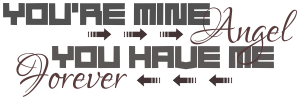
✖╭ ...........................................╮✖
QUITTING
Papa Three <33
✖╰ ........................................... ╯✖
Adoption Center ✖ Coding
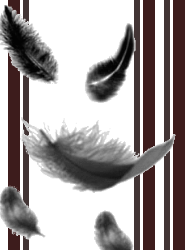
-

scree53 - Posts: 7033
- Joined: Wed Nov 27, 2013 3:31 pm
- My pets
- My items
- My wishlist
- My gallery
- My scenes
- My dressups
- Trade with me
Re: Umm
That's the easy part (apart from the shading) I shall edit. And give you some Oekaki tips now.
-

*JACKAL* - Posts: 7575
- Joined: Thu Jun 16, 2011 5:37 am
- My pets
- My items
- My wishlist
- My gallery
- My scenes
- My dressups
- Trade with me
Re: Umm
Alright! *sigh*
oh gosh im talking to jackal im gonna go faint now
oh gosh im talking to jackal im gonna go faint now

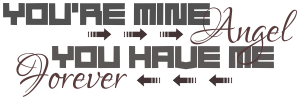
✖╭ ...........................................╮✖
QUITTING
Papa Three <33
✖╰ ........................................... ╯✖
Adoption Center ✖ Coding
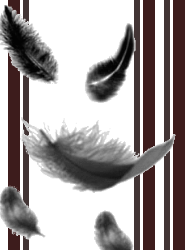
-

scree53 - Posts: 7033
- Joined: Wed Nov 27, 2013 3:31 pm
- My pets
- My items
- My wishlist
- My gallery
- My scenes
- My dressups
- Trade with me
Re: Umm
This would have to be tidied up properly of cause.
The Lock Alpha is at the top of the layer box. Choose the layer you want to re-color and click Lock Alpha. Remeber to turn it OFF when erasing something.
What happens if you don't. If you go to lock and colour something near what you erased, you'll find your erased stuff coming back.
OK Layer wise you want to have it like this.
Lines
Shine/Light
Shade
Color/base/lock alpha layer. (Though you can lock alpha and recolor any layer)
BG (THIS DOES NOT GET TOUCHED _ What you can do with this layer is fill it white while you are drawing so you can see what you are doing.
The above would go in that order as the lines cover the colouring and shaded jaggy edges for a cleaner look.
The reason you don't do anything else is for these;
You can make your final image transparent. If your image doesn't have a background/BG
You can color easier without messing up your lines.
And in general the more lakers you use one for lines, one for shade etc, you can edit things easier.
Check how the layer system works in the Editable Oekaki.This is a good one to look at. Just click COLORMEIN at the bottom of the picture and have a look.viewtopic.php?f=31&t=2237595
The Lock Alpha is at the top of the layer box. Choose the layer you want to re-color and click Lock Alpha. Remeber to turn it OFF when erasing something.
What happens if you don't. If you go to lock and colour something near what you erased, you'll find your erased stuff coming back.
OK Layer wise you want to have it like this.
Lines
Shine/Light
Shade
Color/base/lock alpha layer. (Though you can lock alpha and recolor any layer)
BG (THIS DOES NOT GET TOUCHED _ What you can do with this layer is fill it white while you are drawing so you can see what you are doing.
The above would go in that order as the lines cover the colouring and shaded jaggy edges for a cleaner look.
The reason you don't do anything else is for these;
You can make your final image transparent. If your image doesn't have a background/BG
You can color easier without messing up your lines.
And in general the more lakers you use one for lines, one for shade etc, you can edit things easier.
Check how the layer system works in the Editable Oekaki.This is a good one to look at. Just click COLORMEIN at the bottom of the picture and have a look.viewtopic.php?f=31&t=2237595
Last edited by *JACKAL* on Tue May 19, 2015 2:24 am, edited 2 times in total.
-

*JACKAL* - Posts: 7575
- Joined: Thu Jun 16, 2011 5:37 am
- My pets
- My items
- My wishlist
- My gallery
- My scenes
- My dressups
- Trade with me
Re: Umm
Hmm. I'll try that on my drawing. ouo

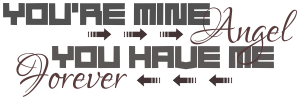
✖╭ ...........................................╮✖
QUITTING
Papa Three <33
✖╰ ........................................... ╯✖
Adoption Center ✖ Coding
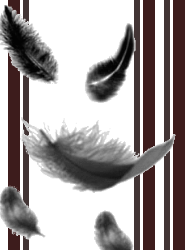
-

scree53 - Posts: 7033
- Joined: Wed Nov 27, 2013 3:31 pm
- My pets
- My items
- My wishlist
- My gallery
- My scenes
- My dressups
- Trade with me
Re: Umm
Just added a bit at the top above the layers part. I'll open it for you to play with too.
-

*JACKAL* - Posts: 7575
- Joined: Thu Jun 16, 2011 5:37 am
- My pets
- My items
- My wishlist
- My gallery
- My scenes
- My dressups
- Trade with me
Re: Umm
So that's what happened when I was trying to make a background for my inkling wolf. D:
I changed my drawing. ^^
I changed my drawing. ^^

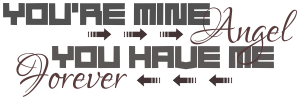
✖╭ ...........................................╮✖
QUITTING
Papa Three <33
✖╰ ........................................... ╯✖
Adoption Center ✖ Coding
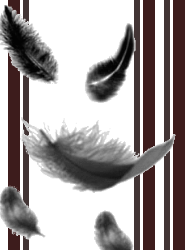
-

scree53 - Posts: 7033
- Joined: Wed Nov 27, 2013 3:31 pm
- My pets
- My items
- My wishlist
- My gallery
- My scenes
- My dressups
- Trade with me
8 posts
• Page 1 of 1
Who is online
Users browsing this forum: alphanea, fartsy, jaybirdsong and 4 guests



