Forum rules
Reminder: Copying another person's art without permission to reproduce their work is a form of art-theft!
Click here to see the full Art Rules!
Need help using the Oekaki? Check out this Guide to the Oekaki!
Reminder: Copying another person's art without permission to reproduce their work is a form of art-theft!
Click here to see the full Art Rules!
Need help using the Oekaki? Check out this Guide to the Oekaki!
Re: Help us out!
I discovered this on my iPad! I'll try. It the second I get on a really computer o3o


My Box wrote:Hai! I'm .Sweet-Paradise. I'm moving into an account with my twin sister! As of now if you have anything to speak to me about, chat me up there.
-

.Sweet-Paradise. - Posts: 7069
- Joined: Mon Aug 06, 2012 10:05 am
- My pets
- My items
- My wishlist
- My gallery
- My scenes
- My dressups
- Trade with me
Re: Help us out!
{ Suggestion for something useful:
I don't know if you'd be able to do this, but in photoshop there's an undo shortcut so you don't have to click the undo button. When I'm drawing in the oekaki a lot of times I accidentally use it, then get confused until I realize I'm on in photoshop. x'3 the shortcut is ctrl-alt-z.
I personally find it very useful if you just want to quickly try and retry something. :3
Just a suggestion. ^^
Other than that though, it's working great for me! 83 }
I don't know if you'd be able to do this, but in photoshop there's an undo shortcut so you don't have to click the undo button. When I'm drawing in the oekaki a lot of times I accidentally use it, then get confused until I realize I'm on in photoshop. x'3 the shortcut is ctrl-alt-z.
I personally find it very useful if you just want to quickly try and retry something. :3
Just a suggestion. ^^
Other than that though, it's working great for me! 83 }
- bast,
- Posts: 3626
- Joined: Mon Aug 15, 2011 9:09 am
- My pets
- My items
- My wishlist
- My gallery
- My scenes
- My dressups
- Trade with me
Re: Help us out!
Personally, I like the old version better ^^;
The presser on this is just a bit...smooth? Even with smoothing turned off, its really really smooth. That, and the fact I JUST got used to using the old one X3
The presser on this is just a bit...smooth? Even with smoothing turned off, its really really smooth. That, and the fact I JUST got used to using the old one X3
• dyna | she/her | adult •
––––---–––––––-–––––----------

––––---–––––––-–––––----------
• barista | digital artist | character creator •
––––---–––––––-–––––----------
––––---–––––––-–––––----------
• barista | digital artist | character creator •
-

Alawai - Posts: 4911
- Joined: Thu Dec 23, 2010 4:26 am
- My pets
- My items
- My wishlist
- My gallery
- My scenes
- My dressups
- Trade with me
-

I Am Groot - Posts: 1322
- Joined: Sat Dec 31, 2011 7:32 am
- My pets
- My items
- My wishlist
- My gallery
- My scenes
- My dressups
- Trade with me
Re: Help us out!
How? 
QUITTING! Don't send trades. I wont respond. And sorry to all my RP buddies.

You are the everlasting God,
The everlasting God,
You do not faint,
You won't grow weary,
You're the Defender of the weak,
You comfort those in need,
You lift us up on wings like eagles!
We are the sisters,
That reach for the hurting,
We are the brothers,
That fight for the weak,
These are the hands,
That lead the world to Jesus,
They'll know us by our love!

You are the everlasting God,
The everlasting God,
You do not faint,
You won't grow weary,
You're the Defender of the weak,
You comfort those in need,
You lift us up on wings like eagles!
We are the sisters,
That reach for the hurting,
We are the brothers,
That fight for the weak,
These are the hands,
That lead the world to Jesus,
They'll know us by our love!
-

one step c l o s e r - Posts: 5458
- Joined: Thu May 03, 2012 10:14 am
- My pets
- My items
- My wishlist
- My gallery
- My scenes
- My dressups
- Trade with me
Re: Help us out!
so there is no way of changing the size of most of the palettes? because the only ones i can change are the ones with the new + and - buttons. i like having oekaki in floating mode, so i change the size of the palettes to fit where i'd expect them to be for easier drawing, but if i cant do that, its going to take a lot of getting used to for the tools to not be where i want them to be.
-

june-♓ - Posts: 3840
- Joined: Thu Nov 10, 2011 7:43 am
- My pets
- My items
- My wishlist
- My gallery
- My scenes
- My dressups
- Trade with me
Re: Help us out!
I think this is awesome, but because some dont really like it, maybe we could personally choose if we want to use it or not?

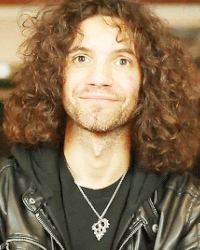
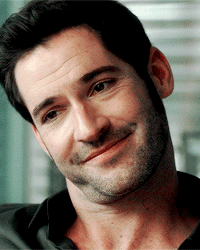
♥ I Love J a c k s e p t i c e y e ♥ I Love G a m e G r u m p s ♥ I Love L u c i f e r M o r n i n g s t a r ♥
-
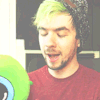
Epicgirl - Posts: 18891
- Joined: Mon Jul 02, 2012 5:16 am
- My pets
- My items
- My wishlist
- My gallery
- My scenes
- My dressups
- Trade with me
Re: Help us out!
❀ мαjor мιɴυѕ wrote:{ Suggestion for something useful:
I don't know if you'd be able to do this, but in photoshop there's an undo shortcut so you don't have to click the undo button. When I'm drawing in the oekaki a lot of times I accidentally use it, then get confused until I realize I'm on in photoshop. x'3 the shortcut is ctrl-alt-z.
I personally find it very useful if you just want to quickly try and retry something. :3
Just a suggestion. ^^
Other than that though, it's working great for me! 83 }
The shortcut to 'undo' in Oekaki is ctrl-Z and the 'redo' is ctrl-shift-Z.^^

Mostly on here doing commissions and requests, also for good nostalgia
-

Doetch - Posts: 5356
- Joined: Thu Oct 21, 2010 12:05 am
- My pets
- My items
- My wishlist
- My gallery
- My scenes
- My dressups
- Trade with me
Re: Help us out!
This new oekaki doesn't work for me at all. :C
At first, a grey box with a puzzle in the center shows up - because my Java most probably needs to be updated -, and at the top of my screen a yellow bar shows up, saying I need my Java updated, blah blah blah. It has two options; 'update plug-in' or 'run this time'. Usually, when I press 'run this time', the normal oekaki works just fine, just acts up some-times but I know the problem. While here, whenever I press it, a pop-up box shows up saying the Java applet is loading (which is usual), but once it disappears, the oekaki screen goes blank (and usually it loads on the normal oekaki). :[
I use Google Chrome, by the way.
I hope this new version isn't going to be used/moved into all of the oekaki boards. :\
Otherwise I won't be able to use oekaki at all, and I really love using it. >-<
At first, a grey box with a puzzle in the center shows up - because my Java most probably needs to be updated -, and at the top of my screen a yellow bar shows up, saying I need my Java updated, blah blah blah. It has two options; 'update plug-in' or 'run this time'. Usually, when I press 'run this time', the normal oekaki works just fine, just acts up some-times but I know the problem. While here, whenever I press it, a pop-up box shows up saying the Java applet is loading (which is usual), but once it disappears, the oekaki screen goes blank (and usually it loads on the normal oekaki). :[
I use Google Chrome, by the way.
I hope this new version isn't going to be used/moved into all of the oekaki boards. :\
Otherwise I won't be able to use oekaki at all, and I really love using it. >-<
-

Spare - Posts: 8630
- Joined: Sun Sep 11, 2011 7:47 am
- My pets
- My items
- My wishlist
- My gallery
- My scenes
- My dressups
- Trade with me
Re: Help us out!
I tried to draw on the oekaki using my Firefox but it doesn't seem to work. I re-installed Java to the new and updated version but it still doesn't seem to work.
The oekaki isn't for writing! I'm telling on you!
I'm telling on you! 
The oekaki isn't for writing!
hi n' stuff.
-

cmichb - Posts: 7718
- Joined: Thu Dec 22, 2011 10:19 am
- My pets
- My items
- My wishlist
- My gallery
- My scenes
- My dressups
- Trade with me
Who is online
Users browsing this forum: No registered users and 0 guests















