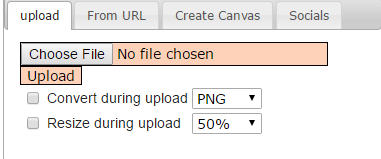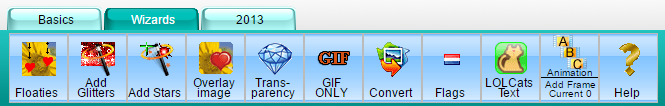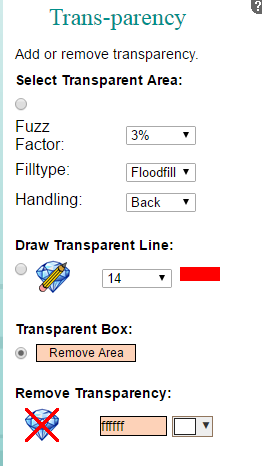by caesou » Fri Apr 08, 2016 9:40 pm
by caesou » Fri Apr 08, 2016 9:40 pm
Bev wrote:- Code: Select all
[left][color=transparent]xxxxxxxxxxxx[/color][/left][center][left][img]http://i.imgur.com/EfZ0B0T.gif[/img][/left][left][size=200]I'M STRONG[/size]
[size=85]────────────── CAN'T YOU SEE?↩[/size]
still a wip!
[b][size=140]I'M STILL LITTLE[/size][/b]
[size=85]↪ BUT I HAVE BIG DREAMS!───────[/size][/left][left][img]http://i.imgur.com/1MdyHQy.gif[/img][/left][/center]
Note the transparent x's. These will get your signature into the center of the signature box. However, I put in a random amount, so it is up to you to experiment with the amount of transparent x's until the signature is positioned where you want it.
-slaps self-
ack, should've thought of this! thank you so much!
 。
。 ’゚ ・:*───────────────────────────────────────── ↪ destined to be a star !! ──────
’゚ ・:*───────────────────────────────────────── ↪ destined to be a star !! ──────│
│
│
│
│
│
│
│
│
│
│
│
│
│
│
│
│
│
│
│
│
│
│
│
░░░░░░░░░░░░░░░░░░░░░░──────⭐︎──── ✩ ────⭐︎──────█
█
█
█
x
hi, i'm caesou! (she/they)
demi-bisexual
i coded this myself!
x
█
█
█
█
─────────────────────────░░░░░░░░░░░░░░░░░░░░░░──────────────────────────────────────── .・。.・゜✫*゚・゚。.★ ’゚・:・.✫*゚・゚.・.★ ’・。.██████████████████████████████████████████████