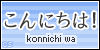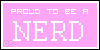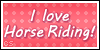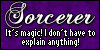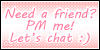RULES:
-you may take off of CS
-you may edit the lines and wolf color, but do not edit my original steps!
-do not remove my signature (tutorial by -insert A with an arrow through it here-)
-my signature must be visible at all times!
I wanted to show my EXACT steps to shading. anyway, here goes the explanations:
Step 1:
Draw the lines and on a new layer below the lines color in carefully with the subjects colors.
Step 2:
Select the whole canvas, or just the area you just colored in step 2 (ctlr+A on windows) and copy the selected area. Make sure you are copying the color layer, and not the lines layer. Paste the copied layer, and pick a color to shade with.
Pro-Tip: I find blues work best when shading, usually I pick a color of low saturation (close to the left side of the color picker). Try reds, yellows, oranges, or greens to find out for yourself!
Step 3:
Select the pen tool, and click the circle next to brush size and brush opacity to turn pen pressure on (if you haven't already). Pick a lighter color than the one you used previously to shade, and then start brushing away at areas where light would hit the subject. Keep in mind fur direction and fur texture. The sizes are on the image there, and an example of my brush strokes for that step.
Step 4:
Repeat what you just did with an even lighter color, but only color areas that are a bit closer to the light source than you previously did. The size of my brush is on the image there, and an example of my brush strokes for this step.
Step 5:
Do the same thing again. By now you should have gotten to the white color (make sure you gradually get closer to white), and start brushing away. You will notice that everywhere you brush now, the subject's original colors show through. This is because you have the layer set to multiply! Magical, isn't it? Make sure you brush is smaller. This step I treat as the highlights, and carefully place white only where the light source hits the subject the most. The sizes are on the image there, and an example of my brush strokes for that step.
After step five, you are done with shading! congrats!
Pro-tip: after you are done, you may want to add some hair strands above the lines. Do this carefully and make sure your placement is practical! The best place to do this would be around the eyes and nose.
For help on eyes, check out this old tutorial of mine:
viewtopic.php?t=617003