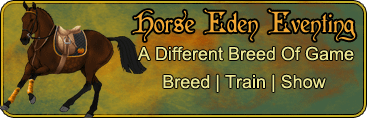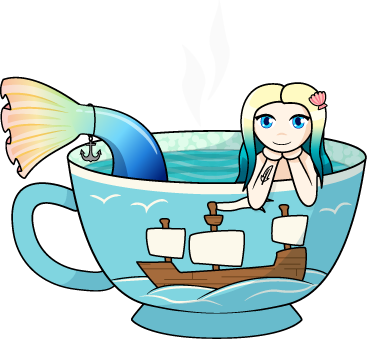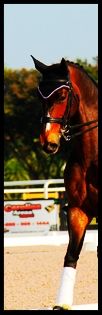I decided to help users who want some lineart for their fursonas, so, here you go!
EDIT: Please read the new instructions
EDIT: Please read the new instructions
EDIT #2: PLEASE DO NOT CHANGE THE BACKGROUND!!! Thank you!
================================================================================================================
How to use
I've tried to make this as simple as possible. Before I start explaining the details, here is a key explaining the symbols you will see written on certain layers:
--------------------------------------------
SYMBOL = MEANING
~X~ = Don't edit, remove, erase, hide, etc.
!!! = This is a layer for coloring. PLEASE NOTE that you must lock alpha to color the body, and unlock it to color the accessories.
ERASE THIS LAYER = Erm... I think you should know what this means. XD
*MYO* = Make Your Own. This is a layer you can use to make your own accessories or other similar things. I have made four of these, if you need more, just create a new layer, and label it *MYO*
--------------------------------------------
I've tried to make this as simple as possible. Before I start explaining the details, here is a key explaining the symbols you will see written on certain layers:
--------------------------------------------
SYMBOL = MEANING
~X~ = Don't edit, remove, erase, hide, etc.
!!! = This is a layer for coloring. PLEASE NOTE that you must lock alpha to color the body, and unlock it to color the accessories.
ERASE THIS LAYER = Erm... I think you should know what this means. XD
*MYO* = Make Your Own. This is a layer you can use to make your own accessories or other similar things. I have made four of these, if you need more, just create a new layer, and label it *MYO*
--------------------------------------------
Okay, okay, obviously, follow the symbols. Besides that, there's not much to explain. If you need to use an accessory other then the ones provided, you may use the layer specifically labeled for such purposes, as explained in the chart. Also, remember to name your cat if it has a name, if not, that's fine. Circle the gender of your cat and/or erase the gender opposite your cat if it has one. If you have any questions, please pm me, or post here.
On that note, I would love for someone to make me a screenshot to show people where the lock alpha button is, so people don't ask me repeatedly about it, it's rather annoying. Thanks!
================================================================================================================
Rules:
Don't steal anything
You can use it for contests, but please remember to give me credit.
Don't post anything rude, vulgar, etc. You know the consequences.
If you have an IMPORTANT QUESTION, please post here or pm me
Have fun!
Don't steal anything
You can use it for contests, but please remember to give me credit.
Don't post anything rude, vulgar, etc. You know the consequences.
If you have an IMPORTANT QUESTION, please post here or pm me
Have fun!
================================================================================================================
Announcments
OTHER ANIMALS COMING SOON!!
~I'll put up the links on here when I finish them.
WORKING ON ADDED FEATURES RIGHT NOW!!!!
Includes wings, horns, claws, and more!!!
Work in progress...
FINISHED!!!Check it out!
I'm open to suggestions as to which animal ref sheets you want me to make. :3
~I'll put up the links on here when I finish them.
WORKING ON ADDED FEATURES RIGHT NOW!!!!
Includes wings, horns, claws, and more!!!
Work in progress...
FINISHED!!!Check it out!
I'm open to suggestions as to which animal ref sheets you want me to make. :3
================================================================================================================
Go nutz!