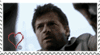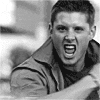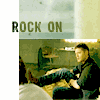Rules:
You may do the following:
- Edit the lineart to add hair/accessories/wings/whatever.
- Draw your own faces or eyes or tails or whatever. Or mix and match tails and heads from different layers. Use that eraser XD
- Draw your own animals, there is a DIY base provided.
- Remove the frame, text, whatever you don't feel like leaving on there.
- Just colour in the animal and make a pretty background, disregarding the template altogether!
- Create an Oekaki Competition using this template. Please just credit me and leave my signature on at all times for this.
- Submit this template to an Adoption Center thread (in Share your Art).
- Colour the editable and give the design away for free (please do not make a duplicate thread for this, it's essentially the same, you can write 'For Adoption' on it somewhere if you want)
- Add shading =D Set a multiply layer above the colouring you did, alter the opacity, and shade in a dark colour (or black) :3
- Colour it however many times your heart desires.
You may NOT do the following:
- Move this to Adoptable Oekaki / Create a new Editable Oekaki / Create a blank version for you to make pets from (as this is essentially the same as colouring the original in multiple times and defeats the purpose).
- Attempt to sell this for profit or pets.
- Take this away from Chickensmoothie. I will find you. Period.
- Remove my signature. Just leave it there ok?
Tips:
- The BASIC DIY BASE layer consists of just the body with normal feet and a circular head. It is a guideline for if you want to make your own animals. Click on this layer, press the + sign to make a new layer above it, and draw your new animal features
 You can then erase on the DIY lines below for excess lines you don't need.
You can then erase on the DIY lines below for excess lines you don't need. - Use pen size 2 at full opacity (not layer opacity. See the tool box, it has it's own opacity) if you want to draw new things, so they look the same as the existing lines

- The BASIC LOCK ALPHA layer contains a basic precoloured area for the BASIC DIY BASE, Eyes section and Paws section. Click on the lock alpha layer and tick the Lock Alpha selection to use it.
- You can move the boxes around or change what they contain if you want, that's totally fine. If you wanna put Hooves in the Paws area, by all means xD
- The 'Accessories' area is just an extra booster area for people who don't feel like drawing on the lineart. You can explain complicated accessories here or draw them.
- Why not use Lock Alpha on the lineart of your animal too? You can colour it slightly darker than your animal's colours to make it blend nicely

Have fun and play by the rules. Thanks.
And I am aware of how dorky they look. It's intended, they're super chibi and super dorky, ok?