Forum rules
Reminder: Copying another person's art without permission to reproduce their work is a form of art-theft!
Click here to see the full Art Rules!
Need help using the Oekaki? Check out this Guide to the Oekaki!
Reminder: Copying another person's art without permission to reproduce their work is a form of art-theft!
Click here to see the full Art Rules!
Need help using the Oekaki? Check out this Guide to the Oekaki!
Question! by GhostxX
| Artist | GhostxX [gallery] |
| Time spent | 11 minutes |
| Drawing sessions | 1 |
| Log in to vote for this drawing | |
3 posts
• Page 1 of 1
Question!
I'm trying to find a way to make a bunch of flowers shaded for a Art piece . Any ideas how to?








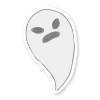

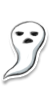









.png)
-

GhostxX - Posts: 1000
- Joined: Mon May 29, 2023 4:12 pm
- My pets
- My items
- My wishlist
- My gallery
- My scenes
- My dressups
- Trade with me
Re: Question!
1. Draw the flowers on a clear layer*
2. Lock alpha the flower layer and color them*
3. New layer above the flowers
4. Clip the layer to the flowers
5. Airbrush on some shading
6. Change layer to multiply
7. Lock alpha the shading layer and use darker versions of the flowers colors
8. Lower the opacity to how you see fit
*You can also make lineart, color it in and than duplicate the lineart layer and merge it with the color layer. Once you do that, clip the lines to the color layer and put your shading above that if you want the shading OVER the lines!
You can do the same for highlights but use a different layer mode! (like add or soft light)
Hope this helps and feel free to message me if you have any questions!
2. Lock alpha the flower layer and color them*
3. New layer above the flowers
4. Clip the layer to the flowers
5. Airbrush on some shading
6. Change layer to multiply
7. Lock alpha the shading layer and use darker versions of the flowers colors
8. Lower the opacity to how you see fit
*You can also make lineart, color it in and than duplicate the lineart layer and merge it with the color layer. Once you do that, clip the lines to the color layer and put your shading above that if you want the shading OVER the lines!
You can do the same for highlights but use a different layer mode! (like add or soft light)
Hope this helps and feel free to message me if you have any questions!
-

Infohazard - Posts: 5787
- Joined: Sun Apr 12, 2020 1:16 am
- My pets
- My items
- My wishlist
- My gallery
- My scenes
- My dressups
- Trade with me
Re: Question!
Leek.dot wrote:1. Draw the flowers on a clear layer*
2. Lock alpha the flower layer and color them*
3. New layer above the flowers
4. Clip the layer to the flowers
5. Airbrush on some shading
6. Change layer to multiply
7. Lock alpha the shading layer and use darker versions of the flowers colors
8. Lower the opacity to how you see fit
*You can also make lineart, color it in and than duplicate the lineart layer and merge it with the color layer. Once you do that, clip the lines to the color layer and put your shading above that if you want the shading OVER the lines!
You can do the same for highlights but use a different layer mode! (like add or soft light)
Hope this helps and feel free to message me if you have any questions!
Thank you so much!!!!!!!!








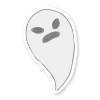

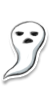









.png)
-

GhostxX - Posts: 1000
- Joined: Mon May 29, 2023 4:12 pm
- My pets
- My items
- My wishlist
- My gallery
- My scenes
- My dressups
- Trade with me
3 posts
• Page 1 of 1
Who is online
Users browsing this forum: SnowyEevee and 12 guests


