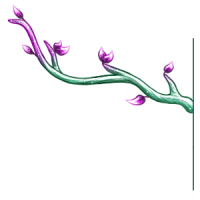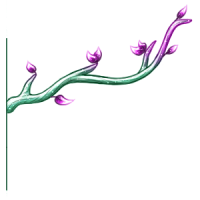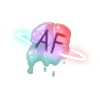- also an insight into what a blowdried lion's mane looks like
okay SO
I don't actually know if it's my tablet or laptop ?? both are fully updated and I don't know if it's one or the other playing up or,, fingers crossed not both yikes
tablet;;
- Wacom Intuos Art, about 4 years old?
- little blue light flashes a lot
- randomly disconnects/switches off, have to replug
- pen disconnects sometimes even with blue light on
- pen doesn't always work in regards to 'clicking' things (opening new tabs, pressing links, etc)
- can hold pen pressed to tablet, steady as a rock, but on screen the cursor shakes/vibrates
laptop;;
- purchased secondhand, I've owned for three or so years, no idea of actual age
- cursor sometimes disappears (but things 'highlight' like the cursor is hovering over them anyway)
- sometimes when using the trackpad it lags (?) like tryna move it through on-screen sand
- (when using tablet) random 'touch on' + 'touch off' notifications
but other than that they work fine !! :')
uh yeah if anyone is tech savvy and knows what might be making them funky,, pls comment/pm <3