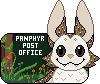Forum rules
Oekaki posts must follow our Rules for the Site and Forum,
including the Oekaki Rules and Art Rules.
Having trouble using oekaki? Check out the Oekaki Guide or send in a help ticket.
Oekaki posts must follow our Rules for the Site and Forum,
including the Oekaki Rules and Art Rules.
Having trouble using oekaki? Check out the Oekaki Guide or send in a help ticket.
A baby by SpiritOfACucumber
| Artist | SpiritOfACucumber [gallery] |
| Time spent | 1 hour, 7 minutes |
| Drawing sessions | 4 |
| 7 people like this | Log in to vote for this drawing |
5 posts
• Page 1 of 1
A baby
This is my boy that I drew, his name is Nutella.
I made a mistake by drawing him in the corner and I can't move him. If anyone can tell me how to move all the layers at once (without merging them cause that screws things up) it'd be greatly appreciated!
I made a mistake by drawing him in the corner and I can't move him. If anyone can tell me how to move all the layers at once (without merging them cause that screws things up) it'd be greatly appreciated!
-

SpiritOfACucumber - Posts: 4278
- Joined: Sat Apr 20, 2013 3:43 pm
- My pets
- My items
- My wishlist
- My gallery
- My scenes
- My dressups
- Trade with me
Re: A baby
Are you using the version of Chickenpaint that lets you add folder layers? If you are, you can add all of the single layers into a folder layer, click on that folder so it is highlighted, and then move all of the layers at once. I might be wrong, but I believe that's the only way to move the layers all at once.
❤️
X❤️
❤️
X❤️
❤️
X❤️
❤️
X❤️
❤️
X❤️
❤️
X❤️
❤️
X❤️
❤️
X❤️
❤️
X❤️
❤️
X❤️
❤️
X❤️
❤️
X❤️
❤️
X❤️
❤️
X❤️
❤️
X❤️
❤️
X❤️
❤️
X❤️
❤️
X❤️
❤️
X❤️
❤️
X❤️
❤️
ART SHOP
FURSONA
TOYHOUSE
PIXEL HERD
SWEETENS
PIXEL CLAN
PINE VALLEY QH
ALCHEMITES
sig art by
Spark-Platinum
avatar art by
Niluna
❤️
I
LOVE
YOU
Mystic_Nix_Art
(my fiance)
❤️

❤️
X❤️
❤️
X❤️
❤️
X❤️
❤️
X❤️
❤️
X❤️
❤️
X❤️
❤️
X❤️
❤️
X❤️
❤️
X❤️
❤️
X❤️
❤️
X❤️
❤️
X❤️
❤️
X❤️
❤️
X❤️
❤️
X❤️
❤️
X❤️
❤️
X❤️
❤️
X❤️
❤️
X❤️
❤️
X❤️
❤️
-

rainbowpanda101 - Posts: 10361
- Joined: Sat Jun 26, 2010 10:43 am
- My pets
- My items
- My wishlist
- My gallery
- My scenes
- My dressups
- Trade with me
Re: A baby
I have tried that but when I highlight the folder and select it doesn't actually move anything and treats it as though there is nothing on the layer
-

SpiritOfACucumber - Posts: 4278
- Joined: Sat Apr 20, 2013 3:43 pm
- My pets
- My items
- My wishlist
- My gallery
- My scenes
- My dressups
- Trade with me
Re: A baby
Hmm...Did you make sure the single layers are all IN the folder? You do so by dragging each layer to the folder layer. If they're not all in the folder, then the layers won't move when you click on the folder. If that's not working, then I'm not sure what's wrong.
❤️
X❤️
❤️
X❤️
❤️
X❤️
❤️
X❤️
❤️
X❤️
❤️
X❤️
❤️
X❤️
❤️
X❤️
❤️
X❤️
❤️
X❤️
❤️
X❤️
❤️
X❤️
❤️
X❤️
❤️
X❤️
❤️
X❤️
❤️
X❤️
❤️
X❤️
❤️
X❤️
❤️
X❤️
❤️
X❤️
❤️
ART SHOP
FURSONA
TOYHOUSE
PIXEL HERD
SWEETENS
PIXEL CLAN
PINE VALLEY QH
ALCHEMITES
sig art by
Spark-Platinum
avatar art by
Niluna
❤️
I
LOVE
YOU
Mystic_Nix_Art
(my fiance)
❤️

❤️
X❤️
❤️
X❤️
❤️
X❤️
❤️
X❤️
❤️
X❤️
❤️
X❤️
❤️
X❤️
❤️
X❤️
❤️
X❤️
❤️
X❤️
❤️
X❤️
❤️
X❤️
❤️
X❤️
❤️
X❤️
❤️
X❤️
❤️
X❤️
❤️
X❤️
❤️
X❤️
❤️
X❤️
❤️
X❤️
❤️
-

rainbowpanda101 - Posts: 10361
- Joined: Sat Jun 26, 2010 10:43 am
- My pets
- My items
- My wishlist
- My gallery
- My scenes
- My dressups
- Trade with me
Re: A baby
I feel a little dumb, I was using the wrong tool
thank you so much!
thank you so much!
-

SpiritOfACucumber - Posts: 4278
- Joined: Sat Apr 20, 2013 3:43 pm
- My pets
- My items
- My wishlist
- My gallery
- My scenes
- My dressups
- Trade with me
5 posts
• Page 1 of 1
Who is online
Users browsing this forum: No registered users and 1 guest