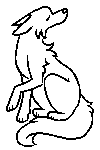ummm so a few people have asked me to do this? so uh here is my Attempt at a tutorial on how I do galaxy backgrounds!! I hope some people find it useful, although I'm not a very good teacher and also my handwriting is horrendous. Hope everything is legible! lol
There's a step by step folder, and a folder for the big space drawing on the left with the steps labeled! There's also a section for you to try it yourself! I'd love to see the results if anyone tries to use this <3
Rules
1. Don't remove my signature.
That's it. c:
Forum rules
Reminder: Copying another person's art without permission to reproduce their work is a form of art-theft!
Click here to see the full Art Rules!
Need help using the Oekaki? Check out this Guide to the Oekaki!
Reminder: Copying another person's art without permission to reproduce their work is a form of art-theft!
Click here to see the full Art Rules!
Need help using the Oekaki? Check out this Guide to the Oekaki!
Galaxy Tutorial by Shadowflight13
| Artist | Shadowflight13 [gallery] |
| Time spent | 1 hour, 51 minutes |
| Drawing sessions | 1 |
| 104 people like this | Log in to vote for this drawing |
Versions of this drawing that people have created recently
32 posts
• Page 1 of 4 • 1, 2, 3, 4
Galaxy Tutorial

only here to post art and run. best way to reach me is discord (Shadowflight13#6850)
I take art commissions for USD. message me on discord if interested! <3
join me playing dappervolk :3c
-

Shadowflight13 - Posts: 14273
- Joined: Sun Sep 23, 2012 4:51 am
- My pets
- My items
- My wishlist
- My gallery
- My scenes
- My dressups
- Trade with me
Re: Galaxy Tutorial
Thanks for making this!
Hello! You can call me lilpupin, lil, pupin, or whatever you please, really.
---Feel free to send me a PM if you need help with anything!
insta - TH - ArtFight - lambicorns
.
Christian ~ reader ~ drawer
Animal lover ~ Breyer Horse Collector
⇢ pals 𓃥 <3 𓅋
⇢ abomonation
⇢Say hello / about me
-
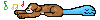
lilpupin - Posts: 9931
- Joined: Wed Nov 23, 2016 4:21 am
- My pets
- My items
- My wishlist
- My gallery
- My scenes
- My dressups
- Trade with me
Re: Galaxy Tutorial
Oooh! This is cool!
-

skittleswolf - Posts: 854
- Joined: Tue Mar 26, 2013 9:32 am
- My pets
- My items
- My wishlist
- My gallery
- My scenes
- My dressups
- Trade with me
Re: Galaxy Tutorial
This is so cool!
Find The Culprit! wrote:BoopoThyDrago dropped their ice cream on the ground and reasonably has been pretty down about it since.
fika. wrote:
banned for dropping the ice cream ya silly billy
Mostly here for the art adoptables and species now <3

-
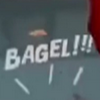
BoopoThyDrago - Posts: 2987
- Joined: Sun Mar 25, 2018 6:36 am
- My pets
- My items
- My wishlist
- My gallery
- My scenes
- My dressups
- Trade with me
Re: Galaxy Tutorial
I just looked through the folders and I have one question. What is box blur? How do I use it?
I'm mostly on here for the art, but feel free to message me about anything ^^
✞ I asked Jesus, "How much do you love me?" Jesus replied, "This much." He stretched his arms on the cross and died. Please put this in your signature if you believe that Jesus died for your sins. 96% of teens won't stand up for God. Repost if you're one of the 4% that will.❤ Art Shop (Closed until May 2025)
❤ Token Shop (Closed until October)
❤ Youtube (my only social at the moment)
❤ she/her
❤ Christian
Art below is by Rylf

-

Skiller - Posts: 4122
- Joined: Mon Oct 24, 2016 9:20 am
- My pets
- My items
- My wishlist
- My gallery
- My scenes
- My dressups
- Trade with me
Re: Galaxy Tutorial
Skiller wrote:I just looked through the folders and I have one question. What is box blur? How do I use it?
Box blur is a tool that will blur the whole layer (or selected area) by a certain amount of pixels (pixels) and a certain number of times (iterations)! you can find it under the "effects" tab along the top of chickenpaint! basically, the more pixels and the more iterations, the farther out and the more blurred it will appear.
i hope that helps!

only here to post art and run. best way to reach me is discord (Shadowflight13#6850)
I take art commissions for USD. message me on discord if interested! <3
join me playing dappervolk :3c
-

Shadowflight13 - Posts: 14273
- Joined: Sun Sep 23, 2012 4:51 am
- My pets
- My items
- My wishlist
- My gallery
- My scenes
- My dressups
- Trade with me
Re: Galaxy Tutorial
mark
-

Wallflower11 - Posts: 2173
- Joined: Thu Feb 19, 2015 2:48 pm
- My pets
- My items
- My wishlist
- My gallery
- My scenes
- My dressups
- Trade with me
-

ewie - Posts: 6018
- Joined: Fri Oct 11, 2019 4:36 am
- My pets
- My items
- My wishlist
- My gallery
- My scenes
- My dressups
- Trade with me
Re: Galaxy Tutorial
MARK I wanna try thisssss
-

Swirlshine - Posts: 10112
- Joined: Sun Sep 17, 2017 8:43 am
- My pets
- My items
- My wishlist
- My gallery
- My scenes
- My dressups
- Trade with me
Re: Galaxy Tutorial
Shadowflight13 wrote:Skiller wrote:I just looked through the folders and I have one question. What is box blur? How do I use it?
Box blur is a tool that will blur the whole layer (or selected area) by a certain amount of pixels (pixels) and a certain number of times (iterations)! you can find it under the "effects" tab along the top of chickenpaint! basically, the more pixels and the more iterations, the farther out and the more blurred it will appear.
i hope that helps!
Thank you! Very helpful
I'm mostly on here for the art, but feel free to message me about anything ^^
✞ I asked Jesus, "How much do you love me?" Jesus replied, "This much." He stretched his arms on the cross and died. Please put this in your signature if you believe that Jesus died for your sins. 96% of teens won't stand up for God. Repost if you're one of the 4% that will.❤ Art Shop (Closed until May 2025)
❤ Token Shop (Closed until October)
❤ Youtube (my only social at the moment)
❤ she/her
❤ Christian
Art below is by Rylf

-

Skiller - Posts: 4122
- Joined: Mon Oct 24, 2016 9:20 am
- My pets
- My items
- My wishlist
- My gallery
- My scenes
- My dressups
- Trade with me
32 posts
• Page 1 of 4 • 1, 2, 3, 4
Who is online
Users browsing this forum: No registered users and 4 guests