Forum rules
Reminder: Copying another person's art without permission to reproduce their work is a form of art-theft!
Click here to see the full Art Rules!
Need help using the Oekaki? Check out this Guide to the Oekaki!
Reminder: Copying another person's art without permission to reproduce their work is a form of art-theft!
Click here to see the full Art Rules!
Need help using the Oekaki? Check out this Guide to the Oekaki!
Tips for drawing with a trackpad by Khans
| Artist | Khans [gallery] |
| Time spent | 3 hours, 27 minutes |
| Drawing sessions | 1 |
| 12 people like this | Log in to vote for this drawing |
4 posts
• Page 1 of 1
Tips for drawing with a trackpad
Feel free to ask any questions ^^




░░░░░░░░░░░░░░░░
▬▬▬▬▬▬▬▬▬▬▬▬▬▬▬▬▬▬
all arts, beh
avior,psycho
logy,equines
, canines, ce
rvides, bovin
es← ← ← ← ← ← ← ←
▬▬▬▬▬▬▬▬▬▬▬▬▬▬▬▬▬▬
░░░░░░░░░░░░░░░░
FGEE // CEE // Ask.fm // FR


░░░░░░░░░░░░░░░░
▬▬▬▬▬▬▬▬▬▬▬▬▬▬▬▬▬▬
INPT, naturally curious, dist
ant at times, wanting drea
mer, confused, procrastina
tion queen ← ← ← ← ← ←


▬▬▬▬▬▬▬▬▬▬▬▬▬▬▬▬▬▬
░░░░░░░░░░░░░░░░
▬▬▬▬▬▬▬▬▬▬▬▬▬▬▬▬▬▬
all arts, beh
avior,psycho
logy,equines
, canines, ce
rvides, bovin
es← ← ← ← ← ← ← ←
▬▬▬▬▬▬▬▬▬▬▬▬▬▬▬▬▬▬
░░░░░░░░░░░░░░░░
FGEE // CEE // Ask.fm // FR


░░░░░░░░░░░░░░░░
▬▬▬▬▬▬▬▬▬▬▬▬▬▬▬▬▬▬
INPT, naturally curious, dist
ant at times, wanting drea
mer, confused, procrastina
tion queen ← ← ← ← ← ←


▬▬▬▬▬▬▬▬▬▬▬▬▬▬▬▬▬▬
░░░░░░░░░░░░░░░░

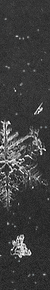

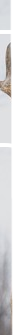
↑↑
-

Khans - Posts: 2355
- Joined: Mon Mar 10, 2014 5:26 am
- My pets
- My items
- My wishlist
- My gallery
- My scenes
- My dressups
- Trade with me
Re: Tips for drawing with a trackpad
- aaaah i really love this!!
just a couple extra notes below vvv
i would 101% recommend using either firealpaca or medibang paint (for anyone, really) since there's a pen that has 'automatic' pen pressure (you draw a stroke and it sheers the ends). it should be called pen fade in/out and it makes drawing with a mouse and/or trackpad way easier.
i'm not sure if any other art programs have this? but both programs i mentioned are free, and are practically the same (i think they were developed by the same company or people) and work on both a mac and a pc.
and if it's possible, definitely do a traditional sketch first, scan it onto your computer, and then go from there. it's much simpler and easier than doing a sketch with a trackpad (it's very much possible, i've done it before as well, but it's painful).

hi, i'm caesou!
she/they
-

caesou - Posts: 6018
- Joined: Sun Nov 24, 2013 2:47 pm
- My pets
- My items
- My wishlist
- My gallery
- My scenes
- My dressups
- Trade with me
Re: Tips for drawing with a trackpad
crystals. wrote:aaaah i really love this!!
just a couple extra notes below vvv
i would 101% recommend using either firealpaca or medibang paint (for anyone, really) since there's a pen that has 'automatic' pen pressure (you draw a stroke and it sheers the ends). it should be called pen fade in/out and it makes drawing with a mouse and/or trackpad way easier.
i'm not sure if any other art programs have this? but both programs i mentioned are free, and are practically the same (i think they were developed by the same company or people) and work on both a mac and a pc.
and if it's possible, definitely do a traditional sketch first, scan it onto your computer, and then go from there. it's much simpler and easier than doing a sketch with a trackpad (it's very much possible, i've done it before as well, but it's painful).
Very true! Both FA an MP are great programs! MP, I feel, has more of a smoothness to it. MB also has apps for the phone ^^ In FA, the "pen fade in/out" is not adjustable and it is extremely obvious when someone uses it. The lines also don't go exactly where you want it. It's always just slightly off~ Additionally, I wouldn't scan pictures into the program, then draw. Your traditional style and digital style are different, a stylist is not the same as a paintbrush, it's a different friction and muscle memory, thus it becomes a different style. When you go over that traditional sketch, the lines become forced and unnatural. Sketching shouldn't be painful... It's the enduring process of making clean lines in the correct spot that makes it painful because the artist tends to crunch their fingers as they try to focus.
 Here is a line that I made in FA. As you can see there was a struggle and I ended up sheering most the lines anyways.
Here is a line that I made in FA. As you can see there was a struggle and I ended up sheering most the lines anyways. Here is a 1-d picture that I made on CS. It looks far more natural and controlled.
Here is a 1-d picture that I made on CS. It looks far more natural and controlled.



░░░░░░░░░░░░░░░░
▬▬▬▬▬▬▬▬▬▬▬▬▬▬▬▬▬▬
all arts, beh
avior,psycho
logy,equines
, canines, ce
rvides, bovin
es← ← ← ← ← ← ← ←
▬▬▬▬▬▬▬▬▬▬▬▬▬▬▬▬▬▬
░░░░░░░░░░░░░░░░
FGEE // CEE // Ask.fm // FR


░░░░░░░░░░░░░░░░
▬▬▬▬▬▬▬▬▬▬▬▬▬▬▬▬▬▬
INPT, naturally curious, dist
ant at times, wanting drea
mer, confused, procrastina
tion queen ← ← ← ← ← ←


▬▬▬▬▬▬▬▬▬▬▬▬▬▬▬▬▬▬
░░░░░░░░░░░░░░░░
▬▬▬▬▬▬▬▬▬▬▬▬▬▬▬▬▬▬
all arts, beh
avior,psycho
logy,equines
, canines, ce
rvides, bovin
es← ← ← ← ← ← ← ←
▬▬▬▬▬▬▬▬▬▬▬▬▬▬▬▬▬▬
░░░░░░░░░░░░░░░░
FGEE // CEE // Ask.fm // FR


░░░░░░░░░░░░░░░░
▬▬▬▬▬▬▬▬▬▬▬▬▬▬▬▬▬▬
INPT, naturally curious, dist
ant at times, wanting drea
mer, confused, procrastina
tion queen ← ← ← ← ← ←


▬▬▬▬▬▬▬▬▬▬▬▬▬▬▬▬▬▬
░░░░░░░░░░░░░░░░

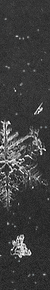

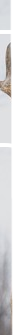
↑↑
-

Khans - Posts: 2355
- Joined: Mon Mar 10, 2014 5:26 am
- My pets
- My items
- My wishlist
- My gallery
- My scenes
- My dressups
- Trade with me
Re: Tips for drawing with a trackpad
Totally forgot to mention, on here I like for the smoothness to be at around 60+ but no more than 70. Don't forget to add smoothness to the eraser as well!




░░░░░░░░░░░░░░░░
▬▬▬▬▬▬▬▬▬▬▬▬▬▬▬▬▬▬
all arts, beh
avior,psycho
logy,equines
, canines, ce
rvides, bovin
es← ← ← ← ← ← ← ←
▬▬▬▬▬▬▬▬▬▬▬▬▬▬▬▬▬▬
░░░░░░░░░░░░░░░░
FGEE // CEE // Ask.fm // FR


░░░░░░░░░░░░░░░░
▬▬▬▬▬▬▬▬▬▬▬▬▬▬▬▬▬▬
INPT, naturally curious, dist
ant at times, wanting drea
mer, confused, procrastina
tion queen ← ← ← ← ← ←


▬▬▬▬▬▬▬▬▬▬▬▬▬▬▬▬▬▬
░░░░░░░░░░░░░░░░
▬▬▬▬▬▬▬▬▬▬▬▬▬▬▬▬▬▬
all arts, beh
avior,psycho
logy,equines
, canines, ce
rvides, bovin
es← ← ← ← ← ← ← ←
▬▬▬▬▬▬▬▬▬▬▬▬▬▬▬▬▬▬
░░░░░░░░░░░░░░░░
FGEE // CEE // Ask.fm // FR


░░░░░░░░░░░░░░░░
▬▬▬▬▬▬▬▬▬▬▬▬▬▬▬▬▬▬
INPT, naturally curious, dist
ant at times, wanting drea
mer, confused, procrastina
tion queen ← ← ← ← ← ←


▬▬▬▬▬▬▬▬▬▬▬▬▬▬▬▬▬▬
░░░░░░░░░░░░░░░░

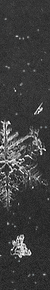

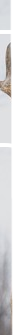
↑↑
-

Khans - Posts: 2355
- Joined: Mon Mar 10, 2014 5:26 am
- My pets
- My items
- My wishlist
- My gallery
- My scenes
- My dressups
- Trade with me
4 posts
• Page 1 of 1
Who is online
Users browsing this forum: alolan vulpix and 11 guests

