This was a quick drawing because I was bored. Can anyone show me how to make this transparent and resize it?
Thank you ^^

Thank you ^^


| Artist | Pastasquid [gallery] |
| Time spent | 9 minutes |
| Drawing sessions | 2 |
| 3 people like this | Log in to vote for this drawing |







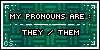





.png)
.png)
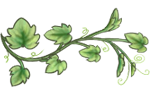

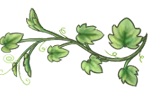
Users browsing this forum: No registered users and 10 guests