Orange Cerb by Chimericect
| Based on | Click to view |
| Artist | Chimericect [gallery] |
| Time spent | 6 minutes |
| Drawing sessions | 1 |
| 4 people like this | Log in to vote for this drawing |
20 posts
• Page 1 of 2 • 1, 2
Orange Cerb
Yep!
-
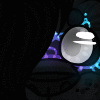
Chimericect - Posts: 27778
- Joined: Sat Jun 25, 2011 3:56 am
- My pets
- My items
- My wishlist
- My gallery
- My scenes
- My dressups
- Trade with me
Re: Orange Cerb
LOL they look SO derpy 
-

Princess Nishea - Posts: 3873
- Joined: Fri Apr 30, 2010 1:47 am
- My pets
- My items
- My wishlist
- My gallery
- My scenes
- My dressups
- Trade with me
Re: Orange Cerb
That's my goal!XD  I love derpy ness!!!
I love derpy ness!!!
-
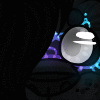
Chimericect - Posts: 27778
- Joined: Sat Jun 25, 2011 3:56 am
- My pets
- My items
- My wishlist
- My gallery
- My scenes
- My dressups
- Trade with me
Re: Orange Cerb
THATS SSSSSSSSSSOOOOOOOO CUTE!!!! 

-

hakuu - Posts: 6811
- Joined: Sat Feb 25, 2012 12:51 pm
- My pets
- My items
- My wishlist
- My gallery
- My scenes
- My dressups
- Trade with me
Re: Orange Cerb
Here's the simplest way to do it first right click on your drawing this should extract the URL code(if you have a problem with this step let me know )then once you've got the code click img then copy and paste the code in-between the img boxes by now your code should look like this 
- Code: Select all
[img]http://www.chickensmoothie.com/oekaki/image/image.php?id=1559564&size=large&format=auto&rev=1371441653[/img]

-

Princess Nishea - Posts: 3873
- Joined: Fri Apr 30, 2010 1:47 am
- My pets
- My items
- My wishlist
- My gallery
- My scenes
- My dressups
- Trade with me
Re: Orange Cerb
Oh and is the dog a gift if not let me know so i can cancel 
-

Princess Nishea - Posts: 3873
- Joined: Fri Apr 30, 2010 1:47 am
- My pets
- My items
- My wishlist
- My gallery
- My scenes
- My dressups
- Trade with me
Re: Orange Cerb
Sure, did I send as a suggestion? Re send it as a trade and I will accecpt. ;3
-
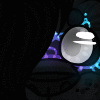
Chimericect - Posts: 27778
- Joined: Sat Jun 25, 2011 3:56 am
- My pets
- My items
- My wishlist
- My gallery
- My scenes
- My dressups
- Trade with me
Re: Orange Cerb
thx for the gift i like purple and i hope my coding instrustions helped 
-

Princess Nishea - Posts: 3873
- Joined: Fri Apr 30, 2010 1:47 am
- My pets
- My items
- My wishlist
- My gallery
- My scenes
- My dressups
- Trade with me
Re: Orange Cerb
aisha❤neopetslover wrote:THATS SSSSSSSSSSOOOOOOOO CUTE!!!!
Thankies. ^_^
-
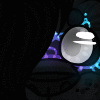
Chimericect - Posts: 27778
- Joined: Sat Jun 25, 2011 3:56 am
- My pets
- My items
- My wishlist
- My gallery
- My scenes
- My dressups
- Trade with me
Re: Orange Cerb
Bump .-.
-

Princess Nishea - Posts: 3873
- Joined: Fri Apr 30, 2010 1:47 am
- My pets
- My items
- My wishlist
- My gallery
- My scenes
- My dressups
- Trade with me
20 posts
• Page 1 of 2 • 1, 2
Who is online
Users browsing this forum: Applebot [Spider] and 0 guests

