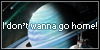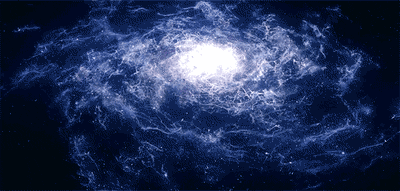I really love my new shading style so I decided to share it x3
Step 1 - Create the lines you wish to color/shade
Step 2 - Color in your lines however you like, I just did a plain grey wolf for the sake of simplicity
Step 3 - Duplicate your color layer, switch the layer property to Multiply, lock alpha, and color it in all with one color so it looks a bit darker than the original color, I usually add a bluish tint to mine, but feel free to do your own experiments. A color like this(#BEC1D4) would make nice shading if you need an example.
Step 4 - Use the soft eraser tool at the preset opacity of 64, a suitable size for the area you are shading(don't forget to turn on pen pressure!), and erase the areas you don't want shadows to be. For the neck and fluffy areas erase in ovals to create a fur texture. You can go back and touch up with the air brush tool if you erase too much.
Step 5 - Use the erase tool at size 1-3 and opacity 100-110 and go over the fluffy parts with it in the same direction the fur goes. Do the same with air brush at the same setting with the color you used to shade it. Blur it a little if needed and go back to the color layer and dodge/burn the eyes/nose if needed.
Hope this helps some people with shading^^
Forum rules
Reminder: Copying another person's art without permission to reproduce their work is a form of art-theft!
Click here to see the full Art Rules!
Need help using the Oekaki? Check out this Guide to the Oekaki!
Reminder: Copying another person's art without permission to reproduce their work is a form of art-theft!
Click here to see the full Art Rules!
Need help using the Oekaki? Check out this Guide to the Oekaki!
Shading tutorial by Larkspur1678
| Artist | Larkspur1678 [gallery] |
| Time spent | 34 minutes |
| Drawing sessions | 3 |
| 13 people like this | Log in to vote for this drawing |
7 posts
• Page 1 of 1
-

Larkspur1678 - Posts: 11676
- Joined: Mon Oct 27, 2008 1:25 am
- My pets
- My items
- My wishlist
- My gallery
- My scenes
- My dressups
- Trade with me
Re: Shading tutorial
Awesome 
-

Bluepup429 - Posts: 5440
- Joined: Wed Mar 28, 2012 1:30 pm
- My pets
- My items
- My wishlist
- My gallery
- My scenes
- My dressups
- Trade with me
-

~Paradox~ - Posts: 2488
- Joined: Fri Dec 02, 2011 12:42 am
- My pets
- My items
- My wishlist
- My gallery
- My scenes
- My dressups
- Trade with me
Re: Shading tutorial
~StitchKitty-Wolf~ wrote:What exactly is pen pressure?
It's how the line you draw can vary in size/opacity if you have it on and use a tablet. If you use a mouse you can't use it though^^;
-

Larkspur1678 - Posts: 11676
- Joined: Mon Oct 27, 2008 1:25 am
- My pets
- My items
- My wishlist
- My gallery
- My scenes
- My dressups
- Trade with me
-

~Paradox~ - Posts: 2488
- Joined: Fri Dec 02, 2011 12:42 am
- My pets
- My items
- My wishlist
- My gallery
- My scenes
- My dressups
- Trade with me
-

butchazurite - Posts: 4049
- Joined: Tue Apr 23, 2013 11:08 am
- My pets
- My items
- My wishlist
- My gallery
- My scenes
- My dressups
- Trade with me
-

Downn - Posts: 2121
- Joined: Fri Mar 29, 2013 4:32 pm
- My pets
- My items
- My wishlist
- My gallery
- My scenes
- My dressups
- Trade with me
7 posts
• Page 1 of 1
Who is online
Users browsing this forum: No registered users and 6 guests