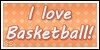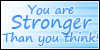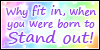how do i put pictures in my posts?
4 posts
• Page 1 of 1
how do i put pictures in my posts?
can anybody tell me how to put pictures in my posts because i really want to know
my signature is MACKEZIE MILLINGTON 
-

epicspongeio - Posts: 185
- Joined: Sat Dec 15, 2012 10:56 pm
- My pets
- My items
- My wishlist
- My gallery
- My scenes
- My dressups
- Trade with me
-

Fried-Chicken-Nisha - Posts: 2163
- Joined: Tue Feb 09, 2010 5:49 pm
- My pets
- My items
- My wishlist
- My gallery
- My scenes
- My dressups
- Trade with me
Re: how do i put pictures in my posts?
When you post a reply (not quick reply) to a thread, there will be an option above this box there is options to edit your post such as a bold option (represented by the letter B) you'll also see code, quote, and Img, click Img.
It will be like this in between the two ]['s you can get find a picture online and copy the image code.
If you have google chrome you right click on the picture and select "copy image URL" then paste it in between the ]['s. if you don't have google chrome you can go on google images, find a picture, click it then click "to full size image" then copy what is in the address bar at the top (which is the URL)
Hope that's what you meant, if the person who posted above didn't put what you meant. And sorry my explanations can be confusing...
It will be like this in between the two ]['s you can get find a picture online and copy the image code.
If you have google chrome you right click on the picture and select "copy image URL" then paste it in between the ]['s. if you don't have google chrome you can go on google images, find a picture, click it then click "to full size image" then copy what is in the address bar at the top (which is the URL)
Hope that's what you meant, if the person who posted above didn't put what you meant. And sorry my explanations can be confusing...
-

beetlebottle - Posts: 6208
- Joined: Tue Aug 02, 2011 3:07 pm
- My pets
- My items
- My wishlist
- My gallery
- My scenes
- My dressups
- Trade with me
Re: how can i put pictures in my posts?
Yep c:
Find the URL of the image you would like to post (this can be found by viewing the image and copy and pasting the characters in the HTML bar on your browser)
http://static.chickensmoothie.com/item/2253&p=8811.jpg
Then, click the 'Img' button on the BB Code tools above the space where you create your post. Once clicked, this will put this BB Code wherever you have selected it to be placed:
It is very important that you do not miss one character of this code out- it will not work if you do! c;
Finally, place the URL of your image inside the code, like this (without the asterisks, I put them in to show you):
[img]*http://static.chickensmoothie.com/item/2253&p=8811.jpg*[/img]
So your image will show up like this! c:

Find the URL of the image you would like to post (this can be found by viewing the image and copy and pasting the characters in the HTML bar on your browser)
http://static.chickensmoothie.com/item/2253&p=8811.jpg
Then, click the 'Img' button on the BB Code tools above the space where you create your post. Once clicked, this will put this BB Code wherever you have selected it to be placed:
It is very important that you do not miss one character of this code out- it will not work if you do! c;
Finally, place the URL of your image inside the code, like this (without the asterisks, I put them in to show you):
[img]*http://static.chickensmoothie.com/item/2253&p=8811.jpg*[/img]
So your image will show up like this! c:











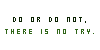

.jpg)

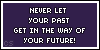
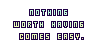
.jpg)
-

obscure. - Posts: 2135
- Joined: Wed Feb 10, 2010 7:27 am
- My pets
- My items
- My wishlist
- My gallery
- My scenes
- My dressups
- Trade with me
4 posts
• Page 1 of 1
Who is online
Users browsing this forum: SolarSam and 2 guests