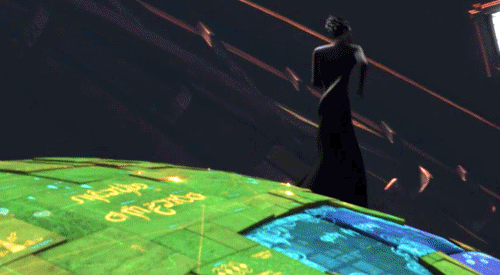Forum rules
Reminder: Copying another person's art without permission to reproduce their work is a form of art-theft!
Click here to see the full Art Rules!
Need help using the Oekaki? Check out this Guide to the Oekaki!
Reminder: Copying another person's art without permission to reproduce their work is a form of art-theft!
Click here to see the full Art Rules!
Need help using the Oekaki? Check out this Guide to the Oekaki!
Dragon by inkydragons
| Artist | inkydragons [gallery] |
| Time spent | 17 minutes |
| Drawing sessions | 2 |
| 3 people like this | Log in to vote for this drawing |
6 posts
• Page 1 of 1
Dragon
It sucks, I know. ANy advice you could give to a new oekaki-er?
hi I'm gay and do art, message me if ur interested in examples or commissions
-

inkydragons - Posts: 2294
- Joined: Tue Apr 24, 2012 8:10 am
- My pets
- My items
- My wishlist
- My gallery
- My scenes
- My dressups
- Trade with me
Re: Dragon
This is probably better than I can do! Maybe mess around with opacity and shading!

┏ xxxxxxxxxxxxxxxxxxxxxxxxxxx ┓
Arachin - Writer - Type 1 Diabetic -
Panromantic - Asexual - Genderfluid
DA YT Wattpad Art Shop
All links should be safe for work.
•
For me, growing up as a human being on
the planet Earth in the twenty-first century
was a real kick in the teeth.
Existentially speaking.
Ernest Cline - Ready Player One
•
┗ xxxxxxxxxxxxxxxxxxxxxxxxxxx ┛
Arachin - Writer - Type 1 Diabetic -
Panromantic - Asexual - Genderfluid
DA YT Wattpad Art Shop
All links should be safe for work.
•
For me, growing up as a human being on
the planet Earth in the twenty-first century
was a real kick in the teeth.
Existentially speaking.
Ernest Cline - Ready Player One
•
┗ xxxxxxxxxxxxxxxxxxxxxxxxxxx ┛
-

delete pleasexx.... - Posts: 5585
- Joined: Wed May 23, 2012 11:36 am
- My pets
- My items
- My wishlist
- My gallery
- My scenes
- My dressups
- Trade with me
Re: Dragon
This shows lots of promise! I like the body shape, since I can never get dragons to look right xD
If I were to say anything, I would suggest some neater lines. I normally cheat and use the 'Smoothing Setting'. It makes your lines much cleaner. It's on the right side, near the opacity and stuff. I would set to it around 80-90, it really helps. It may make things a bit harder sometimes, but it's really nice in the long run.
Also, I would clean up the coloring a bit. I'm a bit OCD with my drawings, so I have to make sure that everything's colored in inside the lines, nothing outside, no white spaces inside. It makes it look better and less sloppy.
Other then that, I would say this is really good♥
If I were to say anything, I would suggest some neater lines. I normally cheat and use the 'Smoothing Setting'. It makes your lines much cleaner. It's on the right side, near the opacity and stuff. I would set to it around 80-90, it really helps. It may make things a bit harder sometimes, but it's really nice in the long run.
Also, I would clean up the coloring a bit. I'm a bit OCD with my drawings, so I have to make sure that everything's colored in inside the lines, nothing outside, no white spaces inside. It makes it look better and less sloppy.
Other then that, I would say this is really good♥
❤~~~~❤

-

Mistress Shadow. - Posts: 9037
- Joined: Fri May 27, 2011 11:08 pm
- My pets
- My items
- My wishlist
- My gallery
- My scenes
- My dressups
- Trade with me
Re: Dragon
Thanks you two for the advice!
hi I'm gay and do art, message me if ur interested in examples or commissions
-

inkydragons - Posts: 2294
- Joined: Tue Apr 24, 2012 8:10 am
- My pets
- My items
- My wishlist
- My gallery
- My scenes
- My dressups
- Trade with me
Re: Dragon
Try adding a bit more color and shading with the eyes. Along with two white lines in them as glare, they can look very moist and real.
You an also try to fix the claw by drawing circles where the joints would be. Then connect the circles with lines, and it looks a bit more real. You can cover up the circles with color once you have the shape you like.
You an also try to fix the claw by drawing circles where the joints would be. Then connect the circles with lines, and it looks a bit more real. You can cover up the circles with color once you have the shape you like.
-

Paycho - Posts: 1091
- Joined: Sun Oct 14, 2012 10:28 am
- My pets
- My items
- My wishlist
- My gallery
- My scenes
- My dressups
- Trade with me
Re: Dragon
Thank you! I will work on that ASAP.
Last bumped by inkydragons on Mon Dec 03, 2012 5:40 am.
hi I'm gay and do art, message me if ur interested in examples or commissions
-

inkydragons - Posts: 2294
- Joined: Tue Apr 24, 2012 8:10 am
- My pets
- My items
- My wishlist
- My gallery
- My scenes
- My dressups
- Trade with me
6 posts
• Page 1 of 1
Who is online
Users browsing this forum: No registered users and 9 guests