Forum rules
Reminder: Copying another person's art without permission to reproduce their work is a form of art-theft!
Click here to see the full Art Rules!
Need help using the Oekaki? Check out this Guide to the Oekaki!
Reminder: Copying another person's art without permission to reproduce their work is a form of art-theft!
Click here to see the full Art Rules!
Need help using the Oekaki? Check out this Guide to the Oekaki!
Help me out :3 by tricks
| Artist | tricks [gallery] |
| Time spent | 17 minutes |
| Drawing sessions | 1 |
| One person likes this | Log in to vote for this drawing |
5 posts
• Page 1 of 1
Help me out :3
Can someone tell me how to make this editable? I know to post it in the editable forum etc, but how do you make it so when you color it the color doesn't cover the lines/erase the lines? I'd like to make this an adoptable if someone could please help :3
-

tricks - Posts: 34692
- Joined: Wed Jan 21, 2009 2:24 am
- My pets
- My items
- My wishlist
- My gallery
- My scenes
- My dressups
- Trade with me
Re: Help me out :3
in the bottom right corner, there is the layers box ^u^ The way i usually draw with oekaki is to create two more layers ( the + button) on top of the pre-existing layer. then you can put your lines on the top layer, the color on the middle, and the last layer can be used to create a background.
Last edited by doubleArrows on Sat April 15, 2000 4:20 pm, edited 96 times in total.
________________________________________________________________________________________________________________________________________
________________________________________________________________________________________________________________________________________
-

doubleArrows - Posts: 10841
- Joined: Wed Feb 16, 2011 1:58 pm
- My pets
- My items
- My wishlist
- My gallery
- My scenes
- My dressups
- Trade with me
Re: Help me out :3
You need to use layers. Did you draw this on the layer of white? If you did you will need to make a new layer using the plus sign in the layers box. Then click layer 2 and trace over your drawing. Then make another layer and drag it so it's between layer 1 and 2. Fill that layer in with white. Your original should still be underneath, it's just not visible. Then make a new layer and put it between layers 2 and 3. Color on that layer which should be layer four. You can make more layers if you want to overlap colors etc.
This is really cute! Are the adoptables going to be free? I would totally get one ^-^
This is really cute! Are the adoptables going to be free? I would totally get one ^-^
 I am a wolf and a Mormon. Deal with it. I'M AT COLLEGE Y'ALL! =D
I am a wolf and a Mormon. Deal with it. I'M AT COLLEGE Y'ALL! =DI'm on a bit of hiatus from art at the moment. School is working me to the bone and I have literally no time for anything. I draw as often as I can, but unfortunately it's mostly in my art classes. So don't expect anything soon. I haven't forgotten my comic.... but it will be a while.
 Pic by Foxface-x3
Pic by Foxface-x3Click here for the best artist on chickensmoothie! MY FIRST FEATURE 8'D Thank you so much!
MY SECOND FEATURE Thanks again! I love you all! You have no idea how much this means to me <3
-
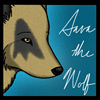
SavatheWolf - Posts: 1003
- Joined: Sun Feb 14, 2010 7:39 am
- My pets
- My items
- My wishlist
- My gallery
- My scenes
- My dressups
- Trade with me
Re: Help me out :3
Thanks guys ^-^
And yeah, they'll be for free, I'll put the link here when they're adoptable ;3
And yeah, they'll be for free, I'll put the link here when they're adoptable ;3
-

tricks - Posts: 34692
- Joined: Wed Jan 21, 2009 2:24 am
- My pets
- My items
- My wishlist
- My gallery
- My scenes
- My dressups
- Trade with me
Re: Help me out :3
They are now for adoption here:
viewtopic.php?f=52&t=1259016
Sorry, they're still a work in progress lol x3
viewtopic.php?f=52&t=1259016
Sorry, they're still a work in progress lol x3
Last bumped by tricks on Fri Jun 29, 2012 7:38 am.
-

tricks - Posts: 34692
- Joined: Wed Jan 21, 2009 2:24 am
- My pets
- My items
- My wishlist
- My gallery
- My scenes
- My dressups
- Trade with me
5 posts
• Page 1 of 1
Who is online
Users browsing this forum: Cupcakeunicorncats, Google [Bot], TheSlimeAssasin and 34 guests


