Edit:
I'm deleting all my linearts for certain reasons.. I'm sorry for the inconvenience :/ If you' were using them for an adoptable or something similar, you can go ahead.
Just to remember not to make profit.
If you're using for anything other than coloring in (avatar, signature, adoptables) link here or to my DA account.
Forum rules
Reminder: Copying another person's art without permission to reproduce their work is a form of art-theft!
Click here to see the full Art Rules!
Need help using the Oekaki? Check out this Guide to the Oekaki!
Reminder: Copying another person's art without permission to reproduce their work is a form of art-theft!
Click here to see the full Art Rules!
Need help using the Oekaki? Check out this Guide to the Oekaki!
Please lock! by Fishie
| Artist | Fishie [gallery] |
| Time spent | 34 minutes |
| Drawing sessions | 3 |
| 117 people like this | Log in to vote for this drawing |
Versions of this drawing that people have created recently
44 posts
• Page 1 of 5 • 1, 2, 3, 4, 5
Please lock!
Last edited by Fishie on Mon Aug 22, 2011 12:34 pm, edited 2 times in total.
DeviantART | Insta |Requests |
-

Fishie - Posts: 1761
- Joined: Mon Mar 02, 2009 9:08 am
- My pets
- My items
- My wishlist
- My gallery
- My scenes
- My dressups
- Trade with me
Re: Anotherr free lineart!
Oooo! Very nice! I'll definitely be coloring this later. Thanks! 
.~:{♥}:~.





.~:{♥}:~.
.~:{♥}:~.





.~:{♥}:~.



Adult | She/Her, They/Them | Pansexual
Pet/Item Hoarder | Artist



[My CS Hoards] [Toyhouse]
[Dragon Cave] [Flight Rising] [Furry Paws]


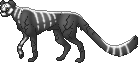
-

Roonie-Roe - Posts: 7338
- Joined: Sat Jul 26, 2008 10:41 pm
- My pets
- My items
- My wishlist
- My gallery
- My scenes
- My dressups
- Trade with me
-

Tess - Admin
- Posts: 14632
- Joined: Wed Jun 11, 2008 3:28 pm
- My pets
- My items
- My wishlist
- My gallery
- My scenes
- My dressups
- Trade with me
Re: Anotherr free lineart!
Omg! Tess has been infected with bad-spelly=ness
-

Auzzeren - Posts: 3624
- Joined: Thu Mar 05, 2009 5:43 pm
- My pets
- My items
- My wishlist
- My gallery
- My scenes
- My dressups
- Trade with me
Re: Anotherr free lineart!
Thank you c:
I've fixed some little things...
I've fixed some little things...
DeviantART | Insta |Requests |
-

Fishie - Posts: 1761
- Joined: Mon Mar 02, 2009 9:08 am
- My pets
- My items
- My wishlist
- My gallery
- My scenes
- My dressups
- Trade with me
-

* frappuccino - Posts: 1190
- Joined: Thu Dec 24, 2009 2:12 pm
- My pets
- My items
- My wishlist
- My gallery
- My scenes
- My dressups
- Trade with me
Re: Anotherr free lineart!
Ok i was hoping somebody can explain 'layers' to mke , how do i get to the layers like how do i erase them and sutch , and also how do i like get the wingsa nd extra stuff , Oekaki on chickensmoothie confuses me and im kinda new to it O.o .






















-

geocities - Posts: 4538
- Joined: Sun Dec 27, 2009 5:55 am
- My pets
- My items
- My wishlist
- My gallery
- My scenes
- My dressups
- Trade with me
Re: Anotherr free lineart!
FlowerTheWolf wrote:Ok i was hoping somebody can explain 'layers' to mke , how do i get to the layers like how do i erase them and sutch , and also how do i like get the wingsa nd extra stuff , Oekaki on chickensmoothie confuses me and im kinda new to it O.o .
Well, layers show different part of a drawing
there's a little box showing all the layers
to go to a layer you just click it.
For example, the lineart layer is on top of the color layer, so the color goes under the lines.
You can make a layer not show up by making it invisible. you just click the circle beside the layer's name and it will turn visible or invisible
the extras are invisible, so to make them show up click the circle beside the one you want.
For example, if you want the hair click the circle beside the "hair" layer.
Just play around with it and you'll learn in no time ^^
DeviantART | Insta |Requests |
-

Fishie - Posts: 1761
- Joined: Mon Mar 02, 2009 9:08 am
- My pets
- My items
- My wishlist
- My gallery
- My scenes
- My dressups
- Trade with me
Re: Anotherr free lineart!
posting to edit later
http://www.aywas.com/register/referral/33167/ Join Aywas! Aywas has customs, breeding, and an avatar for you to dress up!
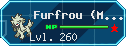

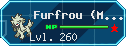

-

♡Lady Lesednik♡ - Posts: 3730
- Joined: Sun Jan 25, 2009 11:07 am
- My pets
- My items
- My wishlist
- My gallery
- My scenes
- My dressups
- Trade with me
-

MagmaDP - Posts: 429
- Joined: Wed Mar 18, 2009 5:09 pm
- My pets
- My items
- My wishlist
- My gallery
- My scenes
- My dressups
- Trade with me
44 posts
• Page 1 of 5 • 1, 2, 3, 4, 5
Who is online
Users browsing this forum: No registered users and 0 guests













