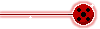Forum rules
Reminder: Copying another person's art without permission to reproduce their work is a form of art-theft!
Click here to see the full Art Rules!
Need help using the Oekaki? Check out this Guide to the Oekaki!
Reminder: Copying another person's art without permission to reproduce their work is a form of art-theft!
Click here to see the full Art Rules!
Need help using the Oekaki? Check out this Guide to the Oekaki!
Butterfly Twins by ∅blivi∅n
| Artist | ∅blivi∅n [gallery] |
| Time spent | 45 minutes |
| Drawing sessions | 3 |
| 11 people like this | Log in to vote for this drawing |
11 posts
• Page 1 of 2 • 1, 2
Butterfly Twins
Another Re-Make. This one was so bad, I could even bare to look at it, so I redid it over the original as opposed to just coloring over it in a separate post.
Last edited by ∅blivi∅n on Fri Sep 28, 2012 3:26 pm, edited 1 time in total.

█▐
█▐
█▐
█▐
█▐
█▐
█▐
█▐
█▐
█▐
█▐
█▐
█▐
█▐
█▐
█▐
█▐
█▐
█▐
█▐
█▐
█▐
█▐
█▐
█▐
█▐
█▐
█▐
█▐
█▐
█▐
█▐
█▐
My coding. No stealing!~
- Code: Select all
[color=transparent]----[/color][size=85][color=#DB4242]♚[/color][/size] [size=85][color=#DB4242]TEXTTEXTTEXTTEXTTEXT[/color][/size]
[color=transparent]-------[/color][size=85][color=#272530]-∅blivi∅n[/color][/size]
-

∅blivi∅n - Posts: 2073
- Joined: Fri Nov 11, 2011 3:21 pm
- My pets
- My items
- My wishlist
- My gallery
- My scenes
- My dressups
- Trade with me
Re: Nocturnal Butterfly
It looks cool
-

Virtuoso - Posts: 939
- Joined: Wed Nov 02, 2011 11:25 am
- My pets
- My items
- My wishlist
- My gallery
- My scenes
- My dressups
- Trade with me
Re: Butterfly Twins
I really love it! I love the concept and the overall theme behind the piece. I'd love too see some more work like this around the forums ^^
yo im knight but you can call me aaron or ryn or whatever its np
im gay and i like steven universe and i have like 5 jbds who ill probs be posting lil pixels of soon
im kinda coming back from like a year+ of inactivity so bear with me
here have a mettaton for your troubles

im gay and i like steven universe and i have like 5 jbds who ill probs be posting lil pixels of soon
im kinda coming back from like a year+ of inactivity so bear with me
here have a mettaton for your troubles

-

knight of time - Posts: 3077
- Joined: Fri Nov 06, 2009 3:20 pm
- My pets
- My items
- My wishlist
- My gallery
- My scenes
- My dressups
- Trade with me
Re: Butterfly Twins
Wow, This Is Great!



download/file.php?avatar=56647_1354918115.png
*://cute-pics.me/wp-content/uploads/2013/12/cane_corso_puppies_for_sale_in_nc-500x438.jpg
*://th09.deviantart.net/fs70/200H/i/2011/148/4/2/photo_session_with_liger_4_by_jagu77-d3heics.jpg
*://24.media.tumblr.com/tumblr_lvoq9huhxN1qf468co1_400.jpg
*://www.pleated-jeans.com/wp-content/uploads/2013/07/smosh.gif
*://cdn.iwastesomuchtime.com/929201322342.jpg
*://www.dragonflycave.com/wpay/dragonite.gif[im]http://24.media.tumblr.com/ed3264cf00286d0d6abfc2a2ab91707e/tumblr_mfd9wtt94I1qd1kvjo1_250.gif[/im] [im]http://25.media.tumblr.com/e1f33f179aaddcacec5942d40c068df7/tumblr_mfd9wtt94I1qd1kvjo2_250.gif[/im]
*://cdn.iwastesomuchtime.com/21520130822138.gif
*://cdn.iwastesomuchtime.com/11202012065986.gif
*://www.dragonflycave.com/wpay/pikachu.gif
[im]http://data.whicdn.com/images/57884594/tumblr_m85l9fROrY1rx4llyo1_500_large.gif[/im]
http://t3.gstatic.com/images?q=tbn:ANd9 ... SiBrCNMNUE
search'atakotecuthusky'&husky
attackofthecute@
pleated-jeans&
com!
http*
-www
http://static.howrse.com.s3.amazonaws.c ... 652183.gif
-

dodobird959 - Posts: 8299
- Joined: Fri Jul 29, 2011 12:06 pm
- My pets
- My items
- My wishlist
- My gallery
- My scenes
- My dressups
- Trade with me
Re: Butterfly Twins
Ink. wrote:I really love it! I love the concept and the overall theme behind the piece. I'd love too see some more work like this around the forums ^^
Thank you so much! It's comments like this that make me love drawing ^.^
dodobird959 wrote:Wow, This Is Great!
Thank you so much! ^.^

█▐
█▐
█▐
█▐
█▐
█▐
█▐
█▐
█▐
█▐
█▐
█▐
█▐
█▐
█▐
█▐
█▐
█▐
█▐
█▐
█▐
█▐
█▐
█▐
█▐
█▐
█▐
█▐
█▐
█▐
█▐
█▐
█▐
My coding. No stealing!~
- Code: Select all
[color=transparent]----[/color][size=85][color=#DB4242]♚[/color][/size] [size=85][color=#DB4242]TEXTTEXTTEXTTEXTTEXT[/color][/size]
[color=transparent]-------[/color][size=85][color=#272530]-∅blivi∅n[/color][/size]
-

∅blivi∅n - Posts: 2073
- Joined: Fri Nov 11, 2011 3:21 pm
- My pets
- My items
- My wishlist
- My gallery
- My scenes
- My dressups
- Trade with me
Re: Butterfly Twins
How do you flip it to the other side in the oekaki? I just can't figure it out D: lovely pic!
under construction
-

rainy.txt - Posts: 7825
- Joined: Sun Oct 18, 2009 3:56 pm
- My pets
- My items
- My wishlist
- My gallery
- My scenes
- My dressups
- Trade with me
Re: Butterfly Twins
Wow, this is so amazing!
-

solarsystem - Posts: 2769
- Joined: Sun Aug 21, 2011 2:02 pm
- My pets
- My items
- My wishlist
- My gallery
- My scenes
- My dressups
- Trade with me
Re: Butterfly Twins
You use the select tool on the area you want to flip then under effects you pick "Flip Horizontal" or "Flip Vertical" depending on which way you want to flip the selected image.

█▐
█▐
█▐
█▐
█▐
█▐
█▐
█▐
█▐
█▐
█▐
█▐
█▐
█▐
█▐
█▐
█▐
█▐
█▐
█▐
█▐
█▐
█▐
█▐
█▐
█▐
█▐
█▐
█▐
█▐
█▐
█▐
█▐
My coding. No stealing!~
- Code: Select all
[color=transparent]----[/color][size=85][color=#DB4242]♚[/color][/size] [size=85][color=#DB4242]TEXTTEXTTEXTTEXTTEXT[/color][/size]
[color=transparent]-------[/color][size=85][color=#272530]-∅blivi∅n[/color][/size]
-

∅blivi∅n - Posts: 2073
- Joined: Fri Nov 11, 2011 3:21 pm
- My pets
- My items
- My wishlist
- My gallery
- My scenes
- My dressups
- Trade with me
Re: Butterfly Twins
Can't I Even Dream? wrote:You use the select tool on the area you want to flip then under effects you pick "Flip Horizontal" or "Flip Vertical" depending on which way you want to flip the selected image.
Thanksies <3 btw u can't wait to see what you drew for my contest <3
under construction
-

rainy.txt - Posts: 7825
- Joined: Sun Oct 18, 2009 3:56 pm
- My pets
- My items
- My wishlist
- My gallery
- My scenes
- My dressups
- Trade with me
Re: Butterfly Twins
No problem! I'm working on it but I'm having a bit of art block so it may take a while.

█▐
█▐
█▐
█▐
█▐
█▐
█▐
█▐
█▐
█▐
█▐
█▐
█▐
█▐
█▐
█▐
█▐
█▐
█▐
█▐
█▐
█▐
█▐
█▐
█▐
█▐
█▐
█▐
█▐
█▐
█▐
█▐
█▐
My coding. No stealing!~
- Code: Select all
[color=transparent]----[/color][size=85][color=#DB4242]♚[/color][/size] [size=85][color=#DB4242]TEXTTEXTTEXTTEXTTEXT[/color][/size]
[color=transparent]-------[/color][size=85][color=#272530]-∅blivi∅n[/color][/size]
-

∅blivi∅n - Posts: 2073
- Joined: Fri Nov 11, 2011 3:21 pm
- My pets
- My items
- My wishlist
- My gallery
- My scenes
- My dressups
- Trade with me
11 posts
• Page 1 of 2 • 1, 2
Who is online
Users browsing this forum: No registered users and 1 guest