Update: You can choose between wolf/dog ears!
Lizard lines available!
Horse lines available!
Will add more lineart soon
Forum rules
Reminder: Copying another person's art without permission to reproduce their work is a form of art-theft!
Click here to see the full Art Rules!
Need help using the Oekaki? Check out this Guide to the Oekaki!
Reminder: Copying another person's art without permission to reproduce their work is a form of art-theft!
Click here to see the full Art Rules!
Need help using the Oekaki? Check out this Guide to the Oekaki!
-

Cerulean Wake - Posts: 4408
- Joined: Thu May 05, 2011 3:49 pm
- My pets
- My items
- My wishlist
- My gallery
- My scenes
- My dressups
- Trade with me
Re: Animal Signboard Avatar
Lizard, Horse, Bunny, Chicken, Lion, Bear, and Monkey lines are now added.
New messages:
"I'm not your dinner!"
"Killing is not a sport"
Hope you enjoy! (^-^)
New messages:
"I'm not your dinner!"
"Killing is not a sport"
Hope you enjoy! (^-^)
-

Cerulean Wake - Posts: 4408
- Joined: Thu May 05, 2011 3:49 pm
- My pets
- My items
- My wishlist
- My gallery
- My scenes
- My dressups
- Trade with me
Re: Animal Signboard Avatar
aaa mark
- waggy
- Posts: 16211
- Joined: Mon Apr 25, 2016 9:14 am
- My pets
- My items
- My wishlist
- My gallery
- My scenes
- My dressups
- Trade with me
Re: Animal Signboard Avatar
Cerulean Wake wrote:Here's an avatar where you can send a message to the world (^o^)
Please feel free to use!
Line edits are allowed!
Also, tell me if you have any requests for animals that should be in this editable.
Don't use for profit (pets, C$, etc.)
What's Included:
Cat lines
Dog/Wolf lines (ears vary)
Tiger lines
Mouse lines
Cow lines
Bird (cockatiel) lines
Fox Lines
Lizard (bearded dragon) lines
Horse (head) lines
Lion lines
Chicken lines
Bear/Panda lines
Rabbit lines
Monkey lines
"Killing is not a sport"
"I support animal rights"
"Help endangered species"
"I'm not your dinner!"
your own message
Hello It is I Fuzzy and I was wondering if you could tell me how to get the different animals (I want to do a bunny) and the signboard how would I change those?
░
░
░
░
░
░
░
░
░
░
░
░
░
░
░
░
░
░
░
░
░
░
░
░
░
░
░
║
❀
║
║
║
║
║
║
║
║
║
║
║
║
❀
║
║
║
║
║
║
║
║
║
║
║
║

《YOU CAN》
┏──────────────────────────┓
eyyy i'm bored as heck and yeahhhhhh -_-_ _-_-
she/her/hers pronouns are fine,i am a lesbian,
big harry potter fan here taking dance this fall,
i love trades so send em my way, i like to draw tradittionally
_I Hecking love The Fault In Our Stars by John Green, My fav book atm
┖──────────────────────────┚

 x.
x.

│
│
│
│
│
│
│
│
│
│
│
│
│
│
│
│
│
│
│
│
│
│
│
│
│
│
│
│
│
│
│
│
│
│
│
│
│
│
│
│
│
│
│
│
│
│
│
│
│
│
│
│
│
│
│
│
│
│
│
│
│
│
│
│
│
│
│
│
│
│
│
│
│
│
│
│
│
│
│
│
│
│

░
░
░
░
░
░
░
░
░
░
░
░
░
░
░
░
░
░
░
░
░
░
░
░
░
░
░
║
║
║
║
║
║
║
║
║
║
║
║
❀
║
║
║
║
║
║
║
║
║
║
║
║
❀
║
-

FuzzynCute - Posts: 742
- Joined: Thu Jul 21, 2016 12:47 pm
- My pets
- My items
- My wishlist
- My gallery
- My scenes
- My dressups
- Trade with me
Re: Animal Signboard Avatar
FuzzynCute wrote:
Hello It is I Fuzzy and I was wondering if you could tell me how to get the different animals (I want to do a bunny) and the signboard how would I change those?
Hey Fuzzy! To get the other animals and stuff, you have to use the layers widget in the Oekaki when you color in the picture. You can make layers transparent and not transparent by clicking the dot next to each layer.
Here's what a layer looks like when it's not transparent:
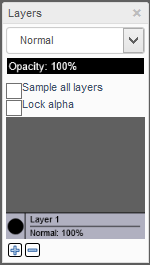
The dot on the left will make it disappear and make it see-through.
I put all the other animals on layers that are hidden so you have to click the dot to see them. Same goes with the sign board. I've labeled all the layers by what they are.
To get the bunny, first make the layers labeled "cat lines" and "cat COLOR" transparent and then scroll up until you find the bunny layers. Just press the dot to make the lines and color appear.
Also, When you're ready to color, make sure to click lock alpha near the top of the layers widget. This prevents you from being able to color outside the color layer.
Does this answer your question? Please tell me if this doesn't make sense!
-

Cerulean Wake - Posts: 4408
- Joined: Thu May 05, 2011 3:49 pm
- My pets
- My items
- My wishlist
- My gallery
- My scenes
- My dressups
- Trade with me
Re: Animal Signboard Avatar
I'll try and see if this works I'm kinda a oekaki noob thank you
░
░
░
░
░
░
░
░
░
░
░
░
░
░
░
░
░
░
░
░
░
░
░
░
░
░
░
║
❀
║
║
║
║
║
║
║
║
║
║
║
║
❀
║
║
║
║
║
║
║
║
║
║
║
║

《YOU CAN》
┏──────────────────────────┓
eyyy i'm bored as heck and yeahhhhhh -_-_ _-_-
she/her/hers pronouns are fine,i am a lesbian,
big harry potter fan here taking dance this fall,
i love trades so send em my way, i like to draw tradittionally
_I Hecking love The Fault In Our Stars by John Green, My fav book atm
┖──────────────────────────┚

 x.
x.

│
│
│
│
│
│
│
│
│
│
│
│
│
│
│
│
│
│
│
│
│
│
│
│
│
│
│
│
│
│
│
│
│
│
│
│
│
│
│
│
│
│
│
│
│
│
│
│
│
│
│
│
│
│
│
│
│
│
│
│
│
│
│
│
│
│
│
│
│
│
│
│
│
│
│
│
│
│
│
│
│
│

░
░
░
░
░
░
░
░
░
░
░
░
░
░
░
░
░
░
░
░
░
░
░
░
░
░
░
║
║
║
║
║
║
║
║
║
║
║
║
❀
║
║
║
║
║
║
║
║
║
║
║
║
❀
║
-

FuzzynCute - Posts: 742
- Joined: Thu Jul 21, 2016 12:47 pm
- My pets
- My items
- My wishlist
- My gallery
- My scenes
- My dressups
- Trade with me
Re: Animal Signboard Avatar
Cerulean Wake wrote:FuzzynCute wrote:
Hello It is I Fuzzy and I was wondering if you could tell me how to get the different animals (I want to do a bunny) and the signboard how would I change those?
Hey Fuzzy! To get the other animals and stuff, you have to use the layers widget in the Oekaki when you color in the picture. You can make layers transparent and not transparent by clicking the dot next to each layer.
Here's what a layer looks like when it's not transparent:
The dot on the left will make it disappear and make it see-through.
I put all the other animals on layers that are hidden so you have to click the dot to see them. Same goes with the sign board. I've labeled all the layers by what they are.
To get the bunny, first make the layers labeled "cat lines" and "cat COLOR" transparent and then scroll up until you find the bunny layers. Just press the dot to make the lines and color appear.
Also, When you're ready to color, make sure to click lock alpha near the top of the layers widget. This prevents you from being able to color outside the color layer.
Does this answer your question? Please tell me if this doesn't make sense!
Woo just tried this and it works! Thank you so much
░
░
░
░
░
░
░
░
░
░
░
░
░
░
░
░
░
░
░
░
░
░
░
░
░
░
░
║
❀
║
║
║
║
║
║
║
║
║
║
║
║
❀
║
║
║
║
║
║
║
║
║
║
║
║

《YOU CAN》
┏──────────────────────────┓
eyyy i'm bored as heck and yeahhhhhh -_-_ _-_-
she/her/hers pronouns are fine,i am a lesbian,
big harry potter fan here taking dance this fall,
i love trades so send em my way, i like to draw tradittionally
_I Hecking love The Fault In Our Stars by John Green, My fav book atm
┖──────────────────────────┚

 x.
x.

│
│
│
│
│
│
│
│
│
│
│
│
│
│
│
│
│
│
│
│
│
│
│
│
│
│
│
│
│
│
│
│
│
│
│
│
│
│
│
│
│
│
│
│
│
│
│
│
│
│
│
│
│
│
│
│
│
│
│
│
│
│
│
│
│
│
│
│
│
│
│
│
│
│
│
│
│
│
│
│
│
│

░
░
░
░
░
░
░
░
░
░
░
░
░
░
░
░
░
░
░
░
░
░
░
░
░
░
░
║
║
║
║
║
║
║
║
║
║
║
║
❀
║
║
║
║
║
║
║
║
║
║
║
║
❀
║
-

FuzzynCute - Posts: 742
- Joined: Thu Jul 21, 2016 12:47 pm
- My pets
- My items
- My wishlist
- My gallery
- My scenes
- My dressups
- Trade with me
Re: Animal Signboard Avatar
FuzzynCute wrote:Cerulean Wake wrote:FuzzynCute wrote:
Hello It is I Fuzzy and I was wondering if you could tell me how to get the different animals (I want to do a bunny) and the signboard how would I change those?
Hey Fuzzy! To get the other animals and stuff, you have to use the layers widget in the Oekaki when you color in the picture. You can make layers transparent and not transparent by clicking the dot next to each layer.
Here's what a layer looks like when it's not transparent:
The dot on the left will make it disappear and make it see-through.
I put all the other animals on layers that are hidden so you have to click the dot to see them. Same goes with the sign board. I've labeled all the layers by what they are.
To get the bunny, first make the layers labeled "cat lines" and "cat COLOR" transparent and then scroll up until you find the bunny layers. Just press the dot to make the lines and color appear.
Also, When you're ready to color, make sure to click lock alpha near the top of the layers widget. This prevents you from being able to color outside the color layer.
Does this answer your question? Please tell me if this doesn't make sense!
Woo just tried this and it works! Thank you so much
Alright now when I try to color it nothing happens please let me know I really suck at oekaki and I would appreciate it alot
░
░
░
░
░
░
░
░
░
░
░
░
░
░
░
░
░
░
░
░
░
░
░
░
░
░
░
║
❀
║
║
║
║
║
║
║
║
║
║
║
║
❀
║
║
║
║
║
║
║
║
║
║
║
║

《YOU CAN》
┏──────────────────────────┓
eyyy i'm bored as heck and yeahhhhhh -_-_ _-_-
she/her/hers pronouns are fine,i am a lesbian,
big harry potter fan here taking dance this fall,
i love trades so send em my way, i like to draw tradittionally
_I Hecking love The Fault In Our Stars by John Green, My fav book atm
┖──────────────────────────┚

 x.
x.

│
│
│
│
│
│
│
│
│
│
│
│
│
│
│
│
│
│
│
│
│
│
│
│
│
│
│
│
│
│
│
│
│
│
│
│
│
│
│
│
│
│
│
│
│
│
│
│
│
│
│
│
│
│
│
│
│
│
│
│
│
│
│
│
│
│
│
│
│
│
│
│
│
│
│
│
│
│
│
│
│
│

░
░
░
░
░
░
░
░
░
░
░
░
░
░
░
░
░
░
░
░
░
░
░
░
░
░
░
║
║
║
║
║
║
║
║
║
║
║
║
❀
║
║
║
║
║
║
║
║
║
║
║
║
❀
║
-

FuzzynCute - Posts: 742
- Joined: Thu Jul 21, 2016 12:47 pm
- My pets
- My items
- My wishlist
- My gallery
- My scenes
- My dressups
- Trade with me
Re: Animal Signboard Avatar
Alright now when I try to color it nothing happens please let me know I really suck at oekaki and I would appreciate it alot
I made a small tutorial for you!
You might've not been on the right layer so:
Next...
Next...
Finally...
Hopefully this is what was wrong. Tell me if you need more help! (^-^)
Last edited by Cerulean Wake on Fri Mar 31, 2017 11:57 am, edited 1 time in total.
-

Cerulean Wake - Posts: 4408
- Joined: Thu May 05, 2011 3:49 pm
- My pets
- My items
- My wishlist
- My gallery
- My scenes
- My dressups
- Trade with me
Re: Animal Signboard Avatar
Yes it was thank you so much
░
░
░
░
░
░
░
░
░
░
░
░
░
░
░
░
░
░
░
░
░
░
░
░
░
░
░
║
❀
║
║
║
║
║
║
║
║
║
║
║
║
❀
║
║
║
║
║
║
║
║
║
║
║
║

《YOU CAN》
┏──────────────────────────┓
eyyy i'm bored as heck and yeahhhhhh -_-_ _-_-
she/her/hers pronouns are fine,i am a lesbian,
big harry potter fan here taking dance this fall,
i love trades so send em my way, i like to draw tradittionally
_I Hecking love The Fault In Our Stars by John Green, My fav book atm
┖──────────────────────────┚

 x.
x.

│
│
│
│
│
│
│
│
│
│
│
│
│
│
│
│
│
│
│
│
│
│
│
│
│
│
│
│
│
│
│
│
│
│
│
│
│
│
│
│
│
│
│
│
│
│
│
│
│
│
│
│
│
│
│
│
│
│
│
│
│
│
│
│
│
│
│
│
│
│
│
│
│
│
│
│
│
│
│
│
│
│

░
░
░
░
░
░
░
░
░
░
░
░
░
░
░
░
░
░
░
░
░
░
░
░
░
░
░
║
║
║
║
║
║
║
║
║
║
║
║
❀
║
║
║
║
║
║
║
║
║
║
║
║
❀
║
-

FuzzynCute - Posts: 742
- Joined: Thu Jul 21, 2016 12:47 pm
- My pets
- My items
- My wishlist
- My gallery
- My scenes
- My dressups
- Trade with me
Who is online
Users browsing this forum: No registered users and 1 guest












