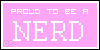/Is anime trash\
Oh, Look~
I made CanaCat/Canada from Nekotalia/Hetalia~
Forum rules
Reminder: Copying another person's art without permission to reproduce their work is a form of art-theft!
Click here to see the full Art Rules!
Need help using the Oekaki? Check out this Guide to the Oekaki!
Reminder: Copying another person's art without permission to reproduce their work is a form of art-theft!
Click here to see the full Art Rules!
Need help using the Oekaki? Check out this Guide to the Oekaki!
-

VulpixwithWings - Posts: 3
- Joined: Fri Feb 24, 2017 6:07 pm
- My pets
- My items
- My wishlist
- My gallery
- My scenes
- My dressups
- Trade with me
Please shall you answer? :)
Hey there, just checking if this is alright to post on my site, about amazing artists. I'll include your user and full credit to you.
Ill list the other accessories and animals too.
Ill list the other accessories and animals too.
╭―――――――――╮
Slim ✦ She/her ✦ Pisces ✦ Teen
Hi I'm Slim, I love art and gaming. I'm no longer active here,
so message my discord if you need to contact me.
Discord ID: #1727
✦Link ✦ link ✦ Link ✦ link
╰―――――――――╯
Slim ✦ She/her ✦ Pisces ✦ Teen
Hi I'm Slim, I love art and gaming. I'm no longer active here,
so message my discord if you need to contact me.
Discord ID: #1727
✦Link ✦ link ✦ Link ✦ link
╰―――――――――╯
-

✦ Slim4fun ✦ - Posts: 2928
- Joined: Mon Feb 27, 2017 1:47 pm
- My pets
- My items
- My wishlist
- My gallery
- My scenes
- My dressups
- Trade with me
Re: Please shall you answer? :)
slim4fun wrote:Hey there, just checking if this is alright to post on my site, about amazing artists. I'll include your user and full credit to you.
Ill list the other accessories and animals too. :)
Are you talking to me or someone else? You can use it on another site if you want- it's fine!
-

Cerulean Wake - Posts: 4421
- Joined: Thu May 05, 2011 3:49 pm
- My pets
- My items
- My wishlist
- My gallery
- My scenes
- My dressups
- Trade with me
-

~OwO~ - Posts: 610
- Joined: Thu Dec 31, 2015 9:04 am
- My pets
- My items
- My wishlist
- My gallery
- My scenes
- My dressups
- Trade with me
Re: Animal Signboard Avatar
second time I use those lines, they are rad! thanks. my best friend is coloring them in too now!
-

ThunderCedar - Posts: 18561
- Joined: Sat May 23, 2015 4:57 pm
- My pets
- My items
- My wishlist
- My gallery
- My scenes
- My dressups
- Trade with me
Re: Animal Signboard Avatar
Im sorry I am new to the Oekaki boards and I was wondering how to be able to use lines like the bird isnstead of the cat? How do I do this?
achitoki#9447
-

v1s10ns - Posts: 1953
- Joined: Thu Jun 30, 2016 5:02 am
- My pets
- My items
- My wishlist
- My gallery
- My scenes
- My dressups
- Trade with me
Re: Animal Signboard Avatar
AchiToki wrote:Im sorry I am new to the Oekaki boards and I was wondering how to be able to use lines like the bird isnstead of the cat? How do I do this?
No problem! I made a tutorial back in the comments on page 4 for someone that had the same issue as you. I was going to just copy and paste the tutorial, but for some reason it looks like the images aren't showing up, so I will just try and explain it without a visual aid.
When you color in a picture, there are layers that look like this:
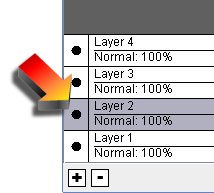
What you want to do is scroll up in those layers until you see the two layers called "bird lines" and "bird color." Next, click the little dot that the orange arrow is pointing to in the image above for both of the layers. For the bird lines and bird color layers, the dot should be not filled in which means the layer can't be seen because it's "transparent." When the dot is filled in it means it's visible.
After this, make sure you scroll back down in the layers and click the dots on the "cat lines" and "cat color" layers to make the cat disappear so it's just the bird lines you are coloring. This method should work with all layers.
I hope this helped! Please comment again if you still have trouble.
Side note: Make sure that you have the correct layer selected when coloring, because if you try and color on a transparent layer it just won't show up.
-

Cerulean Wake - Posts: 4421
- Joined: Thu May 05, 2011 3:49 pm
- My pets
- My items
- My wishlist
- My gallery
- My scenes
- My dressups
- Trade with me
Re: Animal Signboard Avatar
Okay, thank you! Im surprised I didnt see the layers before, I usually just x out all the boxes but the color and tool ones when I am drawing, lol 
achitoki#9447
-

v1s10ns - Posts: 1953
- Joined: Thu Jun 30, 2016 5:02 am
- My pets
- My items
- My wishlist
- My gallery
- My scenes
- My dressups
- Trade with me
Re: Animal Signboard Avatar
Omg yes very beaut
Will use eventually
Will use eventually
-

elio. - Posts: 7789
- Joined: Sat Oct 17, 2015 9:07 am
- My pets
- My items
- My wishlist
- My gallery
- My scenes
- My dressups
- Trade with me
Who is online
Users browsing this forum: No registered users and 1 guest