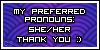• All of Chicken Smoothie's Rules apply
• All of Hiccup's Rules apply
• Please leave my siggnature
• Only Jelly Bean Dragon owners are allowed to color
• Please use Lock Alpha
• Please post in "Colored-In"
• Please see if you're on the list below before asking to be added
• If you're on the list below, but still cannot color, I may have misspelled yor username. If that's the case, then you may post "requesting access"
• Please PM me if you're having trouble, DO NOT post here
• (will add more if needed)
If you're on this list, no need to post "requesting access"
■ Hiccup
■ foreign.potato
■ Hekomi
■ Zale
■ shibakisses
■ Mordacious
■ Ƀlitz
■ -Kiley-
■ Shiverice
■ ~Garnet~
■ Peace&Colby
■ Pure Dragon(doesn't have a JBD yet, but she my BF. I trust her) Just got her first one!
■ Alawai
■ Fox-
• All layers are labled
• Layers labed like "JBD Age", "JBD Age", "Owner", ect. are blank and for to put your info there
• To learn more about JBDs and adopt your own go here
I thought I'd make these giftlines different and put up a form to fill in order for you to be added...
Remove all text within ( )
- Code: Select all
[center][size=150][color=#00bf80]I'd like to request access, please![/color][/size][/center]
[img]http://fontmeme.com/create.php?text=Username&name=Precious.ttf&size=25&style_color=00bfbf[/img]
(Username goes here)
[img]http://fontmeme.com/create.php?text=JBD%27s%20name&name=Precious.ttf&size=25&style_color=00bfbf[/img]
(JBD's name goes here)
[img]http://fontmeme.com/create.php?text=Link%20to%20JBD%27s%20adoption&name=Precious.ttf&size=25&style_color=00bfbf[/img]
(Link to JBD's adoption pae goes here)
[img]http://fontmeme.com/create.php?text=Thank%20you%21&name=Yesterday Again.ttf&size=25&style_color=00bf80[/img]
Here's an example
I'd like to request access, please!
ChristainAnimalLover
Durango
Here
Step 1: Locate the Oekaki box in the lower right-hand corner.
Step 2: Click the "Lock Alpha" check box so that a check mark appears.
Step 3: Look through the layers and "highlight" the one one you wish to use by clicking on it. It should turn grey. Then go up to the pen size and adjust to dsired size. Pick color and start coloring desired area.
Step 4: To remove an unwanted layer, click the little black circle in front of the name. It should turn into a white circle with a black outline.
Step 5: Repeat with all areas desired to be colored.
Step 1: Unclick Lock Alpha
Step 2: Highlight desired layer
Step 3: Add info
Step 1: Color drawing to your likeness
Step 2: Click "Save drawing" then "No, finnish later". It should save then out you in the "Sketches and exparaments" Oekaki
Step 3: Go to the "Editable" Oekaki and then click "Colored In"
Step 4: At the top of the forum there should be a botton that says "NEWDRAWING" click that, then scroll down to your "Unfinnished Drawings" and click on your version of this one.
Step 5: Once it pulles up your drawing, click "Save Drawing" again then "Yes, post now." and post
(Lines and layout referenced heavily on Hiccup's JBD Adopts(version 1). Colors from Hiccup's JBD Adopts(version 1). Lines, coloring and positioning by me.)