Im just asking if there is anyway to do that with Freewebs. Im not using the boring Freewebs template, Im doing it with HTML from scratch.
So is there anyway to prevent people from right clicking in my site? o_O
Prevent right-clicking
12 posts
• Page 1 of 2 • 1, 2
-

13ulbasaur - Posts: 196
- Joined: Thu Oct 09, 2008 10:32 pm
- My pets
- My items
- My wishlist
- My gallery
- My scenes
- My dressups
- Trade with me
Re: Prevent right-clicking
That is both totally pointless and incredibly irritating.
It's totally pointless, because there is no need to right click to save pictures and other content from your page that you are interested in protecting. It doesn't achieve the goal of protecting anything.
It's incredibly irritating, because there are plenty of uses for the right click apart from saving things from your website. You can right click and click "back", for instance, which means that you can go back without having to move the mouse all the way to the top left corner of the screen. The scripts often block middle clicks, too, which are used for opening new tabs and scrolling.
It's totally pointless, because there is no need to right click to save pictures and other content from your page that you are interested in protecting. It doesn't achieve the goal of protecting anything.
It's incredibly irritating, because there are plenty of uses for the right click apart from saving things from your website. You can right click and click "back", for instance, which means that you can go back without having to move the mouse all the way to the top left corner of the screen. The scripts often block middle clicks, too, which are used for opening new tabs and scrolling.
























-

Nick - Admin
- Posts: 6338
- Joined: Thu Jul 03, 2008 2:40 pm
- My pets
- My items
- My wishlist
- My gallery
- My scenes
- My dressups
- Trade with me
Re: Prevent right-clicking
The main reason why you're doing this is to stop people from taking your source code right? Well, disabling the right-click is completely pointless because users can still view your source. It may take a few extra seconds to get to the top of the screen but otherwise, it does nothing. So, if you don't want people stealing your code without crediting you, get it a creative commons license. In that way, people can use your template but they absolutely have to credit you and link back to your site if you wish.
-

Arcayne - Posts: 30
- Joined: Thu Oct 23, 2008 2:19 pm
- My pets
- My items
- My wishlist
- My gallery
- My scenes
- My dressups
- Trade with me
Re: Prevent right-clicking
Yes right click banning makes me extremely frustrated-- On another site which I won't name xD its banned on this image winning contest right? you see someone who won it and you wanna go look at their look up and you right click to copy the username and it stops you and goes "NO RIGHT CLICKS ALLOWED"
Its annoying D: XD
Its annoying D: XD
-

Cookie - Posts: 699
- Joined: Mon Sep 22, 2008 1:15 pm
- My pets
- My items
- My wishlist
- My gallery
- My scenes
- My dressups
- Trade with me
Re: Prevent right-clicking
Ugh I hate this, because I like to open some links in a new tab and to do that you right click a link and click open in new tab. But nooo, with right-clicking prevented you have to ctrl-tab to get a new tab, then copy and paste the url of the page, then click the link in that tab.
Right-clicking prevention protects nothing. Print-screen saves images. Text can be recopied. Source code can be viewed by going View > Source Code on your web browser. It does nothing but irritate people.
Right-clicking prevention protects nothing. Print-screen saves images. Text can be recopied. Source code can be viewed by going View > Source Code on your web browser. It does nothing but irritate people.
Solloby
I take care of the CS archives and
sometimes submit pet/item designs.
Characters :: Artwork
Help
You can find Help in the main navigation menu.
If your question or problem is not answered there, please use the Help System.
I am not a mod and cannot help you so please don't PM me for site help.
I take care of the CS archives and
sometimes submit pet/item designs.
Characters :: Artwork
Help
You can find Help in the main navigation menu.
If your question or problem is not answered there, please use the Help System.
I am not a mod and cannot help you so please don't PM me for site help.
-

Solloby - Archivist
- Posts: 15455
- Joined: Sat Jun 21, 2008 7:27 pm
- My pets
- My items
- My wishlist
- My gallery
- My scenes
- My dressups
- Trade with me
Re: Prevent right-clicking
Solloby, if you're using a recent browser (Firefox or IE 7), and your mouse has a scrollwheel or dedicated middle mouse button, you can open a link in a tab by just middle-clicking on the link. On laptops which have no middle button, you can often press both the left and the right buttons at the same time to open the link in a new tab.
























-

Nick - Admin
- Posts: 6338
- Joined: Thu Jul 03, 2008 2:40 pm
- My pets
- My items
- My wishlist
- My gallery
- My scenes
- My dressups
- Trade with me
Re: Prevent right-clicking
Yeah I don't use the middle mouse button other than to scroll (wheel = button) O.o
Probably because my laptop mouse (at home using my gaming mouse right now though) doesn't have a middle button.
And I use Firefox 2, everyone in all of my Uni IT & Games classes use Firefox 2 or 3. One or two are trying Chrome, but yeah nobody uses IE7. We laugh at IE
IE runs the Crash Protocol!
if (want to browse)
then {
crash;
}
else {
freeze;
}
loop();
Probably because my laptop mouse (at home using my gaming mouse right now though) doesn't have a middle button.
And I use Firefox 2, everyone in all of my Uni IT & Games classes use Firefox 2 or 3. One or two are trying Chrome, but yeah nobody uses IE7. We laugh at IE
IE runs the Crash Protocol!
if (want to browse)
then {
crash;
}
else {
freeze;
}
loop();
Solloby
I take care of the CS archives and
sometimes submit pet/item designs.
Characters :: Artwork
Help
You can find Help in the main navigation menu.
If your question or problem is not answered there, please use the Help System.
I am not a mod and cannot help you so please don't PM me for site help.
I take care of the CS archives and
sometimes submit pet/item designs.
Characters :: Artwork
Help
You can find Help in the main navigation menu.
If your question or problem is not answered there, please use the Help System.
I am not a mod and cannot help you so please don't PM me for site help.
-

Solloby - Archivist
- Posts: 15455
- Joined: Sat Jun 21, 2008 7:27 pm
- My pets
- My items
- My wishlist
- My gallery
- My scenes
- My dressups
- Trade with me
Re: Prevent right-clicking
Yeah, and right click banning doesn't even work for macs, there is NO right key XDD
It's a waste of coding space.
It's a waste of coding space.





my username was spottyshan / shannonfrogi13 back in the day



-

owlcoholik - Posts: 1143
- Joined: Fri Sep 26, 2008 4:26 am
- My pets
- My items
- My wishlist
- My gallery
- My scenes
- My dressups
- Trade with me
Re: Prevent right-clicking
Well, I'm not sure if this'll work on freewebs BUT this is what I use on my website profiles -
<BODY ONCONTEXTMENU='return false'>
<BODY ONCONTEXTMENU='return false'>

who wants to be right as rain?
it's better when something is wrong
you get excitement in your bones
and everything you do is a game
—
dA ▼ tumblr ▼ pottermore
-

Alhelí - Posts: 1368
- Joined: Sun Sep 28, 2008 1:46 pm
- My pets
- My items
- My wishlist
- My gallery
- My scenes
- My dressups
- Trade with me
Re: Prevent right-clicking
I use this:
The reason why I have it is because people were stealing the adopts I had from other sites without bothering to link back to the original sites. Hotlink settings also help, because now any image stolen from my blog/toybox gets sent to a post about stealing and you get an image stating that it is stolen. That tends to fix it.
- Code: Select all
<META HTTP-EQUIV="imagetoolbar" CONTENT="no">
<script language="JavaScript">
<!--
var message="";
///////////////////////////////////
function clickIE()
{if (document.all)
{(message);return false;}}
function clickNS(e) {
if
(document.layers||(document.getElementById&&!document.all))
{
if (e.which==2||e.which==3) {(message);return false;}}}
if (document.layers)
{document.captureEvents(Event.MOUSEDOWN);document.onmousedown=clickNS;}
else
{document.onmouseup=clickNS;document.oncontextmenu=clickIE;}
document.oncontextmenu=new Function("return false")
// -->
</script>
The reason why I have it is because people were stealing the adopts I had from other sites without bothering to link back to the original sites. Hotlink settings also help, because now any image stolen from my blog/toybox gets sent to a post about stealing and you get an image stating that it is stolen. That tends to fix it.
-
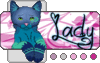
Lady - Posts: 4424
- Joined: Tue Jun 24, 2008 5:44 am
- My pets
- My items
- My wishlist
- My gallery
- My scenes
- My dressups
- Trade with me
12 posts
• Page 1 of 2 • 1, 2
Who is online
Users browsing this forum: No registered users and 4 guests








