http://browse.deviantart.com/?qh=§i ... s#/d3jo7bg
I'm trying to color in this lineart. The user said to make a layer under it so the coloring will always go under the lines, but I'm having trouble with that part. Everything I've done so far isn't working. Help, please?
Coloring In This Lineart Using Gimp
12 posts
• Page 1 of 2 • 1, 2
Coloring In This Lineart Using Gimp





~ straight pride ~
-

Mario - Posts: 20399
- Joined: Wed May 12, 2010 6:13 am
- My pets
- My items
- My wishlist
- My gallery
- My scenes
- My dressups
- Trade with me
Re: Coloring In This Lineart Using Gimp
Mkay so you have it opened in GIMP correct?
Then create a new layer, (you know how to do that right?) then simply drag the layer under the lineart layer.
Is that your questions?
Then create a new layer, (you know how to do that right?) then simply drag the layer under the lineart layer.
Is that your questions?

I have an obscene obsession with watermelon dogs from 08... #notreallyaproblem
-

Aloaei - Posts: 2170
- Joined: Sun Nov 09, 2008 4:37 am
- My pets
- My items
- My wishlist
- My gallery
- My scenes
- My dressups
- Trade with me
Re: Coloring In This Lineart Using Gimp
No, this is what I have:
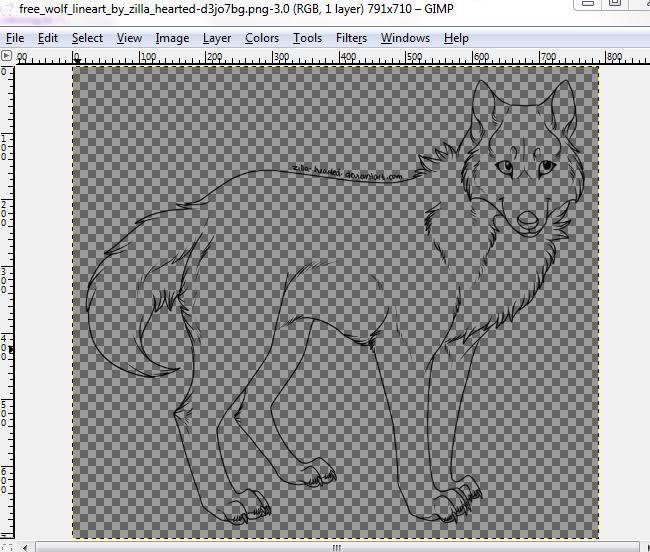
I don't see any way I can drag layers.
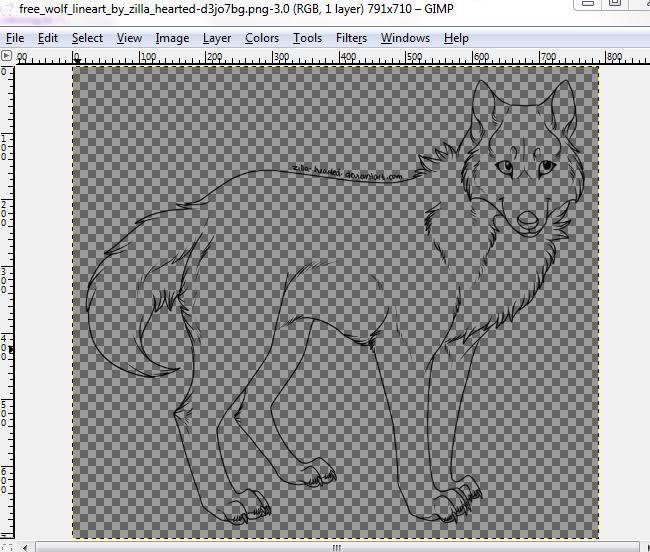
I don't see any way I can drag layers.





~ straight pride ~
-

Mario - Posts: 20399
- Joined: Wed May 12, 2010 6:13 am
- My pets
- My items
- My wishlist
- My gallery
- My scenes
- My dressups
- Trade with me
Re: Coloring In This Lineart Using Gimp
Okay so you don't even have the little layer slide out on the side?
Possibly try to click layer at the top? What comes up then?
Possibly try to click layer at the top? What comes up then?

I have an obscene obsession with watermelon dogs from 08... #notreallyaproblem
-

Aloaei - Posts: 2170
- Joined: Sun Nov 09, 2008 4:37 am
- My pets
- My items
- My wishlist
- My gallery
- My scenes
- My dressups
- Trade with me
Re: Coloring In This Lineart Using Gimp
It says,
New Layer...
New from Visible
Duplicate Layer
Anchor Layer (which it won't let me do)
Merge Down (which it won't let me do)
Delete Layer
Stack
Mask
Transparency
Transform
Layer Boundary Size...
Layer to Image Size
Scale Layer...
Crop to Selection (which it won't let me do)
and Autocrop Layer.
New Layer...
New from Visible
Duplicate Layer
Anchor Layer (which it won't let me do)
Merge Down (which it won't let me do)
Delete Layer
Stack
Mask
Transparency
Transform
Layer Boundary Size...
Layer to Image Size
Scale Layer...
Crop to Selection (which it won't let me do)
and Autocrop Layer.





~ straight pride ~
-

Mario - Posts: 20399
- Joined: Wed May 12, 2010 6:13 am
- My pets
- My items
- My wishlist
- My gallery
- My scenes
- My dressups
- Trade with me
Re: Coloring In This Lineart Using Gimp
Mkay, click new layer., then what does it do?

I have an obscene obsession with watermelon dogs from 08... #notreallyaproblem
-

Aloaei - Posts: 2170
- Joined: Sun Nov 09, 2008 4:37 am
- My pets
- My items
- My wishlist
- My gallery
- My scenes
- My dressups
- Trade with me
Re: Coloring In This Lineart Using Gimp
Basically it makes the whole canvas go white.





~ straight pride ~
-

Mario - Posts: 20399
- Joined: Wed May 12, 2010 6:13 am
- My pets
- My items
- My wishlist
- My gallery
- My scenes
- My dressups
- Trade with me
Re: Coloring In This Lineart Using Gimp
I GOT IT! <33 It turned out that I had removed the toolbar or whatever it's called a long time ago and I guess I had forgotten about it. <3 Thanks anyway!





~ straight pride ~
-

Mario - Posts: 20399
- Joined: Wed May 12, 2010 6:13 am
- My pets
- My items
- My wishlist
- My gallery
- My scenes
- My dressups
- Trade with me
Re: Coloring In This Lineart Using Gimp
Umm is the canvas selected like with the little white dotted lines around it? If it is go to "Select" - "Deselect" and then try the layer thing again.

I have an obscene obsession with watermelon dogs from 08... #notreallyaproblem
-

Aloaei - Posts: 2170
- Joined: Sun Nov 09, 2008 4:37 am
- My pets
- My items
- My wishlist
- My gallery
- My scenes
- My dressups
- Trade with me
Re: Coloring In This Lineart Using Gimp
GREAT JOB!!! Yahoo xD Good luck with coloring now xD

I have an obscene obsession with watermelon dogs from 08... #notreallyaproblem
-

Aloaei - Posts: 2170
- Joined: Sun Nov 09, 2008 4:37 am
- My pets
- My items
- My wishlist
- My gallery
- My scenes
- My dressups
- Trade with me
12 posts
• Page 1 of 2 • 1, 2
Who is online
Users browsing this forum: No registered users and 4 guests
