Information window pop up help
5 posts
• Page 1 of 1
Information window pop up help
For some reason, I do not know why, but the pop up window when I get a PM takes up my whole computer screen. It is like this...I am doodling away at an oekaki when all of a sudden, out of the blue, POW! Where did that come from??? And now I got a surprised scribble on my oekaki!  Is there anything I can do from making it pop up so huge?
Is there anything I can do from making it pop up so huge?

My Stuff wrote:Ask us stuff
I am rarely on, due to life and school
My JBDs My dA My Quiz Click on this thing PM


-

Carbon - Posts: 2529
- Joined: Thu May 05, 2011 4:43 pm
- My pets
- My items
- My wishlist
- My gallery
- My scenes
- My dressups
- Trade with me
Re: Information window pop up help
Next time it pops up, check if you can make it smaller (Middle button, on the left of the red X) it, if you can do that then do it and close, hopefully net time it pops up it will stay small













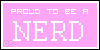




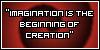

-

Loenna - Posts: 11430
- Joined: Tue May 19, 2009 5:20 am
- My pets
- My items
- My wishlist
- My gallery
- My scenes
- My dressups
- Trade with me
Re: Information window pop up help
i do that. It does not work. But thanks anyways.

My Stuff wrote:Ask us stuff
I am rarely on, due to life and school
My JBDs My dA My Quiz Click on this thing PM


-

Carbon - Posts: 2529
- Joined: Thu May 05, 2011 4:43 pm
- My pets
- My items
- My wishlist
- My gallery
- My scenes
- My dressups
- Trade with me
Re: Information window pop up help
You can, if you'd like, also disable the action of getting a pop up when a new message arrives. Go to My Account, and then Board Preferences. There is an option to select whether you get a notification if you recieve a new message.
"When one tries to master something, it ends in either success or failure. But it is in the attempt itself where you find the true value. Believe in your own power and walk your own path." ~Oki


-

Kyles - Posts: 9596
- Joined: Wed Jul 28, 2010 6:58 pm
- My pets
- My items
- My wishlist
- My gallery
- My scenes
- My dressups
- Trade with me
Re: Information window pop up help
I think I figured it out! I just opened a new window and the closed it. now the pop up goes in the spot! Thanks everyone for your help!

My Stuff wrote:Ask us stuff
I am rarely on, due to life and school
My JBDs My dA My Quiz Click on this thing PM


-

Carbon - Posts: 2529
- Joined: Thu May 05, 2011 4:43 pm
- My pets
- My items
- My wishlist
- My gallery
- My scenes
- My dressups
- Trade with me
5 posts
• Page 1 of 1
Who is online
Users browsing this forum: No registered users and 6 guests
