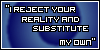Deleting drafts
7 posts
• Page 1 of 1
Deleting drafts
As the title says I just want to know if there's any way to delete drafts without posting them. As I've gathered a, lets just say generous amount of drafts 
-

Akkela - Posts: 383
- Joined: Sat Jan 13, 2024 11:25 am
- My pets
- My items
- My wishlist
- My gallery
- My scenes
- My dressups
- Trade with me
Re: Deleting drafts
Are you referring to drafts in the oekaki? If so, yes! You just have to open the drawing up in the editor. Immediately under the drawing winder there is a section labeled "about this drawing." In that section, there will be a link to delete it without posting it! Hope this helps.
-

Burrito Bunny - General Helper
- Posts: 10048
- Joined: Sat Aug 09, 2014 5:03 pm
- My pets
- My items
- My wishlist
- My gallery
- My scenes
- My dressups
- Trade with me
Re: Deleting drafts
I'm actually not, probably should have specified that 😅 I'm talking about forum post drafts! but that is still useful info that I didn't know so thank you!
-

Akkela - Posts: 383
- Joined: Sat Jan 13, 2024 11:25 am
- My pets
- My items
- My wishlist
- My gallery
- My scenes
- My dressups
- Trade with me
Re: Deleting drafts
You can delete forum drafts by selecting the checkbox on the right in your drafts list and then clicking "Delete marked" at the bottom :)
-

Schuyler - General Helper
- Posts: 8854
- Joined: Mon Jun 06, 2011 6:56 am
- My pets
- My items
- My wishlist
- My gallery
- My scenes
- My dressups
- Trade with me
Re: Deleting drafts
Schuyler wrote:You can delete forum drafts by selecting the checkbox on the right in your drafts list and then clicking "Delete marked" at the bottom
Where would you by chance see your drafts list? The only way I know to see my drafts is to go to my thread click post reply and then load drafts and that doesn't give me any option to delete drafts, idk maybe it's cause I'm on mobile or maybe I'm just silly
-

Akkela - Posts: 383
- Joined: Sat Jan 13, 2024 11:25 am
- My pets
- My items
- My wishlist
- My gallery
- My scenes
- My dressups
- Trade with me
Re: Deleting drafts
Your drafts are stored here: Forum/ucp.php?i=main&mode=drafts
Without the link, you can go to "My account" and click "Manage drafts" from the options under the "Overview" tab
Without the link, you can go to "My account" and click "Manage drafts" from the options under the "Overview" tab
-

Schuyler - General Helper
- Posts: 8854
- Joined: Mon Jun 06, 2011 6:56 am
- My pets
- My items
- My wishlist
- My gallery
- My scenes
- My dressups
- Trade with me
Re: Deleting drafts
Omg this is so helpful! Thank you so much!🤗
-

Akkela - Posts: 383
- Joined: Sat Jan 13, 2024 11:25 am
- My pets
- My items
- My wishlist
- My gallery
- My scenes
- My dressups
- Trade with me
7 posts
• Page 1 of 1
Who is online
Users browsing this forum: No registered users and 0 guests

















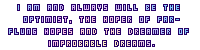


.png)