Hi! So I was trying to draw my OC on Oakaki, but when I tried using a different colour, the whole "Colour" area just turned blank. I can still use it, but it would be reaaally hard to get the colours. Can someone help?
(I tried for so long to post a screenshot, but it's not working :c)
I guess it fits with the event lol
Oakaki problem
10 posts
• Page 1 of 1
Oakaki problem
Last edited by flooxii on Sun Jul 31, 2022 12:14 am, edited 1 time in total.
-

flooxii - Posts: 9179
- Joined: Wed Apr 13, 2022 2:11 am
- My pets
- My items
- My wishlist
- My gallery
- My scenes
- My dressups
- Trade with me
Re: Oakaki problem
Hi there,
If you save, then close oekaki, then open your drawing again, is it fixed?
If you save, then close oekaki, then open your drawing again, is it fixed?
-

Burrito Bunny - General Helper
- Posts: 10044
- Joined: Sat Aug 09, 2014 5:03 pm
- My pets
- My items
- My wishlist
- My gallery
- My scenes
- My dressups
- Trade with me
Re: Oakaki problem
Burrito Bunny wrote:Hi there,
If you save, then close oekaki, then open your drawing again, is it fixed?
I've tried that a lot, but it still doesn't work :c I even tried restarting the computer, but it didn't work either
-

flooxii - Posts: 9179
- Joined: Wed Apr 13, 2022 2:11 am
- My pets
- My items
- My wishlist
- My gallery
- My scenes
- My dressups
- Trade with me
Re: Oakaki problem
I just had the same issue. It was happening across all versions of chibi/chicken paint. Reloading pages, hard refreshes, and reopening saved drawings didn't help. I cleared cache's and cookies and history, that didn't work.
I managed to fix it via going into my browser settings and turning off Hardware Acceleration.
Maybe give that a try and reload your browser and see if that also fixes your problem?
I managed to fix it via going into my browser settings and turning off Hardware Acceleration.
Maybe give that a try and reload your browser and see if that also fixes your problem?
-

geinkotsu - Posts: 4278
- Joined: Sun Sep 05, 2010 8:33 am
- My pets
- My items
- My wishlist
- My gallery
- My scenes
- My dressups
- Trade with me
Re: Oakaki problem
geinkotsu wrote:I just had the same issue. It was happening across all versions of chibi/chicken paint. Reloading pages, hard refreshes, and reopening saved drawings didn't help. I cleared cache's and cookies and history, that didn't work.
I managed to fix it via going into my browser settings and turning off Hardware Acceleration.
Ok! I'll try that, is Hardware Acceleration on Windows 10?
-

flooxii - Posts: 9179
- Joined: Wed Apr 13, 2022 2:11 am
- My pets
- My items
- My wishlist
- My gallery
- My scenes
- My dressups
- Trade with me
Re: Oakaki problem
I believe all browsers have that option; it may be in a different location depending on your browser type. Which internet browser do you use?
-

geinkotsu - Posts: 4278
- Joined: Sun Sep 05, 2010 8:33 am
- My pets
- My items
- My wishlist
- My gallery
- My scenes
- My dressups
- Trade with me
Re: Oakaki problem
geinkotsu wrote:I just had the same issue. It was happening across all versions of chibi/chicken paint. Reloading pages, hard refreshes, and reopening saved drawings didn't help. I cleared cache's and cookies and history, that didn't work.
I managed to fix it via going into my browser settings and turning off Hardware Acceleration.
Maybe give that a try and reload your browser and see if that also fixes your problem?
thank you sm! finally was able to fix this, i would of been totally clueless and upset otherwise!
-

rebelappy - Posts: 5692
- Joined: Tue May 01, 2012 9:02 am
- My pets
- My items
- My wishlist
- My gallery
- My scenes
- My dressups
- Trade with me
Re: Oakaki problem
geinkotsu wrote:I believe all browsers have that option; it may be in a different location depending on your browser type. Which internet browser do you use?
I use Google c:
-

flooxii - Posts: 9179
- Joined: Wed Apr 13, 2022 2:11 am
- My pets
- My items
- My wishlist
- My gallery
- My scenes
- My dressups
- Trade with me
Re: Oakaki problem
All right, here are the steps to find that option in google chrome! (with assisted image)
Step 1: Click the three vertical dots on the top right corner.
Step 2: Click settings from the drop down menu.
Step 3: Click the System tab on the left column.
Step 4: Turn off Hardware Acceleration.
Step 5: Hit the Relaunch Button to close and restart your browser.
Step 6: Open oekaki and profit~!! (we hope anyways)
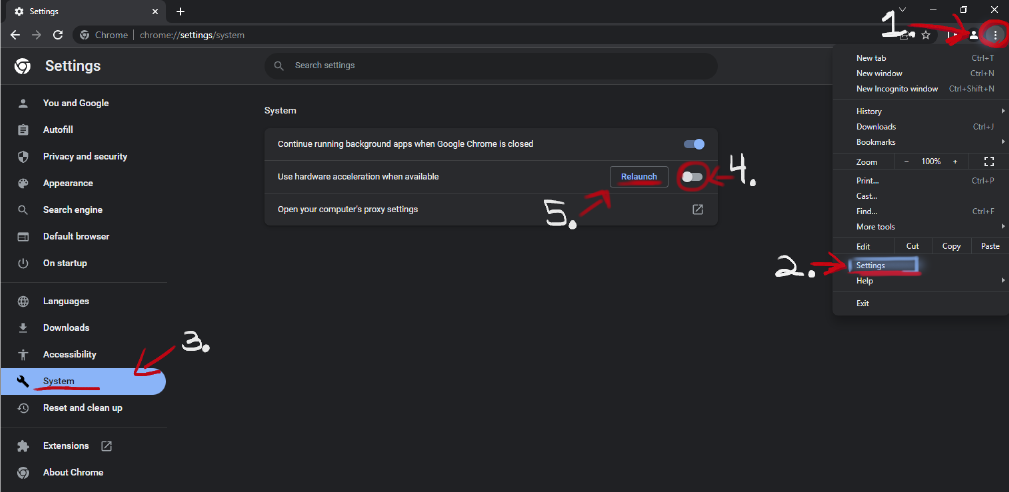
Step 1: Click the three vertical dots on the top right corner.
Step 2: Click settings from the drop down menu.
Step 3: Click the System tab on the left column.
Step 4: Turn off Hardware Acceleration.
Step 5: Hit the Relaunch Button to close and restart your browser.
Step 6: Open oekaki and profit~!! (we hope anyways)
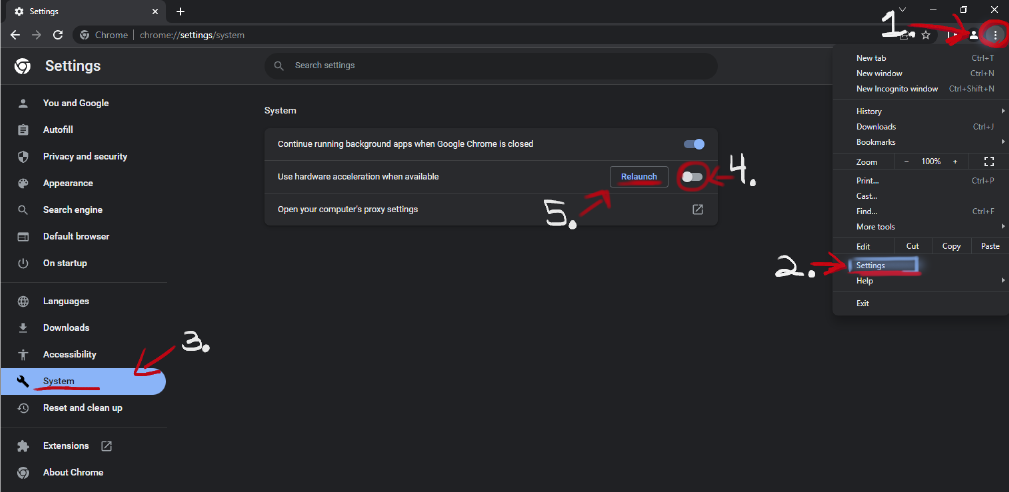
-

geinkotsu - Posts: 4278
- Joined: Sun Sep 05, 2010 8:33 am
- My pets
- My items
- My wishlist
- My gallery
- My scenes
- My dressups
- Trade with me
Re: Oakaki problem
geinkotsu wrote:All right, here are the steps to find that option in google chrome! (with assisted image)
Step 1: Click the three vertical dots on the top right corner.
Step 2: Click settings from the drop down menu.
Step 3: Click the System tab on the left column.
Step 4: Turn off Hardware Acceleration.
Step 5: Hit the Relaunch Button to close and restart your browser.
Step 6: Open oekaki and profit~!! (we hope anyways)
It worked!!!! Thank you so much <333
Mods y'all can lock now c:
-

flooxii - Posts: 9179
- Joined: Wed Apr 13, 2022 2:11 am
- My pets
- My items
- My wishlist
- My gallery
- My scenes
- My dressups
- Trade with me
10 posts
• Page 1 of 1
Who is online
Users browsing this forum: No registered users and 3 guests




