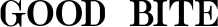Uploading art?
7 posts
• Page 1 of 1
Uploading art?
If I drew something on a different art program (not chibipaint or chickenpaint) is it possible to upload it to CS? How can i do that?
-

inkyst - Posts: 3420
- Joined: Thu Nov 28, 2013 4:39 am
- My pets
- My items
- My wishlist
- My gallery
- My scenes
- My dressups
- Trade with me
-

inkyst - Posts: 3420
- Joined: Thu Nov 28, 2013 4:39 am
- My pets
- My items
- My wishlist
- My gallery
- My scenes
- My dressups
- Trade with me
Re: Uploading art?
Hello! I would, personally, download it and post it on a random private Discord server you can just make and use as a place to get links out of your images. You can then get links from the image by clicking and clicking 'copy link.' No idea if that makes sense haha ❤️

▪
▫
▪
▫
▪
▫
▪
▫
▪
▫
▪
▫
▪
▫
▪
▫
▪
▫
▪
▫
▪
about wrote:hey there!
acro/lyn ▴ she/they
feel free to send me a message, im friendly!
████████████
████████████
████████████
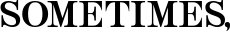
━━━━━ 𝐭𝐡𝐞 𝐡𝐚𝐧𝐝 𝐭𝐡𝐚𝐭 𝐟𝐞𝐞𝐝𝐬 𝐲𝐨𝐮
████████████████
████████████████
████████████████
████████████████
████████████████

████████████████
████████████████
████████████████
████████████████

▪
▫
▪
▫
▪
▫
▪
▫
▪
▫
▫
▪
▫
▪
▫
▪
▫
▪
▫
status wrote:on
and off
doing oekaki things
xxxx♡ ♡
links wrote:
.
.
.
.
.
.
.
.
.
.
.
.
.
.
.
.
.
.
.
.
.
.
.
.
.
-

acronymm - Posts: 20007
- Joined: Mon May 27, 2019 3:13 am
- My pets
- My items
- My wishlist
- My gallery
- My scenes
- My dressups
- Trade with me
Re: Uploading art?
Discord deletes images after a while, so I'd suggest saving and uploading to imgur and hosting it from there. ^^ Once you have, right click the image and click "open image in a new tab" and then copy the URL from the address bar. Then come back to CS, click the "Img" button in the post editor, and paste your link in between the two tags that pop up.
-

Aaron✦ - Global Moderator
- Posts: 15546
- Joined: Sun Jul 07, 2013 8:37 am
- My pets
- My items
- My wishlist
- My gallery
- My scenes
- My dressups
- Trade with me
Re: Uploading art?
rockruff wrote:Discord deletes images after a while, so I'd suggest saving and uploading to imgur and hosting it from there. ^^ Once you have, right click the image and click "open image in a new tab" and then copy the URL from the address bar. Then come back to CS, click the "Img" button in the post editor, and paste your link in between the two tags that pop up.
Thanks! Is there any way to get the image to appear at the top like it does in Oekaki? Or will it just be in the main body text?
Or is there a way to upload the image to the Oekaki boards and post as Oekaki?
-

inkyst - Posts: 3420
- Joined: Thu Nov 28, 2013 4:39 am
- My pets
- My items
- My wishlist
- My gallery
- My scenes
- My dressups
- Trade with me
Re: Uploading art?
Non-Oekaki images cannot be uploaded to the Oekaki program to prevent tracing and other forms of art theft. If you want to post art that you created outside of the Oekaki program, you'd have to create a topic here:
Forum/viewforum.php?f=10
Forum/viewforum.php?f=10

╔═══*.·:·.☽✧ ✦ ✧☾.·:·.*═══╗
about - characters - trades
need to contact CS staff?
submit a help ticket here!
╚═══*.·:·.☽✧ ✦ ✧☾.·:·.*═══╝
-

Seasonal - Admin Assistant
- Posts: 24152
- Joined: Wed Sep 24, 2008 7:48 am
- My pets
- My items
- My wishlist
- My gallery
- My scenes
- My dressups
- Trade with me
-

inkyst - Posts: 3420
- Joined: Thu Nov 28, 2013 4:39 am
- My pets
- My items
- My wishlist
- My gallery
- My scenes
- My dressups
- Trade with me
7 posts
• Page 1 of 1
Who is online
Users browsing this forum: Google [Bot] and 11 guests